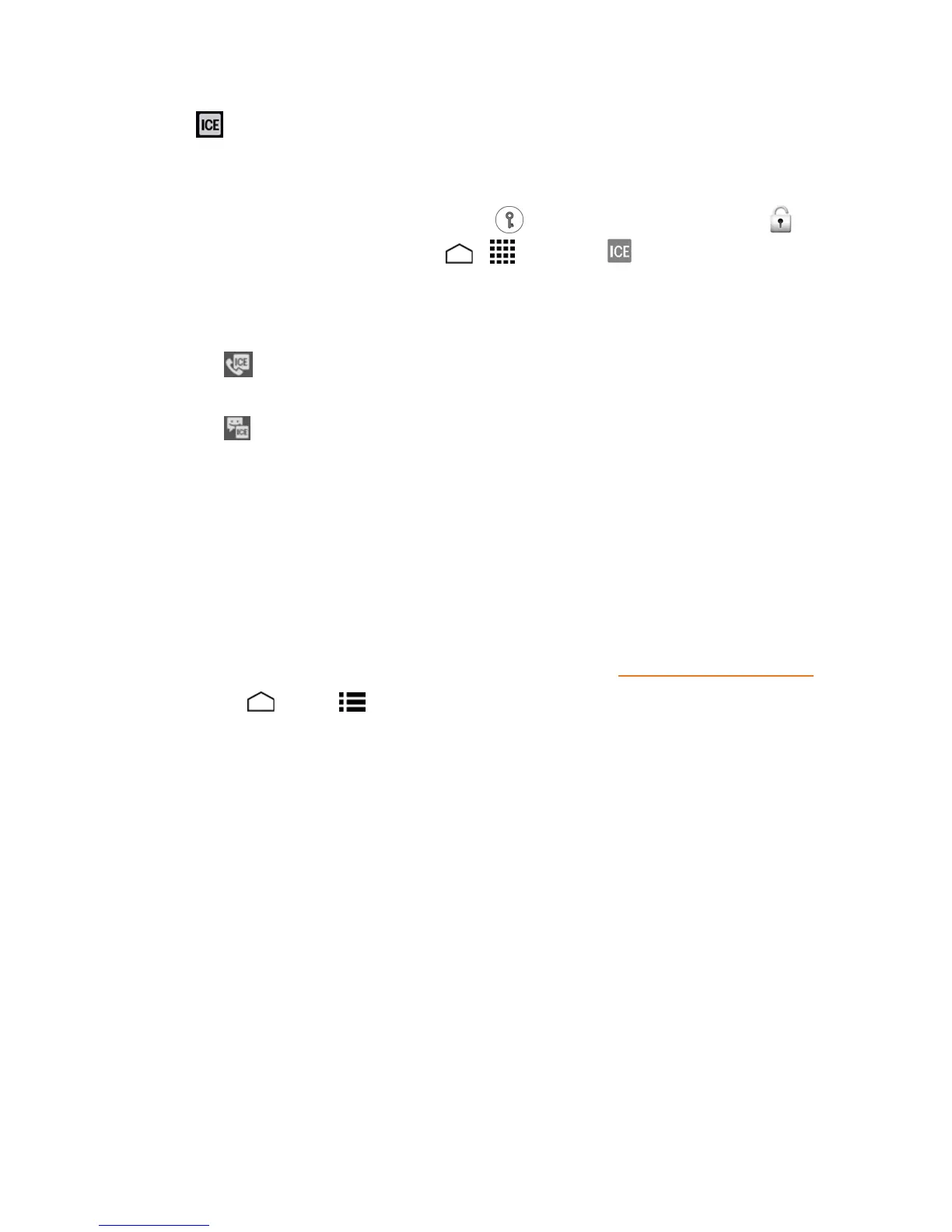People 55
1.
Touch ifitappearsonthelockedscreen.
–or–
Touchandholdthescreenandflickthekeyicon underyourfingertowardUnlock to
unlockthescreen,andthentouchHome > >People> .
2. Thefollowingoptionsareavailable:
l TouchMy informationtodisplaytheregisteredinformation.
l
Touch >OKtoplaceacalltotheICECallcontactandsendtheemergencymessageto
alltheICEcontacts.TheGPSinformationwillbeattachedtothemessage.
l
Touch >OKtosendtheemergencymessagetotheICETextcontacts.TheGPS
informationwillbeattachedtothemessage.
Synchronize Contacts
Syncingdatafromyourmanagedaccountsletsyouaddandmanageneworexistingcontactsfrom
youronlineorremoteaccountstoyourphone.Priortosyncing,youmusthaveanactiveGoogleor
corporateaccountwithassociatedcontacts,andbesignedintoyouraccountwiththephone.
Withsyncing,anycontacts(withphonenumbers,emailaddresses,pictures,etc.)areupdatedand
syncedwithyourphone.
Formoreinformationaboutsyncingexistingmanagedaccounts,seeManageExistingAccounts.
1.
TouchHome >Menu >System settings.
2. TouchEmail,Google,etc.underACCOUNTS.
3. Touchtheaccountyouwanttosyncyourcontactswith.
4. SelecttheContactscheckbox.
Note: Theprocessofupdatingyourcontactstabcantakeseveralminutes.Ifafter10-20minutes,
yourlisthasnotbeenupdated,repeatsteps3and4.
YourPeoplethenreflectsanyupdatedcontactinformation.
l Thisupdateprocessworksbothways.Forexample,anychangesonthephoneare
updatedtoyourGmailcontactslistaftersync.
Share a Contact
YoucanquicklysharecontactsusingBluetooth,email,Gmail,ortextmessaging.
