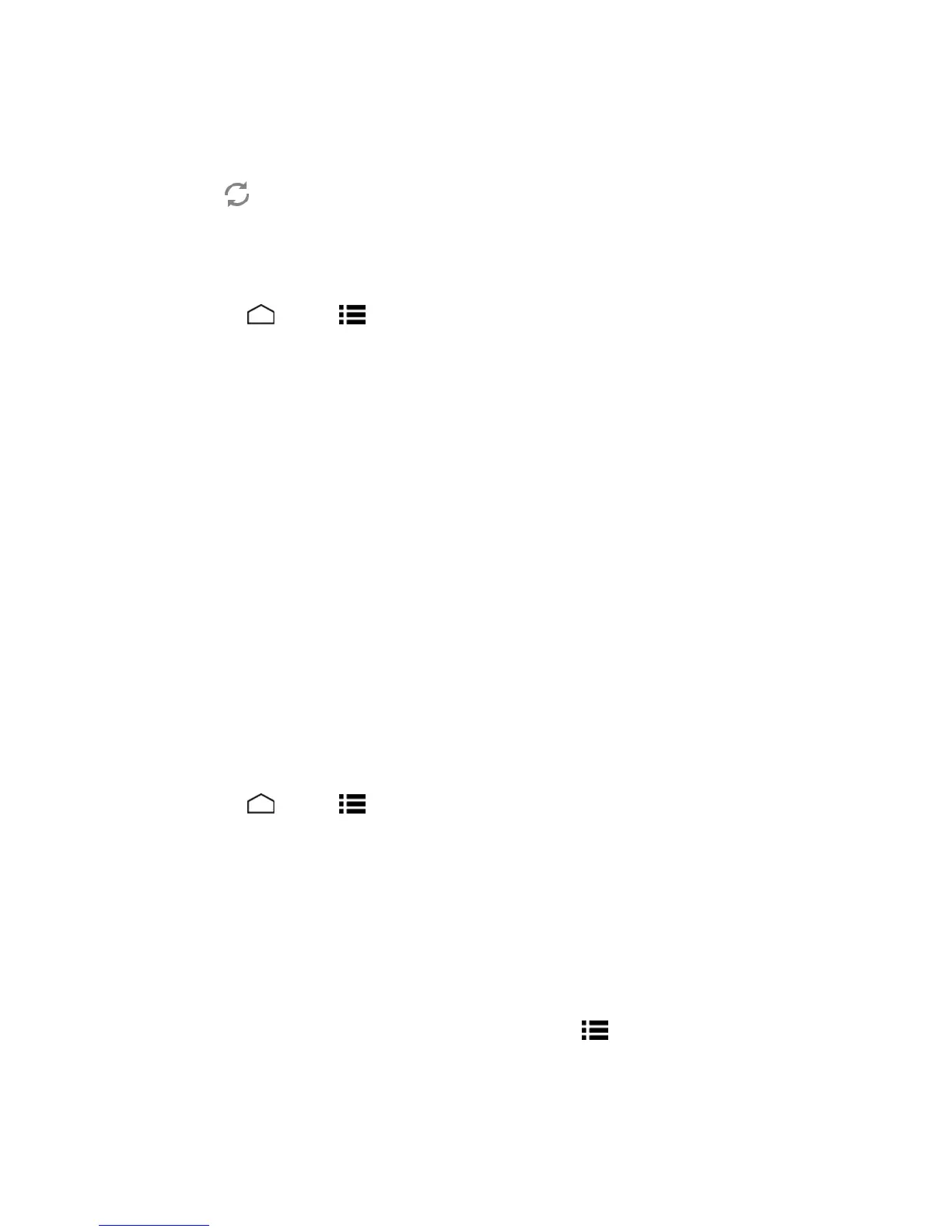Settings 140
usage.
l ToucheachapplicationtodisplaytheUsedetailsscreen.Furtheroptionsmaybeavailable.
l
Touch torefreshthedisplayedinformation.
PC Connection Settings
Setyourphone’sdefaultconnectionmodewhenconnectedtotheUSBportofacomputer.
1.
TouchHome >Menu >System settings>PC connection.
2. TouchDefault connection typeandselectanoption:
l Charge OnlytoletyourPCchargeyourphoneonly.
l Mass StoragetoletyourphonefunctionasaremovablediskwhenconnectedtotheUSB
portofacomputer.
o
WhenamicroSDcardisinserted,itisalsorecognizedasaseparateremovabledisk
fromthephone.
l Media TransfertoletyourphonefunctionasamediadevicewhenconnectedtotheUSB
portofacomputer.
3. SelecttheAsk mecheckboxifyouwanttodisplaytheselectionscreenwheneveryouconnect
yourphonetoacomputer.
IftheAsk mecheckboxisselected,theselectionscreenisdisplayedwheneveryouconnectyour
phonetoacomputer.Ifyouwantthisselectionsetasdefault,checkRemember this choice>
Doneontheselectionscreen.
Apps Settings
Thismenuletsyouviewapplicationsonyourphone.
1.
TouchHome >Menu >System settings>Apps.
2. Touchoneofthefollowingtabstoselecttheapplicationstobedisplayed:
l DOWNLOADEDtodisplaythedownloadedapplications.Youcanalsoseethestorage
statusonyourphoneonthebottomofthescreen.
l ON SD CARDtodisplaytheapplicationsstoredonthemicroSDcardandthephone’s
internalstoragespace.Youcanalsoseethestatusoftheprimarystorageonthebottomof
thescreen.
l RUNNINGtodisplaycurrentlytherunningapplications.YoucanalsoseetheRAMstatus
onyourphoneatthebottomofthescreen.TouchMenu >Show cached processes
toseethecachedprocessesoftheapplication.
l ALLtodisplayallapplicationsonyourphoneandtheinstalledSDcard.
