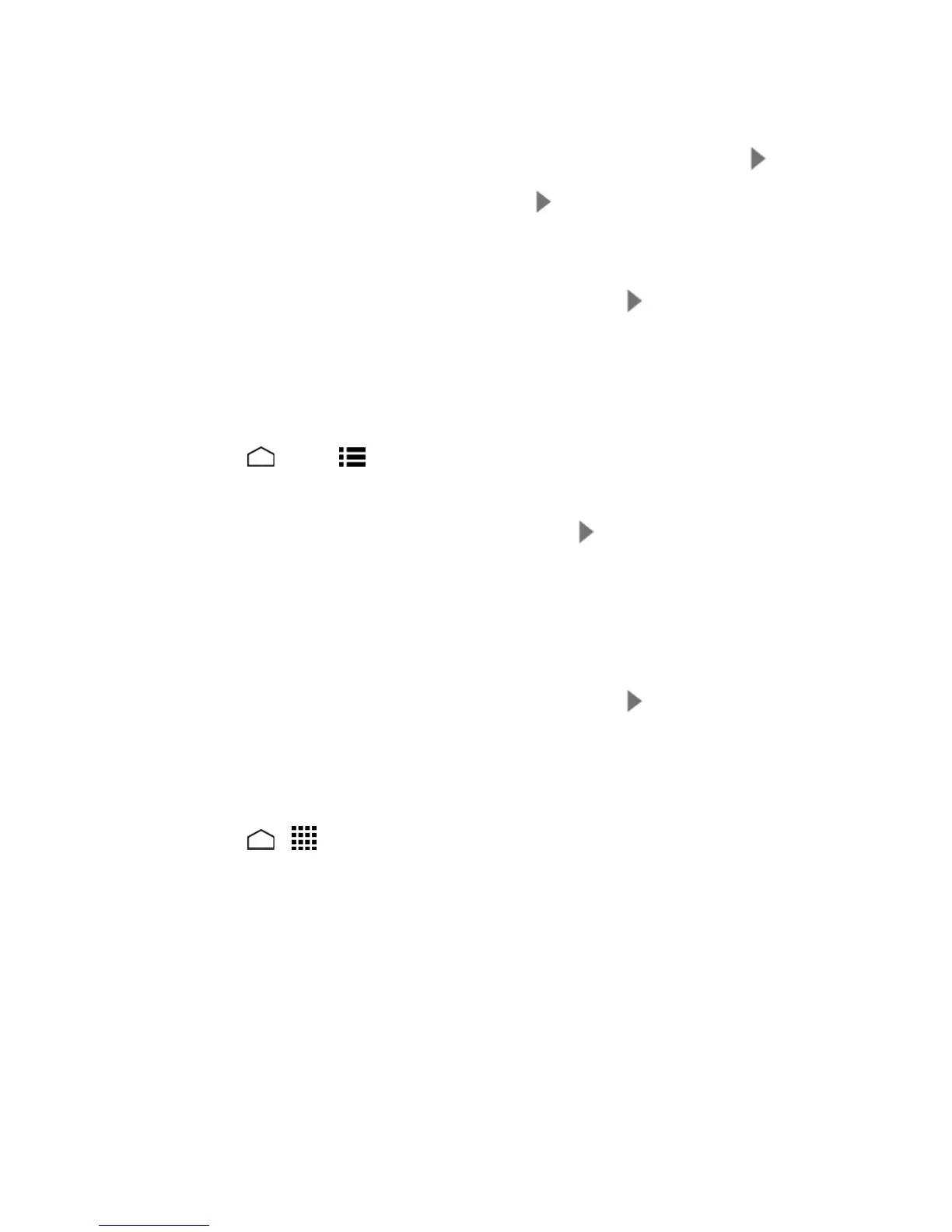Accounts and Messaging 58
7. SelectifyoujoinGoogle+now.
8.
Selectaccountsettings,readandacceptGoogleTermsofService,andthentouch .
9.
Typethedisplayedtextsforauthenticationandtouch .
10. SelectifyousaveyourcreditcardinformationnowtoenablepurchasesattheGooglePlay
Store.
11.
Selecttheitemsyouwouldliketosyncwithyourphoneandtouch .Youraccountisdisplayed
inGoogleunderACCOUNTSinSettings.
Sign In to Your Google Account
IfyouhaveaGoogleAccountbuthavenotyetsignedinwithyourphone,followtheseinstructionsto
signintoyourGoogleAccount.
1.
TouchHome >Menu >System settings.
2. TouchAdd account>Google>Existing.
3.
EnteryourGmailusernameandpassword,andthentouch .
4. ReadandaccepttheGoogleTermsofService,andthentouchOK.
5. SelectifyoujoinGoogle+now.
6. SelectifyousaveyourcreditcardinformationnowtoenablepurchasesattheGooglePlay
Store.
7.
Selecttheitemsyouwouldliketosyncwithyourphoneandtouch .Youraccountisdisplayed
inGoogleunderACCOUNTSinSettings.
Access Gmail
AccessyourpersonalGmailaccountdirectlyonyourphone.
1.
TouchHome > >Gmail.
2. Doanyofthefollowing:
l Viewmoreemailmessages:Iftheinboxisfull,swipeyourfingerupthescreentoviewmore
messagesandconversations.
l Readanewemailmessage:Touchtheunreadmessageortheconversationwithan
unreadmessage(just-arriveditemsdisplayinbold).
l Selectmessagesandconversations:Touchtheboxbeforetheemailorconversation.
l ViewtheinboxofyourotherGmailaccount:
