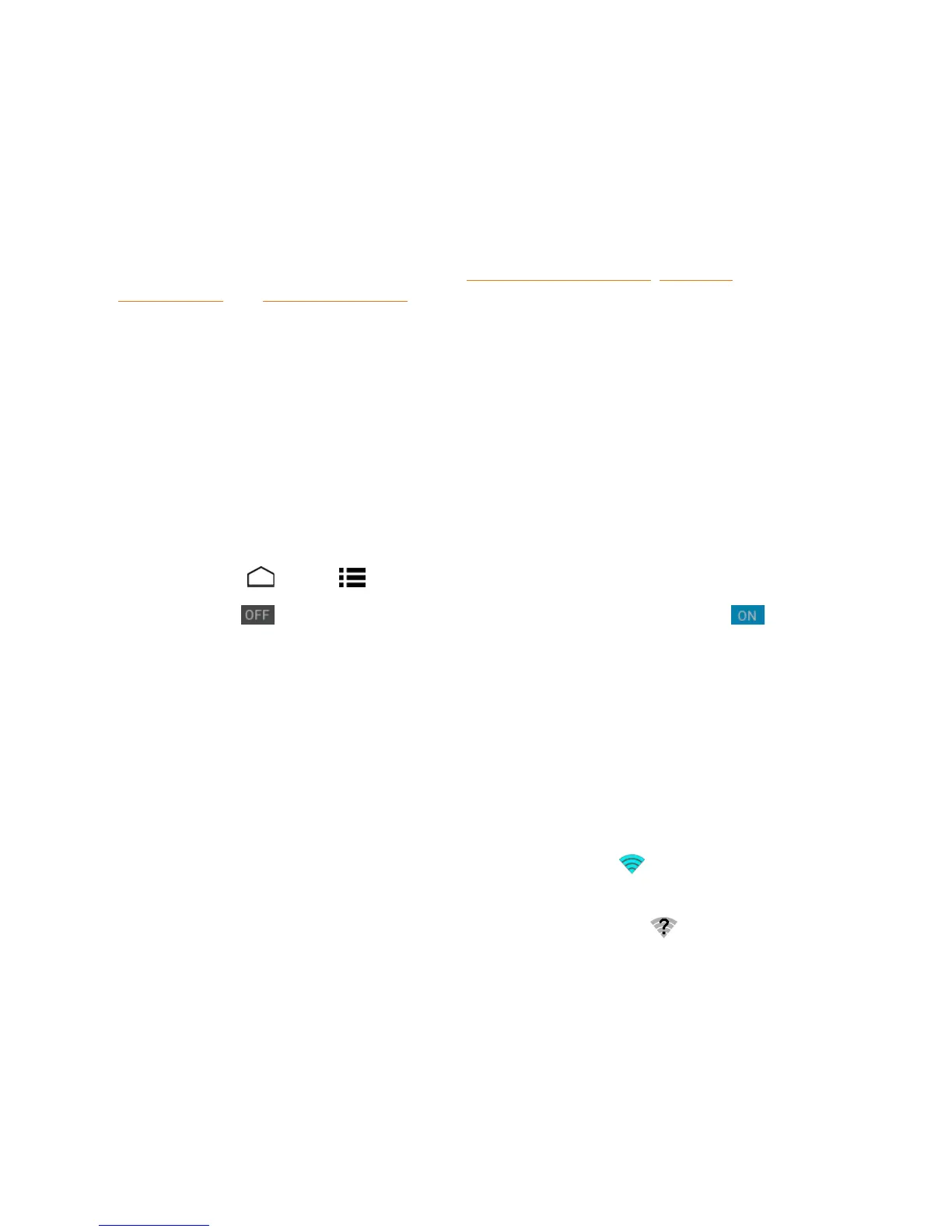Web and Data 83
Web and Data
Yourphone’sdatacapabilitiesletyouwirelesslyaccesstheInternetoryourcorporatenetwork
throughavarietyofconnections,includingWi-Fi,DataServices,andVirtualPrivateNetworks
(VPN).
Thefollowingtopicsaddressyourphone’sdataconnectionsandthebuilt-inWebbrowser.
Additionaldata-relatedfeaturescanbefoundinAccountsandMessaging,Appsand
Entertainment,andToolsandCalendar.
Wi-Fi
Wi-FiprovideswirelessInternetaccessoverdistancesofupto300feet.Touseyourphone’sWi-Fi,
youneedaccesstoawirelessaccesspointor“hotspot.”
TheavailabilityandrangeoftheWi-Fisignaldependsonanumberoffactors,including
infrastructureandotherobjectsthroughwhichthesignalpasses.
Turn Wi-Fi On and Connect to a Wireless Network
UsetheWireless&networkssettingmenutoenableyourphone’sWi-Firadioandconnecttoan
availableWi-Finetwork.
1.
TouchHome >Menu >System settings.
2.
Iftheofficon isdisplayednexttoWi-Fi,touchittoturnWi-Fion.Theonicon is
displayedandthephonewillscanforavailablewirelessnetworks.
3. TouchWi-Fi.Thenetworknamesandsecuritysettings(opennetworkorsecuredwith
WEP/WPA/WPA2PSK)ofdetectedWi-Finetworksaredisplayed.
4. TouchaWi-Finetworktoconnect.Ifyouselectedanopennetwork,youwillbeautomatically
connectedtothenetwork.Ifyouselectedanetworkthatissecuredwithapassword,enterthe
passwordandthentouchConnect.
Dependingonthenetworktypeanditssecuritysettings,youmayalsoneedtoentermore
informationorchooseasecuritycertificate.
Whenyourphoneisconnectedtoawirelessnetwork,theWi-Fiicon( )appearsinthestatusbar
andtellsyoutheapproximatesignalstrength.(Theaboveiconindicatesmaximumsignalstrength.)
IfNetwork notificationinAdvancedWi-Fisettingsisenabled,thisicon( )appearsinthestatus
barwheneverthephonedetectsanavailableopenwirelessnetworkwithinrange.
Note: Thenexttimeyourphoneconnectstoapreviouslyaccessedsecuredwirelessnetwork,you
willnotbepromptedtoenterthepasswordagain,unlessyouresetyourphonetoitsfactorydefault
settingsoryouinstructthephonetoforgetthenetwork.
