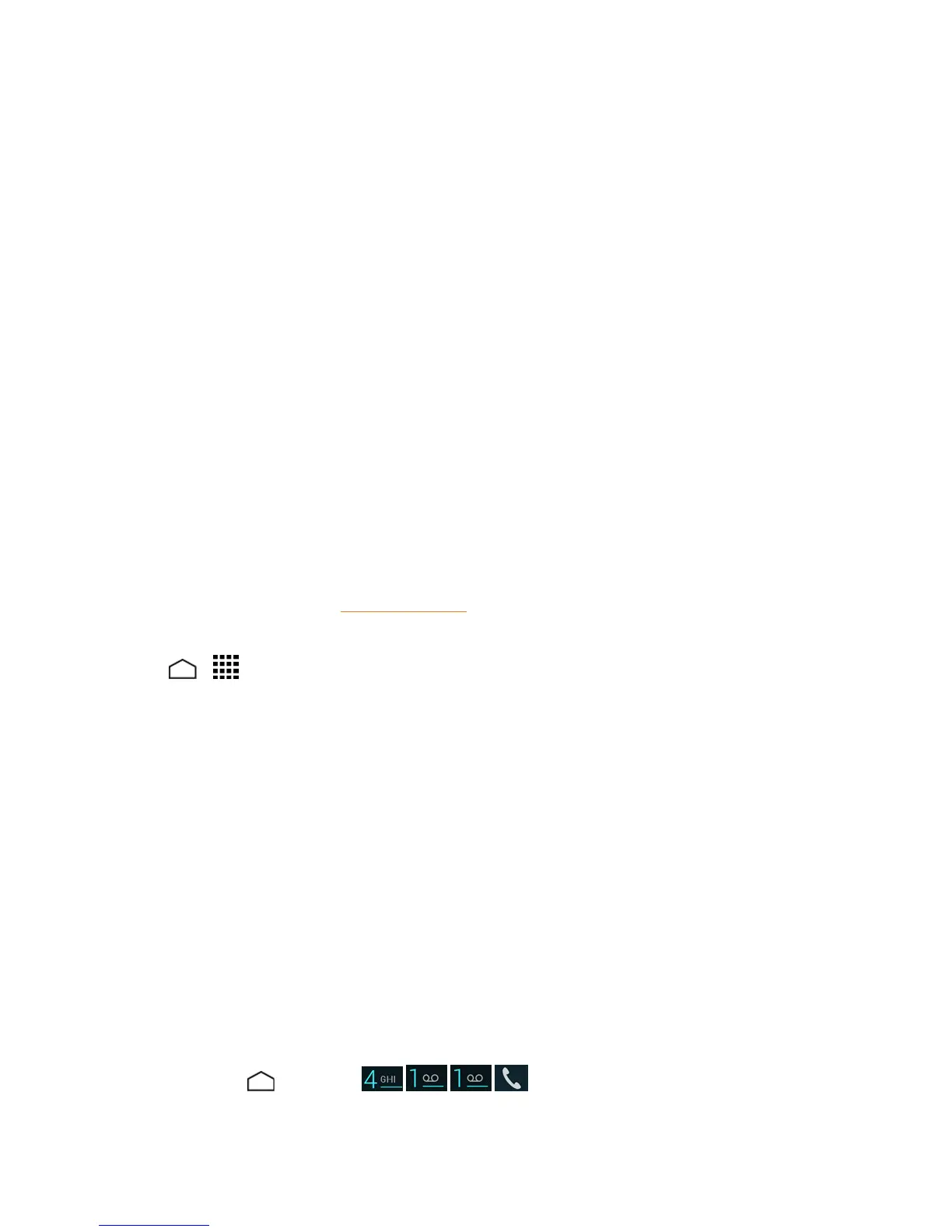Get Started 5
2. TouchPersonalize nowandfollowthesystempromptsto:
l Createapassword(partofstandardvoicemail).
l Recordyournameannouncement.
l Recordyourgreeting.
Important:Voicemail Password–BoostMobilestronglyrecommendsthatyoucreatea
passwordwhensettingupyourvoicemailtoprotectagainstunauthorizedaccess.Withouta
password,anyonewhohasaccesstoyourphoneisabletoaccessyourvoicemailmessages.
3. Whenpromptedtoenterinformation,touchDialpadtobringuptheonscreendialpadtoenter
yournumericresponses.
4. Onceyouhavecompletedthesetupprocess,returntothevoicemailpage(seestep1).
5. TouchtheWelcome to Voicemailmessageonthescreentoplayabriefexplanationofthe
voicemailservices.
Getting Help
Thefollowingtopicwillhelpyoumanageyouraccount.
Manage Your Account
Youcangoto‘MyAccount’onboostmobile.comtoviewyouraccountinformation,rechargeyour
account,ortomakeaccountchanges.Tologinto‘MyAccount’,youwillneedyour10-digitphone
numberandtheAccountPINnumberyousetupatactivation.Orfromyourphone,simplytouch
Home > >BoostZonetoaccessvariousself-servicetools.
From Your Boost Phone
n Dial#225 (#BAL)tocheckaccountbalance.
n Dial#233 (#ADD)tomakeapayment.
n Dial#611tolaunchBoostZoneorcallBoostCustomerCare(dependingonyourSettings)to
getanswerstootherquestions
From Any Other Phone
n BoostCustomerCare:1-888-BOOST-4U (1-888-266-7848).
Directory Assistance 411
DirectoryAssistance411givesyouaccesstoavarietyofservicesandinformation,including
residential,business,andgovernmentlistings;movielistingsorshowtimes;drivingdirections,
restaurantreservationsandmajorlocaleventinformation.Aper-callchargeandstandardairtime
feemayapplydependingonyourplan.
n
TouchHome >Phone> .
