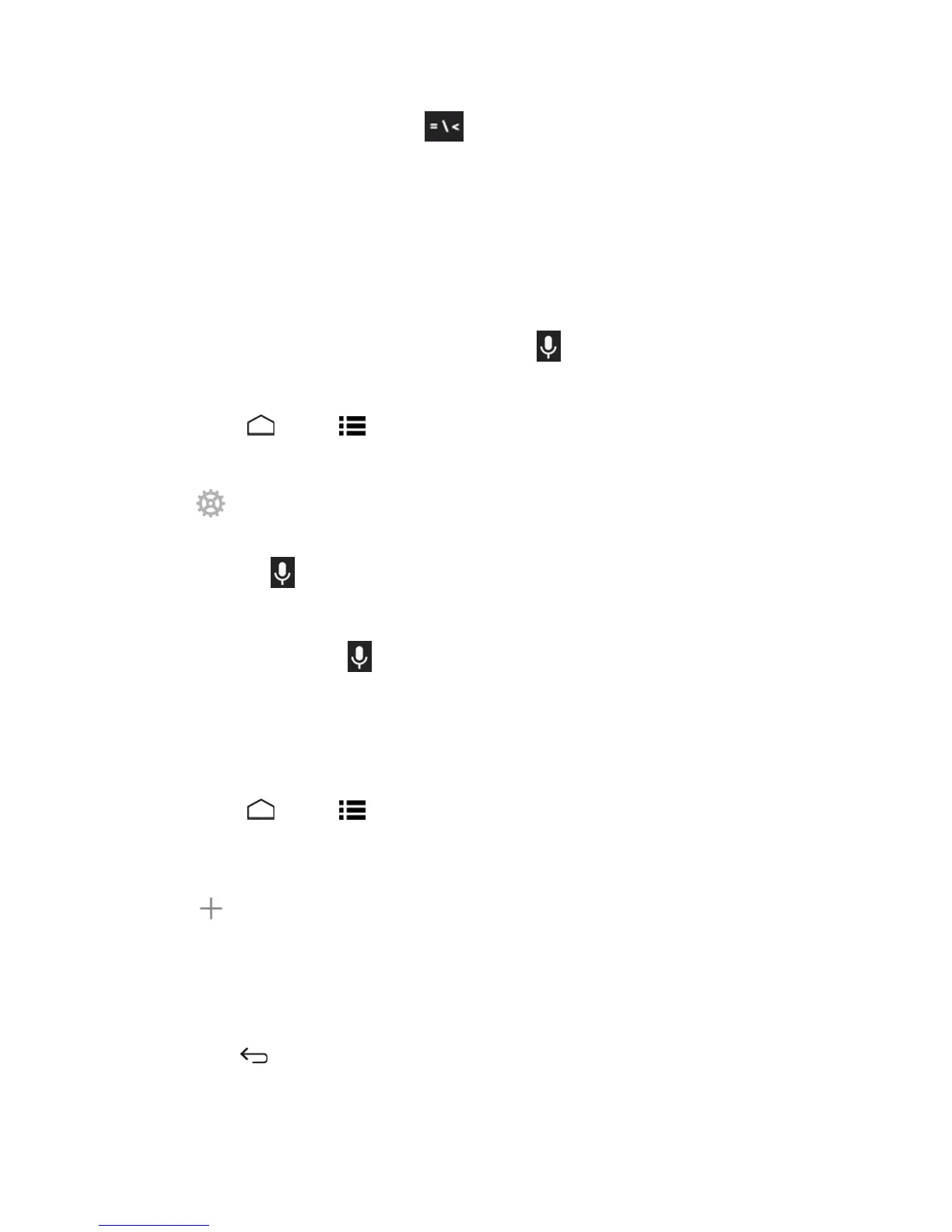Phone Basics 27
l
InNumber&Symbolmode,touch todisplaymoresymbols.
l Somekeyshavealternatecharacters.Ineithermode,ifakeydisplaysanextracharacterat
theupperrightcorner,touchandholdthekeytoenterthecharacter.Or,touchandholda
keytocallupalistofallthecharactersavailableonthatkey.Touchthecharacteryouwant
toenterfromthelist.
Google Voice Typing
GoogleVoicetypingusesGooglevoicerecognitiontoconvertspeechtotext.
IfGoogleKeyboarddoesnotdisplaythemicrophoneicon ,thevoiceinputfeatureisnotenabled.
Toenablethevoiceinputfeature:
1.
TouchHome >Menu >System settings>Language & input.
2. SelecttheGoogle voice typingcheckboxifitisnotselected.
3.
Touch nexttoGoogle Keyboard.
4. TouchVoice input keyandselectOn main keyboardorOn symbols keyboard.The
microphoneicon appearsonthespecifiedkeyboard.
Toentertextbyspeaking:
1.
Touchthemicrophoneicon onthekeyboard.
2. Saythetextyouwishtoenterintothemicrophone.
Add a Word to the User Dictionary
Youcanusetheuserdictionaryoptiontoaddnewwordstothedictionary.
1.
TouchHome >Menu >System settings>Language & input>Personal
dictionaries.
2. Selectalanguage.
3.
Touch .
4. Typethewordyouwanttoadd.
5. Typetheshortcuttobringupthetypedword,ifyouwant.
6. Selectthelanguagetoregistertheword.
7. TouchBack .(Alistofwordsyouhaveaddedtothedictionaryisdisplayed.)
