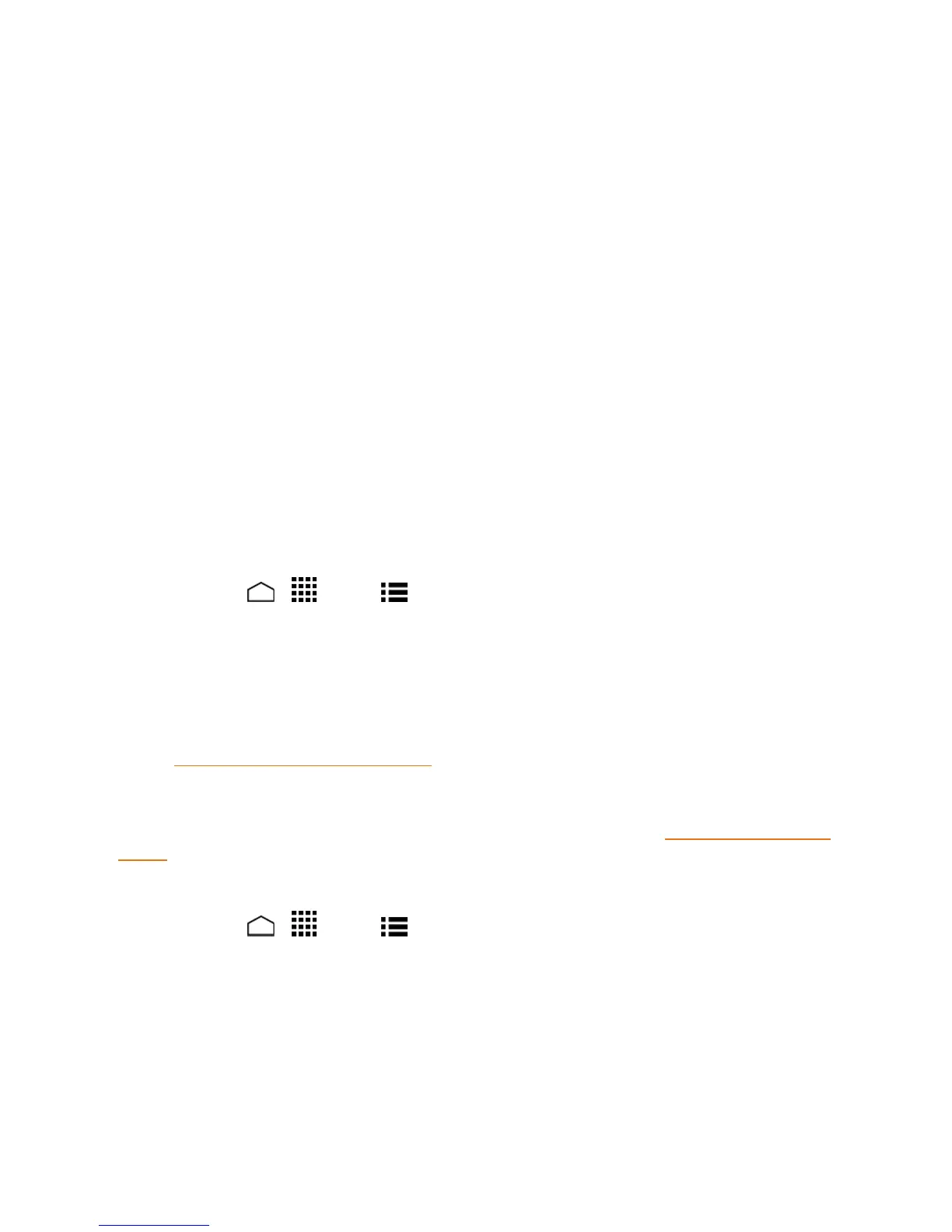Phone Basics 16
Change Wallpaper
1. Touchandholdanemptyareaonahomescreen.
2. Selectoneofthefollowingoptions:
l Gallery:Selecttousesavedorcapturedpicturesonyourphone.Touchtoselectapicture
andcropitbeforesettingitaswallpaper.
l ID wallpapers:SelecttouseIDwallpapers.SelectthewallpaperandtouchSet
wallpaper.
l Live Wallpapers:SelecttouseLivewallpapers.SelectthewallpaperandtouchSet
wallpaper.
l Wallpapers:Selecttousepresetwallpapers.SelectthewallpaperandtouchSet
wallpaper.
Launcher Screens
Youcanrearrangeorcustomizetheviewofyourlauncherscreenswhereyoucanfindallappson
yourphone.
Sort the Apps on Your Phone
1.
TouchHome > >Menu >Sort by….
2. Selectanoption:
l Alphabetical:Yourappsarerearrangedinalphabeticalorder.
l Downloaded date:Yourappsarerearrangedaccordingtothedownloadeddate.
l Custom:Additionaloptionsareavailabletocustomizeyourlauncherscreens.See
CustomizeYourLauncherScreensfordetails.
Customize Your Launcher Screens
Firstly,selecttheCustomsortingtocustomizeyourlauncherscreens.SeeSorttheAppsonYour
Phone.
Tomovetheappsonthelauncherscreens:
1.
TouchHome > >Menu >App sorting.
2. Touchandholdanapp,dragittoanewpositionandreleaseit.Tomoveittoanotherscreen,
dragtheapptoJump to another screenandreleaseitonthescreenyouwanttoplaceit.
3. TouchDONE.
Tomovethelauncherscreens:
