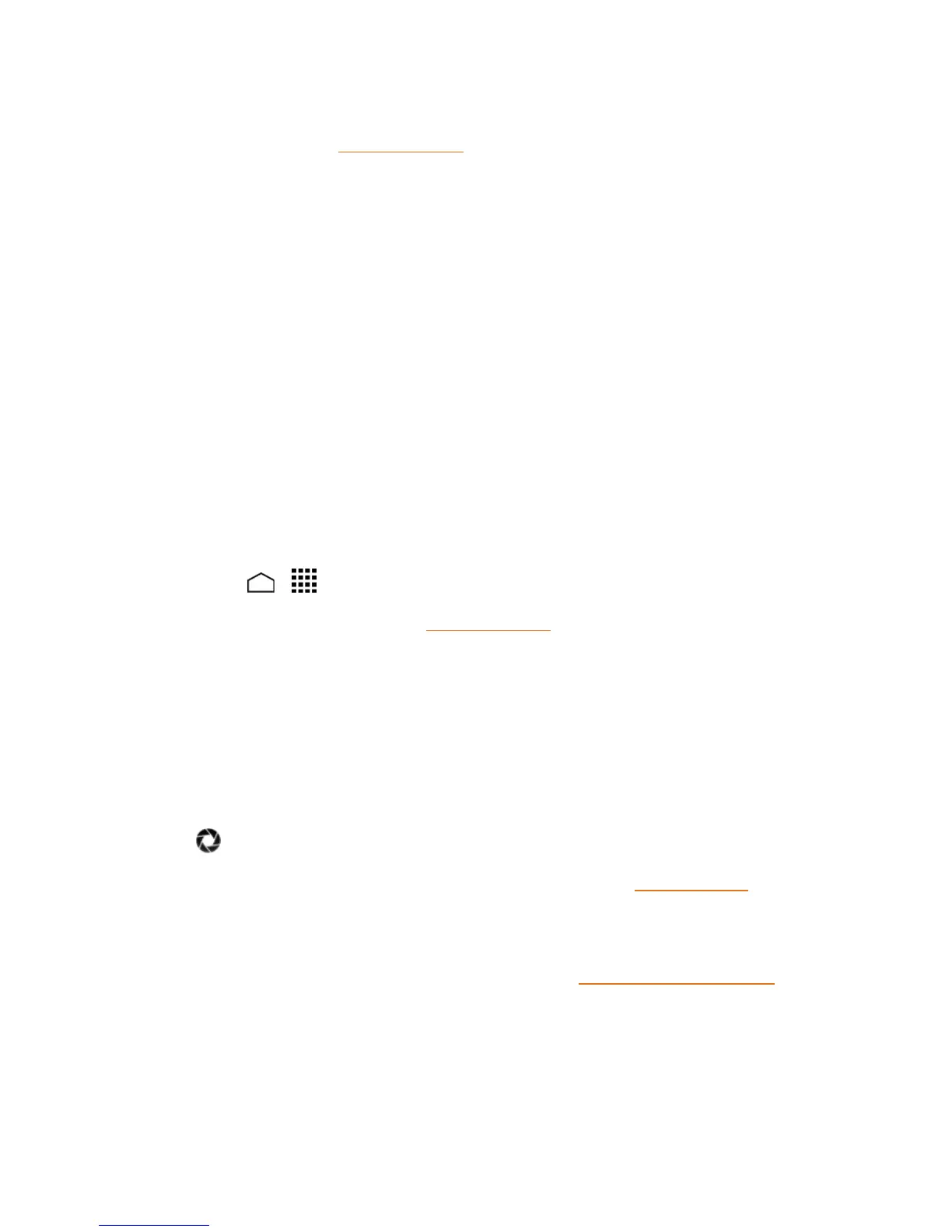Camera and Video 97
n Settings Button:Opensthecamerasettingsmenuandletsyouchangethecamerasettings.
Formoreinformation,seeCameraSettings.
n Battery Icon:Displayshowfullthebatteryis.
n Picture Size:Displaysthecurrentpicturesize.
n Available Shots:Displaysremainingshotswiththecurrentsettings.
n Thumbnail:Displaysthethumbnailofthelatestimage.Touchtoviewandmanage.
n Storage Area:Displayswherethepicturesyoutakewillbesaved.
n Shutter Button:Takesapicture.
n Switch Button:Switchesbetweenthecameramodeandthevideocameramode.
Take a Picture
Youcantakehigh-resolutionpicturesusingyourphone’sdigitalcamera.
1. Pressandholdthecamerabuttononthelowerrightsideofthephone.
–or–
TouchHome > >Camera.
2. Changethesettingsifnecessary.SeeCameraSettings.
3. Beforetakingthepicture,youcanzoominonyoursubject.
l Tozoominandout,slidethescreenwithyourfingerupanddown.Thezoomsliderappears
onthescreen.
4. Frameyoursubjectonthescreen.
Tip: Holdthephoneverticallywhentakingportraitshotsorholdthephonehorizontallywhentaking
landscapeshots.
5.
Touch totakethepicture.
6. Choosewhatyouwanttodowiththepictureyou’vejusttaken.SeeReviewScreenfordetails.
Review Screen
Aftercapturingapictureorvideo,touchthethumbnailimagetoseetheiteminthereviewscreen.
Fromthere,youcaninstantlyshareyourphotosorvideos,(seeSharePicturesandVideos)or
