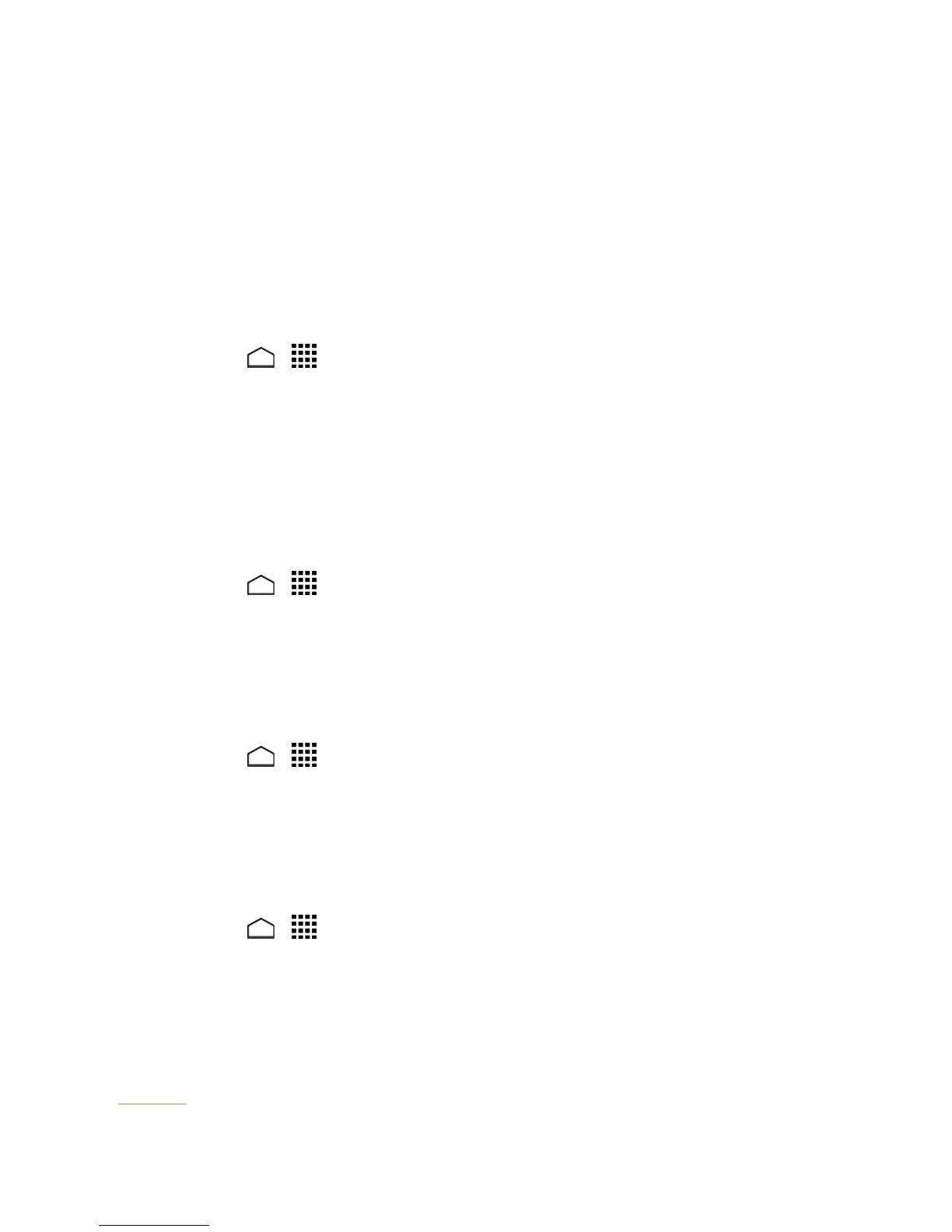Tools and Calendar 118
Voice Services
Yourphone’svoiceservicesletyouplacecallsusingyourvoice,converttextintospeech,andmore.
Automatic Speech Recognition (ASR)
Youcanuseyourphone’sbuilt-inautomaticspeechrecognition(ASR)software(VoiceDialer)to
dialaphonenumberinyourcontactsortolaunchphonefunctions.Allyouhavetodoistotalkinto
thephone,andASRwillrecognizeyourvoiceandcompletetasksbyitself.
Activate the Voice Dialer
n
TouchHome > >Voice Dialer.
Thephonepromptsyoutosayacommandfromthelistdisplayedonthescreen.Tocompleteyour
task,simplyfollowtheonscreenpromptsortouchanonscreenoption.
Iftheapplicationdoesnotrecognizethenumber,name,orapplicationname,itwillfindthemost
likelymatchesanddisplayalist.TouchaselectionortouchCanceltoexittheVoiceDialer.
Tip: UseASRinaquietenvironmentsoitcanaccuratelyrecognizeyourcommands.
Make a Voice Call with the Voice Dialer
1.
TouchHome > >Voice Dialer.
2. Whenpromptedtospeak,say“Call[contact]”or“Dial[number].”
l Forexample,say“Call John Smith on mobile,”tocallJohnSmith’smobilephone.Your
phonedialsthenumberstoredforthecontact“JohnSmith”withthelabel“Mobile.”
Open an Application with the Voice Dialer
1.
TouchHome > >Voice Dialer.
2. Whenpromptedtospeak,say“Open[applicationname].”
l Forexample,say“Open Calendar,”toopentheCalendar.Theapplicationscreenis
displayed.
Open a Settings Menu with the Voice Dialer
1.
TouchHome > >Voice Dialer.
2. Whenpromptedtospeak,say“Open[settingsmenuname].”
l Forexample,say“Open sound settings.”TheSoundsettingsmenuscreenisdisplayed.
Text-to-Speech Settings
YourphonecanconverttextintoaudiblespeechinsomereadingappssuchasTalkBack(see
TalkBack).Youmayselectthelanguageyouhearoradjustitsspeed.
