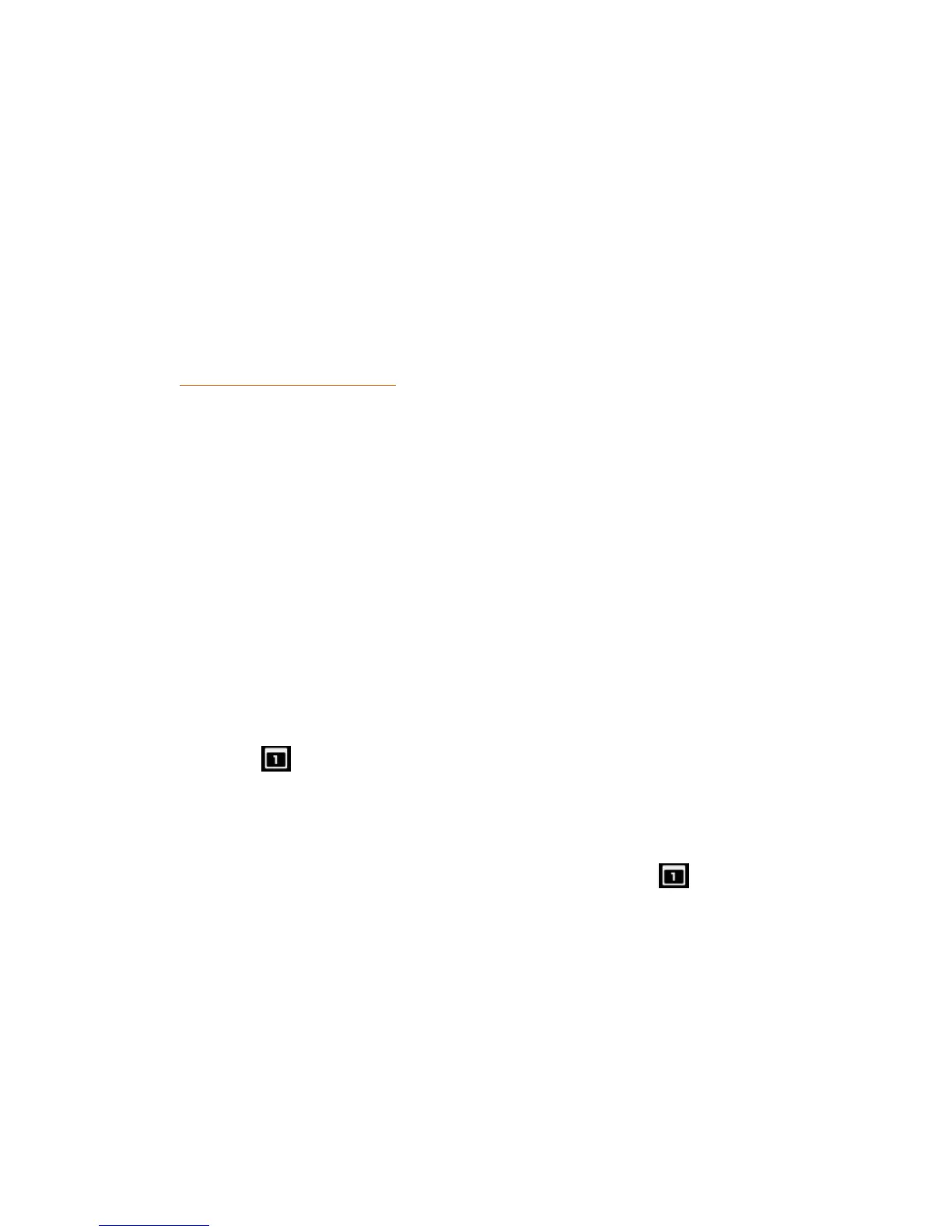Tools and Calendar 110
10. Selectyourstatustobedisplayedonyourcalendar.
11. Settheprivacystatusofthisevent.
12. TouchDONE.
Invite Guests to Your Calendar Event
Ifyouwanttoinvitegueststoyourevent,youneedtocreateandaddtheeventinyourCalendar
usingyourGoogleAccountorExchangeAccount.
Anemailinvitationwillbesenttoyourguestsfromtheaccountusedtocreatetheevent.
1. OpenCalendarandcreateanewevent.SelectyourGoogleAccountorExchangeAccount.
SeeAddanEventtotheCalendar.
2. Adddetailsabouttheevent,suchasdateandtime,location,andmore.
3. IntheGUESTSfield,entertheemailaddressesofeveryoneyouwanttoinvitetotheevent.
Separatemultipleaddresseswithcommas.
4. Addthedescriptionoftheeventtobedisplayedontheemailtoyourguests.
5. TouchDONEtoaddtheeventtoyourCalendar.
IfthepeopletowhomyousendinvitationsuseCalendar,they’llreceiveaninvitationinCalendar
andbyemail.
Calendar Event Alerts
Whenyourphoneisturnedonandyouhaveaneventalarmscheduled,yourphonealertsyouand
displaystheeventsummary.Thereareseveralwaysyourphonealertsyoutoscheduledevents:
n Byplayingtheassignedringerorvibrationtype.
n
Byshowingthe icononthestatusbar.
n ByshowingtheAlertpop-upscreen.
Event Reminders
Ifyouhavesetatleastonereminderforanevent,theupcomingeventicon willappearinthe
notificationsareaofthestatusbartoremindyouoftheupcomingevent.
Tosnooze,view,oreditthereminder:
1. SlidethestatusbardowntoopentheNotificationspanel.
Note: Ifyouhaveotherpendingeventreminders,theseeventswillalsoappearonthescreen.
2. Dooneofthefollowing:
