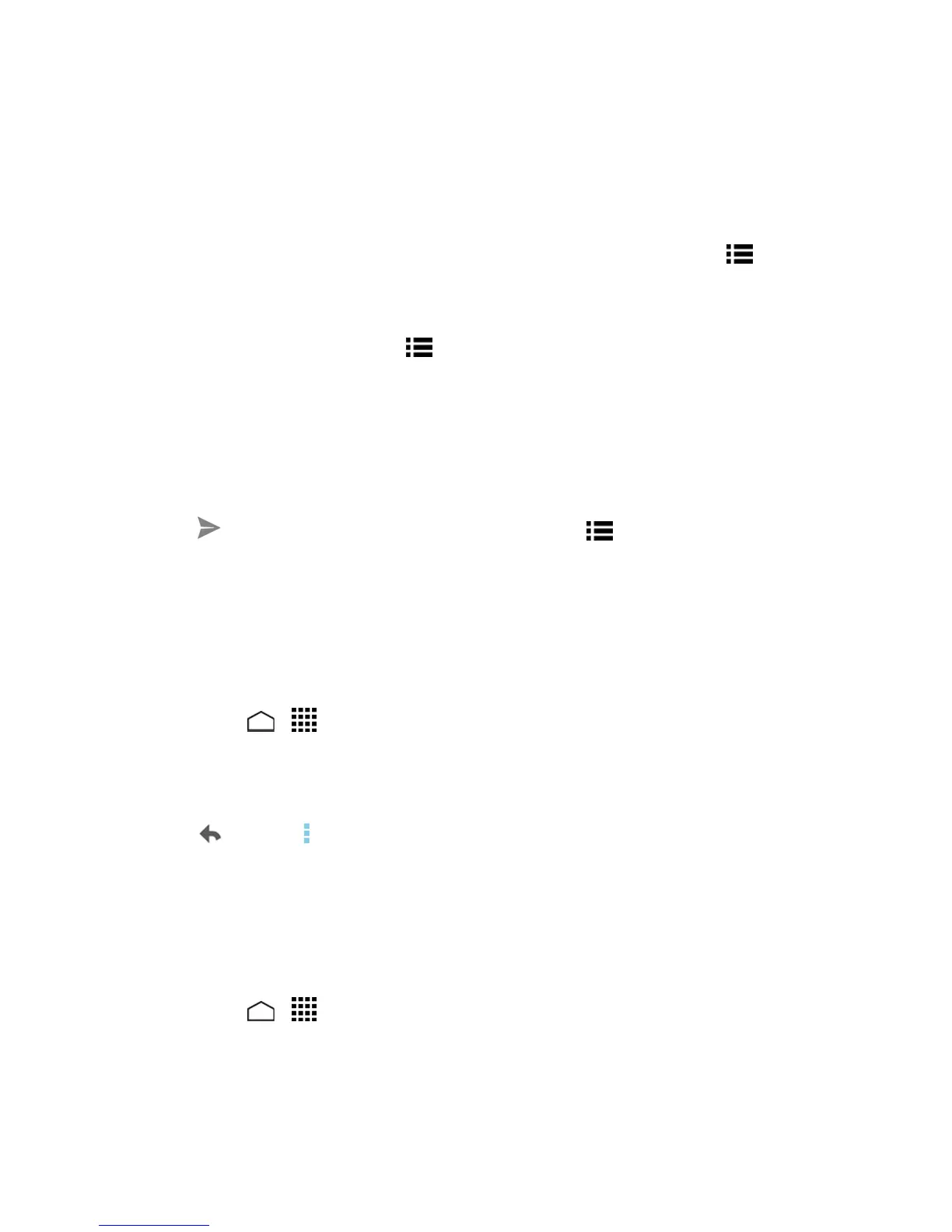Accounts and Messaging 62
3. EnteremailaddressesdirectlyintheTofield.Ifyou’resendingtheemailtoseveralrecipients,
separatetheemailaddresseswithacomma.Asyouenteremailaddresses,anymatching
addressesfromyourcontactslistaredisplayed.Touchamatchtoentertheaddressdirectly.
Tip: YoucanenteranamesavedinPeopletocalluptheemailaddress.Touchamatchfroman
availablelist.
Tip: IfyouwanttosendaCCoraBCCoftheemailtootherrecipients,touchMenu >Add
Cc/Bcc.
4. Enterthesubject,andthencomposeyourmessage.
5.
Toaddanattachment,touchMenu >Attach file,andchoosefromthefollowingoptions:
l Pictures:SelectphotosfromGallery.
l Videos:SelectvideosfromGallery.
l Audio:Selectsoundfiles.
l Others:Selectotherfiles.
6.
Touch tosendthemessageimmediately,ortouchMenu >Save drafttosaveitasa
draft.
Note: Toopenadraftemail,intheemailaccountinbox,touchInbox(topoftheEmailscreen)and
thentouchDrafts.
View and Reply to Email
Readingandreplyingtoemailonyourphoneisassimpleasonyourcomputer.
1.
TouchHome > >Email.
2. Ontheemailaccountinbox,touchthemessageyouwanttoview.
Tip: Touchtheaccountnameatthetopofthescreentoswitchtoadifferentemailaccount.
3.
Touch ,ortouch >Reply all,toreplytothemessage.
Manage Your Email Inbox
Youremailinboxprovidesmanagementoptionsforviewing,sorting,anddeletingyouremail
messages.
View Your Email Inbox
1.
TouchHome > >Email.
2. Touchtheemailaccountatthetopofthescreentoselectadifferentinbox.
