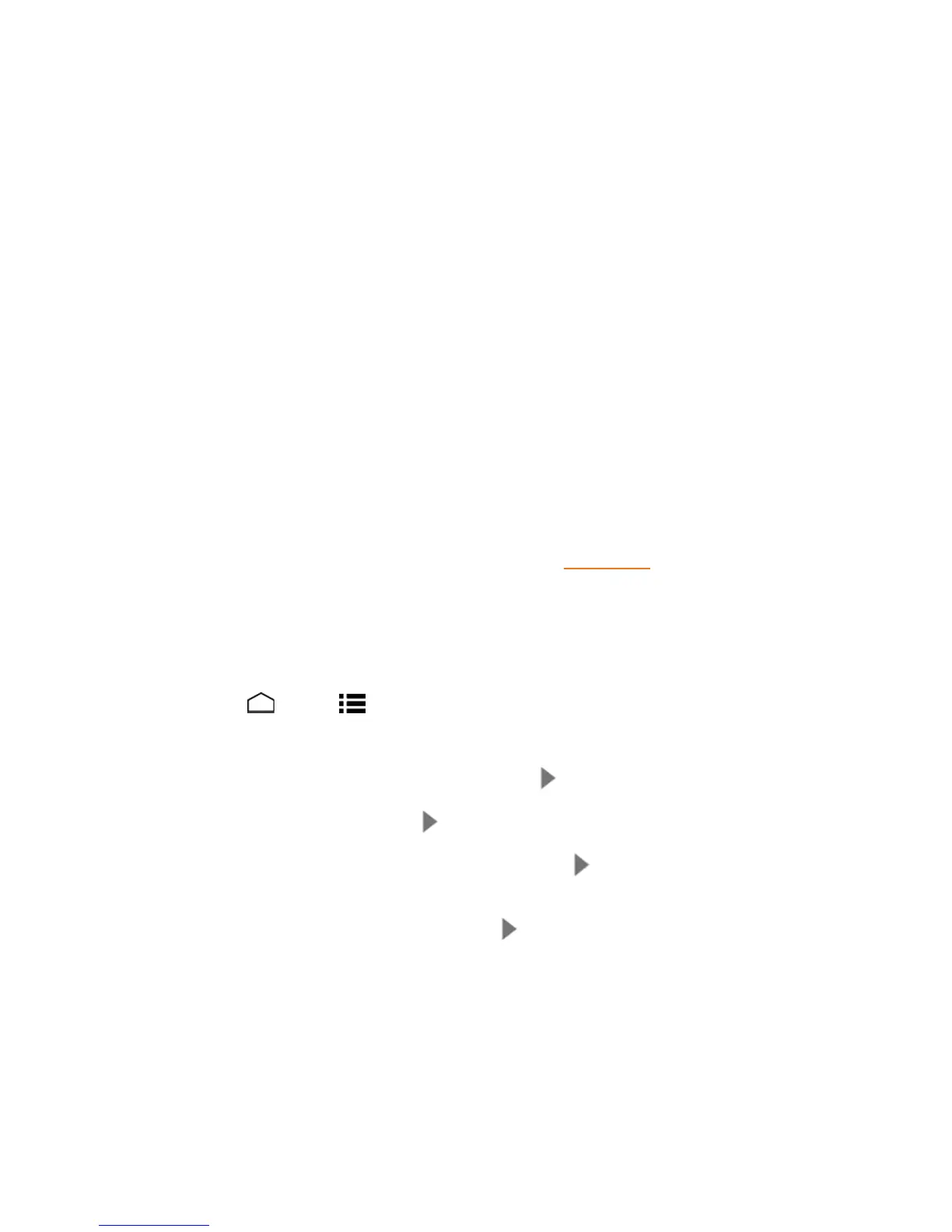Accounts and Messaging 57
Accounts and Messaging
Withthedataserviceandyourphone’smessagingcapabilities,youhavetheopportunitytoshare
informationthroughmanydifferentchannelsandaccounts,includingGmail(Google),personaland
corporateemail,textandmultimediamessaging,andsocialnetworkingaccounts.
Gmail / Google
YouwillneedaGoogleAccounttoaccessseveralphonefeaturessuchasGmail,andtheGoogle
PlayStoreapplications.BeforeyouareabletoaccessGoogleapplications,youmustenteryour
accountinformation.TheseapplicationssyncbetweenyourphoneandyouronlineGoogle
Account.
Create a Google Account
IfyoudonotalreadyhaveaGoogleAccount,youcancreateoneonlineorusingyourphone.
Note: AlthoughyouneedaGmailaccounttousecertainfeaturesofyourphone,suchasGoogle
PlayStore,youdonotneedtouseGmailasthedefaultaccountforyourphone.
Create a Google Account Online
1. Fromacomputer,launchaWebbrowserandnavigatetogoogle.com.
2. Onthemainpage,clickSignin>Create an account for free.
3. Followtheonscreenpromptstocreateyourfreeaccount.
Create a Google Account Using Your Phone
1.
TouchHome >Menu >System settings.
2. TouchAdd account>Google>New.
3.
EnteryourFirstnameandLastname,andthentouch .
4.
EnteradesiredUsernameandtouch .
5.
Whenprompted,enterandreenteraPasswordandtouch .
6. Selectasecurityquestionandanswer,enterasecondaryemailaddresstohelpyourecover
yourpasswordifyoueverloseit,andthentouch .
Note: WhensettingupanewGoogleAccount,eitheronyourphoneoronline,youwillbeprompted
toaddasecondaryemailaddress.EnterasecondGmailaddressoranyotheremailaddressfrom
whichyoucurrentlysendandreceiveemail.Thisaddressisusedtoauthenticateyouraccount
shouldyoueverencounterproblemsorforgetyourpassword.ItisstronglyencouragedforAndroid
userssoyoucanregainaccesstoGoogleMobile™servicesandpurchasesonyourphone.
