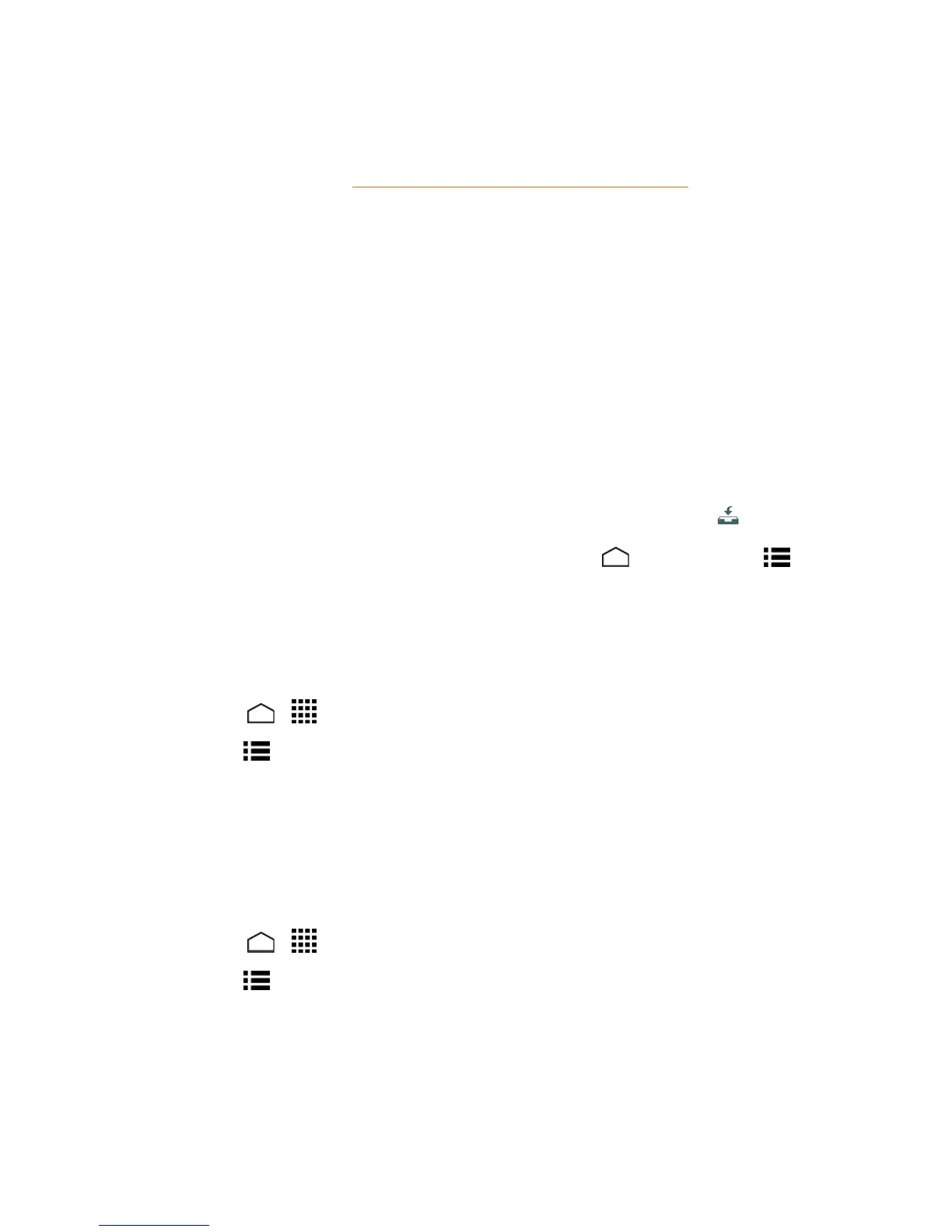Phone Calls 39
l Delete messagestosetthetimingtopermanentlydeletethemessagesinthetrashfolder.
l Display nametoenteranamethatisattachedtoyouroutgoingvoicemailsaspartofan
identificationstring.SeeEdittheDisplayNameviatheVoicemailMenu.
l Speakerphonetosetthespeakerphonesetting.
l Transcriptions displayedtodisplaytranscriptionsofthemessages.
l ThemestoselectathemefortheVisualVoicemail.
l View quick tips tutorialtodisplaysomequicktipsforusingVisualVoicemail.
l HelptogotothehelppageofVisualVoicemail.
l Send feedbacktosendyourfeedbackontheVisualVoicemail.
l UpdatestosearchforanupdatetoyourVisualmessagesoftware.
l About VoicemailtoviewbuildinformationaboutthecurrentVisualVoicemailapplication.
Tip: Youcanrestoremessagesyouhavesenttothetrashfolder.TouchInbox>Trash,touchand
holdthemessageyouwanttorestoretotheinbox,andthentouchtherestoreicon .
Note: VoicemailsettingscanalsobeaccessedbytouchingHome >Phone>Menu >
Settings>Voicemail.
Change Your Main Greeting via the Voicemail Menu
YourmaingreetingcanbechangeddirectlyviatheVisualVoicemailsystem.Thisdirectaccess
savesyoufromhavingtonavigatewithinthevoicemailmenu.
1.
TouchHome > >Voicemail.
2.
TouchMenu >Settings >Personalize voicemail.
3. TouchOKtoconnecttothevoicemailsystem.Followthepromptstochangeyourcurrent
greeting.
Edit the Display Name via the Voicemail Menu
FromyourVisualVoicemailmenu,youcanquicklychangethenameornumberattachedtoyour
voicemessages.
1.
TouchHome > >Voicemail.
2.
TouchMenu >Settings>Display name.
3. Touchtheexistingidentificationfieldandenteranewidentifyingnameornumber(usedto
identifyyoutorecipientsofyourvoicemessages).
4. TouchOKtosaveyourinformation.
