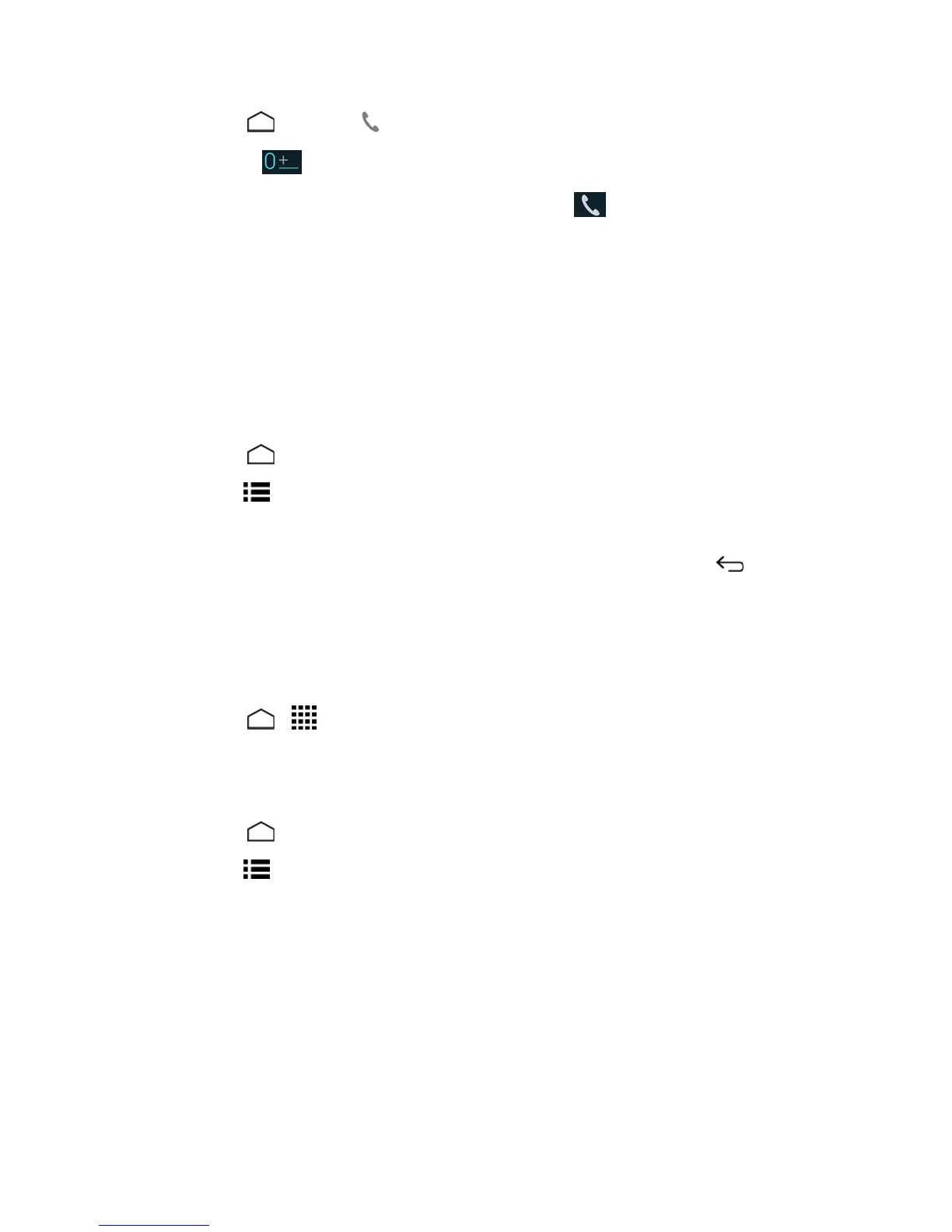Phone Calls 34
1.
TouchHome >Phone> todisplaythedialpad.
2.
Touchandhold untilyouseea“+”onthedisplayscreen.
3.
Enterthecountrycodeandphonenumber,andthentouch .Thephoneautomatically
prependstheaccesscodeforinternationaldialing,followedbythecountrycodeandphone
number.
Call Using Internet Calling
WhenWi-Finetworkisavailable,youcanmakeandreceivecallsthroughanInternetcalling
account.
Important:CallingaphonenumberusingInternetcallingmayincuradditionalcharges.
Add an Internet Calling Account
1.
TouchHome >Phone.
2.
TouchMenu >Settings>SIP Accounts>Add account.
3. Enteryouraccountdetails.
4. TosetyourphonetoreceiveInternetcallsonyouraddedaccount,touchBack andselect
theReceive incoming callscheckbox.
Note: ThisrequiresthephonetomaintainaconnectionwithaWi-Fidatanetwork,whichreduces
thelifeofyourphone’sbattery.
Make an Internet Call
1.
TouchHome > >People.
2. TouchacontactandthentouchInternet call.
Internet Calling Setting
1.
TouchHome >Phone.
2.
TouchMenu >Settings>Use Internet calling.
3. Selectanoption:
l For all calls when data network is availabletouseInternetcallingforallcallswhenWi-
Finetworkisavailable.
l Only for Internet callstouseInternetcallingonlyforcallstoInternetcallingaddresses.
l Ask for each calltoaskeachtimeyoumakeacall.
