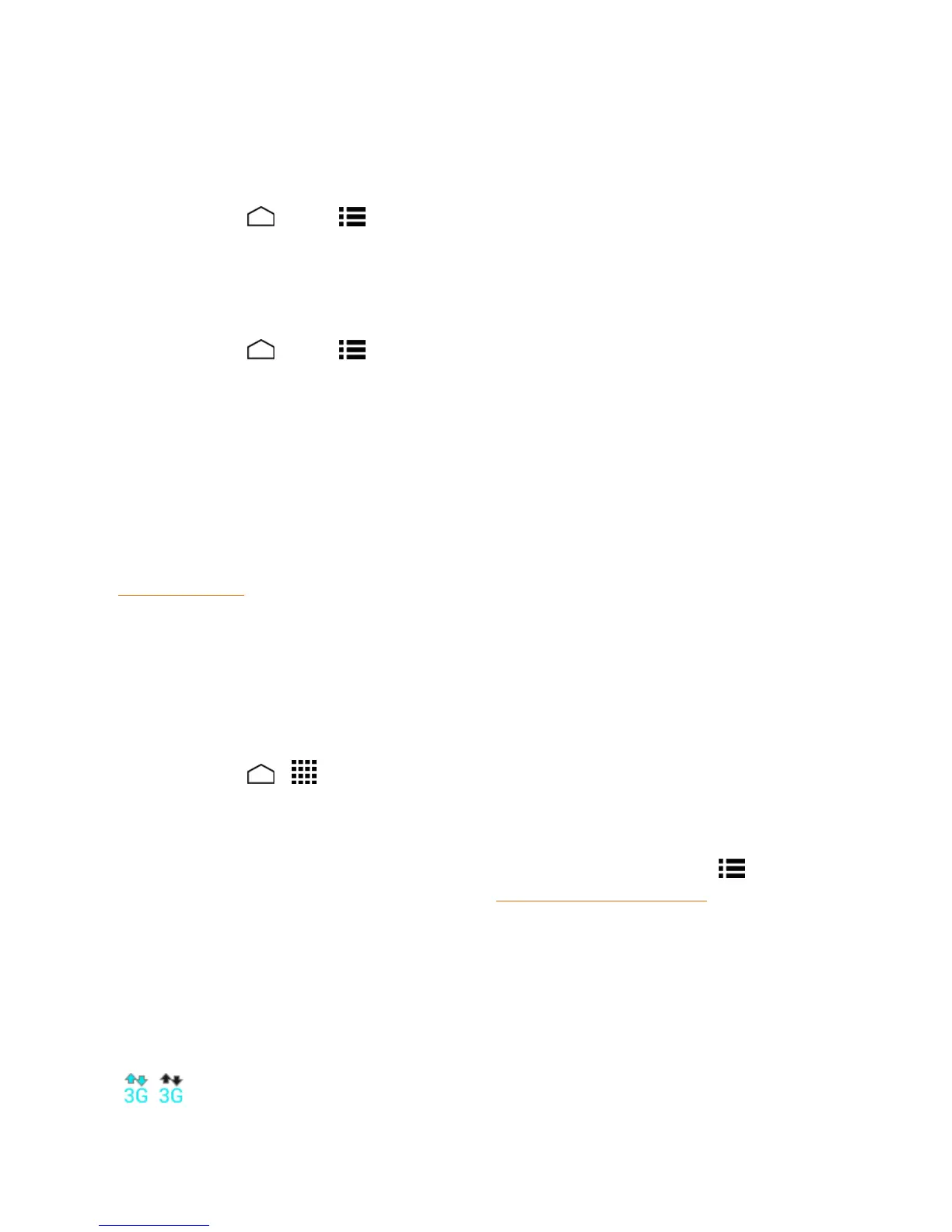Web and Data 85
Tofacilitatequalityassuranceandenablefeatureenhancements,informationiscollectedabout
yourbatterylevels,Wi-Fiandnetworkconnectionsandusage.Nopersonalinformationiscollected.
Enable Connections Optimizer
1.
TouchHome >Menu >System settings>More…>Mobile networks>
Connections Optimizer.Youwillseeadisclaimer.
2. ReadthedisclaimerandtouchI AgreetoturnConnectionsOptimizeron.
Disable Connections Optimizer
1.
TouchHome >Menu >System settings>More…>Mobile networks>
Connections Optimizer.
2. UnchecktheboxontheConnectionsOptimizerpage.
Data Services
WhensubscribedtoaBoostplanwithdata,youarereadytostartenjoyingtheadvantagesofdata
services.Thefollowingtopicswillhelpyoulearnthebasicsofusingyourdataservices,including
launchingadataconnectionandnavigatingtheWebwithyourphone.
Note:Accesstodataservicesmaydependonthedatacoveragewithinyourarea.Pleasecheck
boostmobile.comforlatestcoverageinfo.
Important:Certaindataservicesrequestsmayrequireadditionaltimetoprocess.Whileyour
phoneisloadingtherequestedservice,thetouchscreenmayappearunresponsivewheninfact
theyarefunctioningproperly.Allowthephonesometimetoprocessyourdatausagerequest.
Launch a Web Connection
LaunchingaWebconnectionisassimpleasopeningthebrowseronyourphone.
n
TouchHome > >Browser.(Yourdataconnectionstartsandyouseethehomepage.)
Note: InternetconnectionscanbemadeeitherthroughthedataserviceorviaWi-Fi(configured
withintheSettings>Wi-Fipage).
Tip: Tochangethephone’sdefaultlaunchpagetoyourcurrentpage,touchMenu >Settings
>General>Set homepage>Current page.SeeSettheBrowserHomePagefordetails.
Note: TheBrowserautomaticallylauncheswhenaWeblinkistouchedfromwithineitheranemail
ortextmessage.
Data Connection Status and Indicators
Yourphonedisplaysthecurrentstatusofyourdataconnectionthroughindicatorsatthetopofthe
screen.Thefollowingsymbolsareused:
