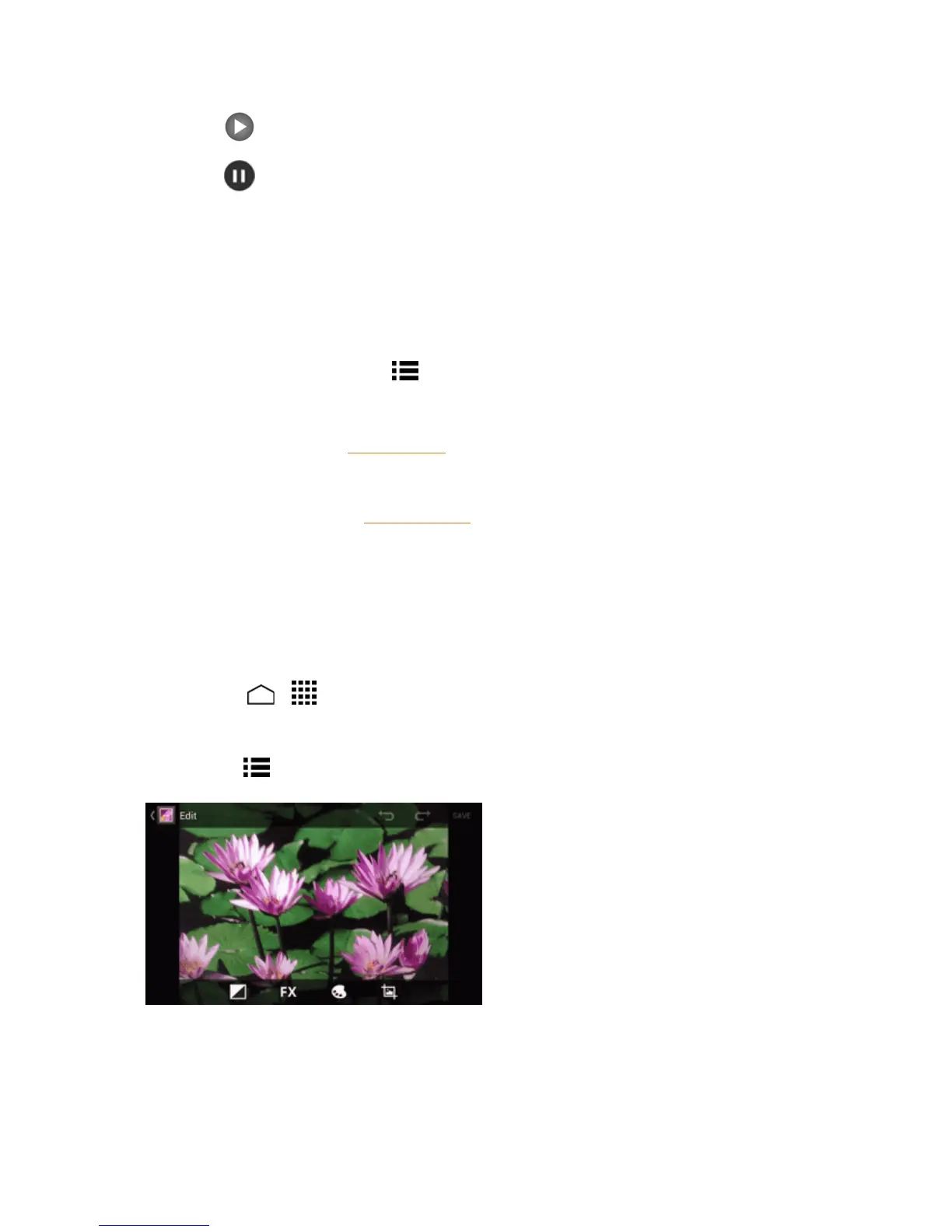Camera and Video 104
l
Touch toplaythevideo.
l
Touch topausethevideo.
l Dragthedotonthetimelinetorewindorforwardthevideo.
Working with Pictures
Youcanmanageyourpicturesandvideos.
Picture Options Menu
Withapicturedisplayed,touchMenu toshowthefollowingmenu.
n Slideshow:Startstheslideshowofthepicturesstored.
n Edit:Editsthepicture.SeeEditaPicture.
n Rotate left/Rotate right:Rotatesthepicture.
n Crop:Cropsthepicture.SeeCropaPicture.
n Set picture as:Setsthepictureasthecontactphotoorwallpaper.
n Details:Showsthedetailedinformationoftheimage.
Edit a Picture
Yourphonehasabuiltineditingtoolandyoucanalterthepictureyoutookeasily.
1.
TouchHome > >Gallery.
2. Touchanalbumandthentouchapicture.
3.
TouchMenu >Edit.
4. Touchthefollowingicontoeditthepictureandscrollleftandrighttoselectyourfavoriteeffect.
