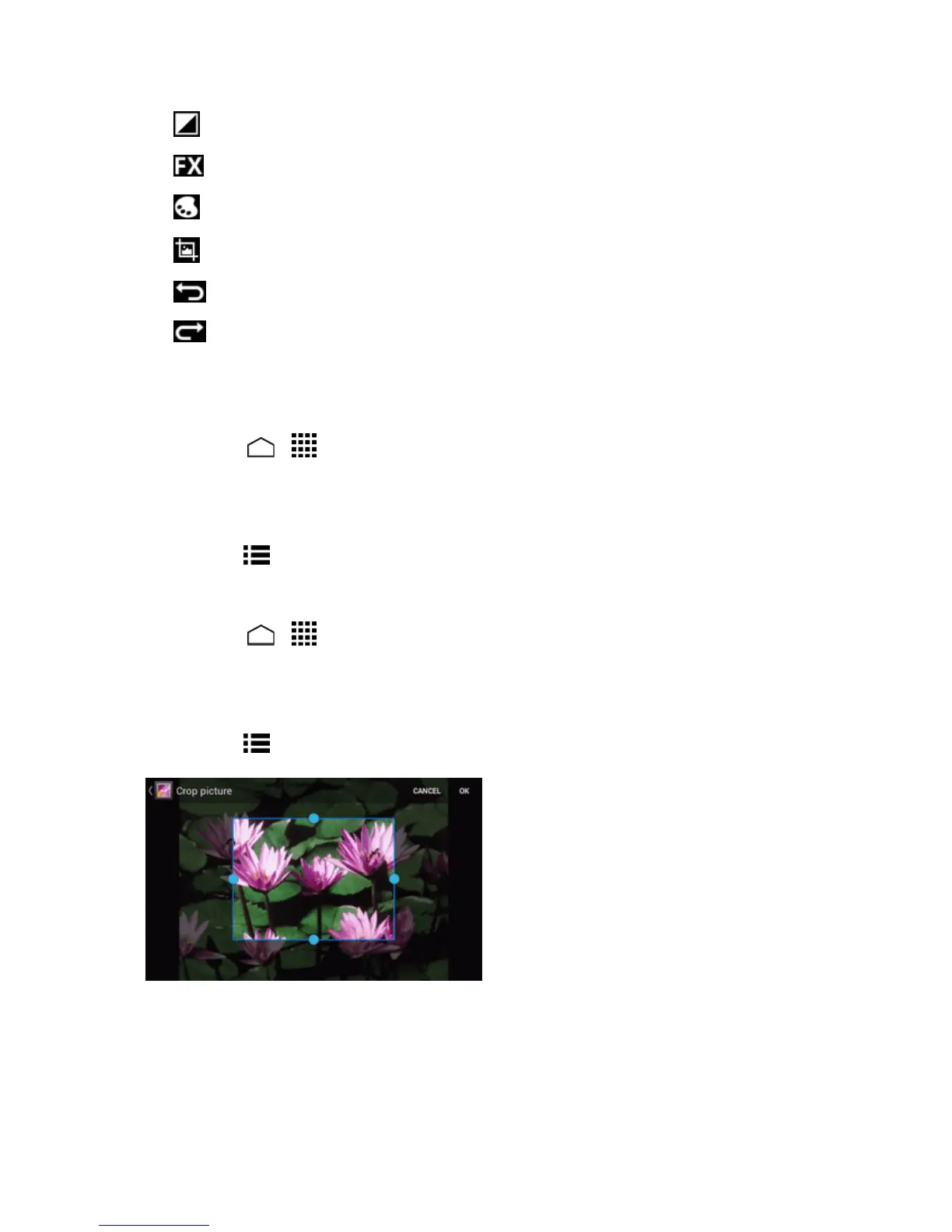Camera and Video 105
l
toaddexposureeffect.
l
toaddartisticeffect.
l
toaddcoloreffect.
l
toaddadditionaleffect.
l
toundotheaction.
l
toredotheaction.
5. Whenfinished,touchSAVE.
Rotate and Save a Picture
1.
TouchHome > >Gallery.
2. Touchanalbum.
3. Touchthepictureyouwanttorotate.
4.
TouchMenu >Rotate leftorRotate right.
Crop a Picture
1.
TouchHome > >Gallery.
2. Touchanalbum.
3. Touchthepictureyouwanttocrop.
4.
TouchMenu >Crop.Acropboxappearsonthepicture.
5. Toadjustthecropboxsize,touchandholdtheedgeofthebox.Whendirectionalarrows
appear,dragyourfingerinwardtooroutwardtoresizethecropbox.
6. Tomovethecropboxtothepartofthepicturethatyouwanttocrop,dragthecropboxtothe
