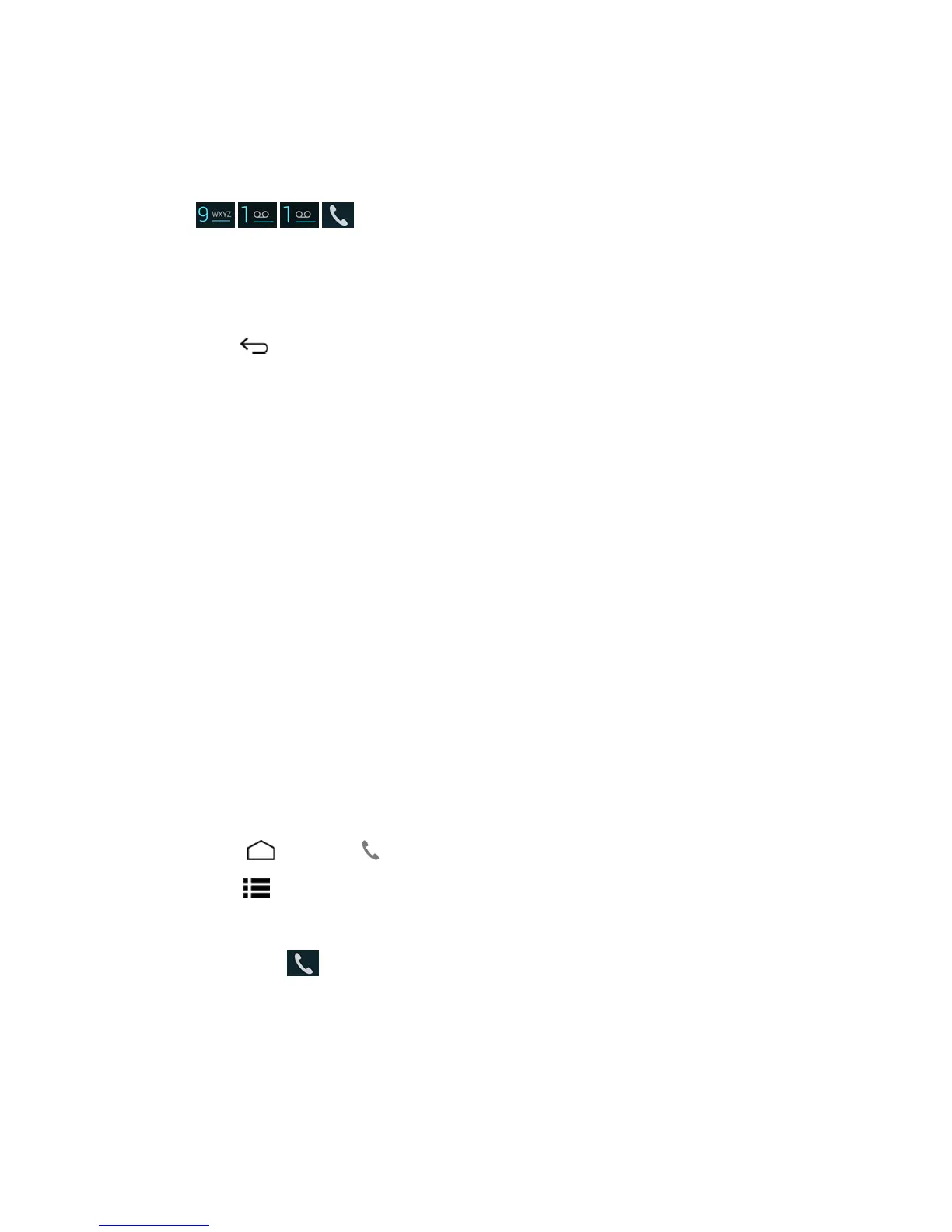Phone Calls 33
Tocallthe9-1-1emergencynumberwhenthepatternscreenlock,thePINscreenlockorthe
passwordscreenlockison:
1. TouchEmergency callonthescreen.
2.
Touch .
Onceanemergencycallisplaced,yourphonewillbeinEmergencymodewherenon-emergency
callscannotbemade.
ToexitEmergencymode:
n TouchBack >Exit Emergency mode>Yes.
Enhanced 9-1-1 (E 9-1-1) Information
ThisphonefeaturesanembeddedGlobalPositioningSystem(GPS)chipnecessaryforutilizingE
9-1-1emergencylocationserviceswhereavailable.
Whenyouplaceanemergency9-1-1call,theGPSfeatureofyourphoneseeksinformationto
calculateyourapproximatelocation.Dependingonseveralvariables,includingavailabilityand
accesstosatellitesignals,itmaytakeupto30secondsormoretodetermineandreportyour
approximatelocation.
Important:Alwaysreportyourlocationtothe9-1-1operatorwhenplacinganemergencycall.
Somedesignatedemergencycalltakers,knownasPublicSafetyAnsweringPoints(PSAPs),may
notbeequippedtoreceiveGPSlocationinformationfromyourphone.
Call Numbers with Pauses
Youcandialphonenumberswithpausesforusewithautomatedsystems,suchasvoicemailor
creditcardbillingnumbers.
Therearetwotypesofpausesavailableonyourphone:
n Add 2-sec pause:Automaticallysendsthenextsetofnumbersaftertwoseconds.
n Add wait:SendsthenextsetofnumberswhenyoutouchYesinthepop-upwindow.
1.
TouchHome >Phone> todisplaythedialpad,andenterallorpartofanumber.
2.
TouchMenu >Add 2-sec pauseorAdd wait.
3. Enteradditionalnumbers.
4.
TouchtheTalkkey todialthenumber.
Call Using the Plus (+) Code
Whenplacinginternationalcalls,PlusCodeDialingautomaticallyenterstheinternationalaccess
codeforyourlocation(forexample,011forinternationalcallsmadefromtheU.S.).
