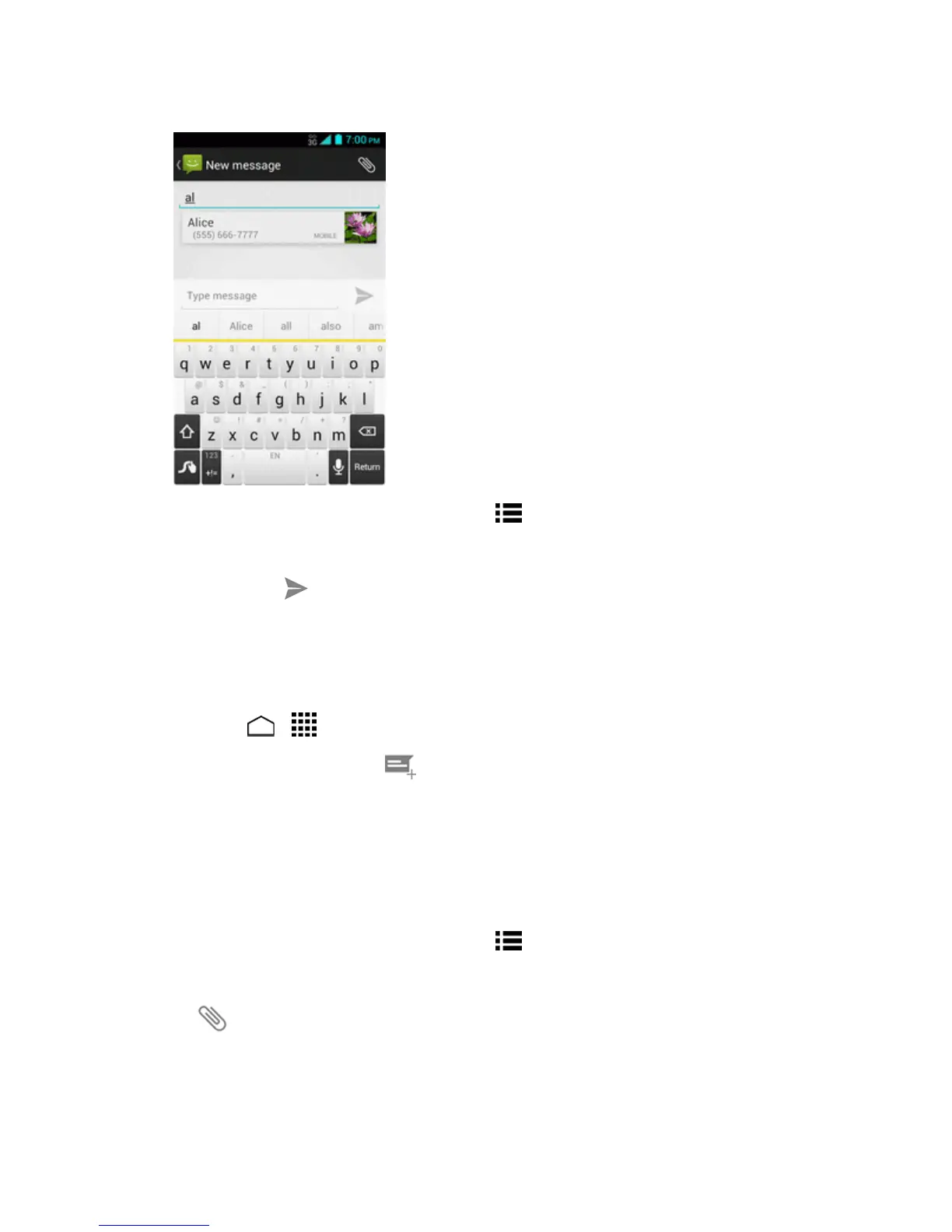Accounts and Messaging 66
Note: YoucanaddasubjectlinebytouchingMenu >Add subject.
4. TouchType messageandthenstartcomposingyourmessage.
5.
Whendone,touch tosendthetextmessage.
Send a Multimedia Message (MMS)
Whenyouneedtoaddalittlemoretoatextmessage,youcansendamultimediamessage(MMS)
withpictures,recordedvoices,audioorvideofiles,orslideshows.
1.
TouchHome > >Messaging.
2.
OntheMessagingscreen,touch .TheComposescreenopens.
3. Fillinoneormorerecipients.Youcan:
l EnterphonenumbersoremailaddressesintheTofield.Ifyou’resendingthemessageto
severalrecipients,separatethephonenumbersoremailaddresseswithacomma.Asyou
enterinformation,anymatchingphonenumbersoraddressesfromyourcontactslistare
displayed.Touchamatchtoenterthatnumberoraddress.
Note: YoucanaddasubjectlinebytouchingMenu >Add subject.
4. TouchType messageandthenstartcomposingyourmessage.
5.
Touch andselectfromthefollowingfileattachments:
