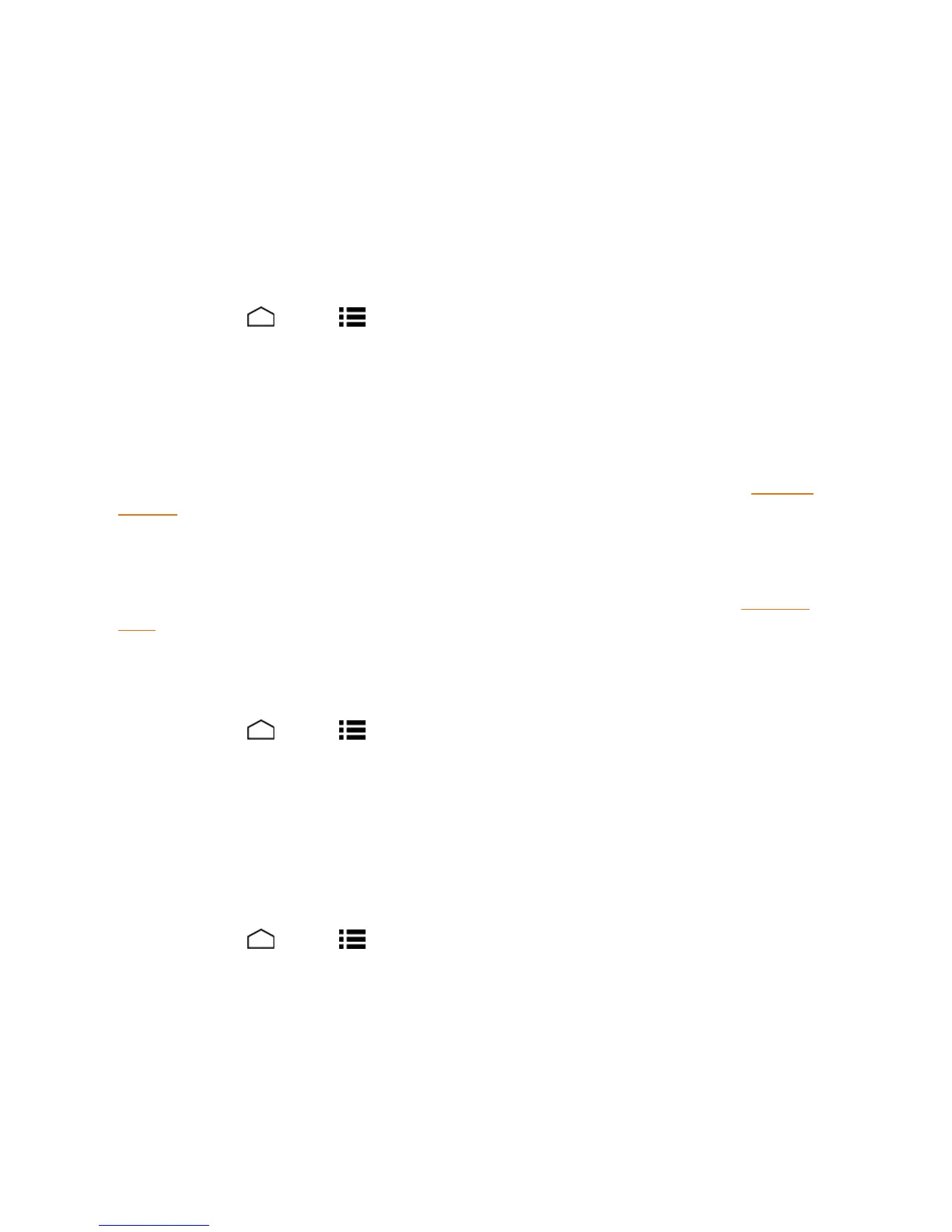Settings 139
Storage Settings
TheStoragesettingsmenuletsyoumanageinternalstorageonyourphoneandprovidesoptions
foryourmicroSDcard.
Device Memory
Theinternalstoragemenuletsyouviewyourphone’sinternalstoragecapabilityandavailable
space.
n
TouchHome >Menu >System settings>Storage.
l Viewyourdevicememorystoragetotalspaceandspaceusedbyspecificfeatures.
l Touchanitemizedcategoryforadditionaldetails.
Phone
Yourphonehassomeinternalspaceforstoringpictures,music,etc.justliketheSDcard.For
switchingthedesignatedstorageareaofyourphonebetweenphoneandSDcard,seePrimary
Storage.
SD Card
TheSDcardoptionsletyouviewthecard’ssizeandavailablespace,unmountthecardfordata
protection,andformat(erase)theSDcard.FormoreinformationontheSDcard,seemicroSD
Card.
Primary Storage
Selectyourprimarystorage.
1.
TouchHome >Menu >System settings>Storage>Select primary storage.
2. SelectPhoneorSD card.
3. ReadthemessageandtouchOK.
Battery Settings
Monitoryourphone’sbatteryusagethroughthissettingsmenu.Viewwhichfunctionsare
consumingyourbattery’schargeandatwhatpercentage.
n
TouchHome >Menu >System settings>Battery.
l Slidethescreenrightorleft,ortouchthetabstodisplaythebatteryusageoftheRUNNING
applicationsandALLapplications.
l Touch[#ofhours,minutesandseconds]on batterytoseethehistorydetailsofthebattery
