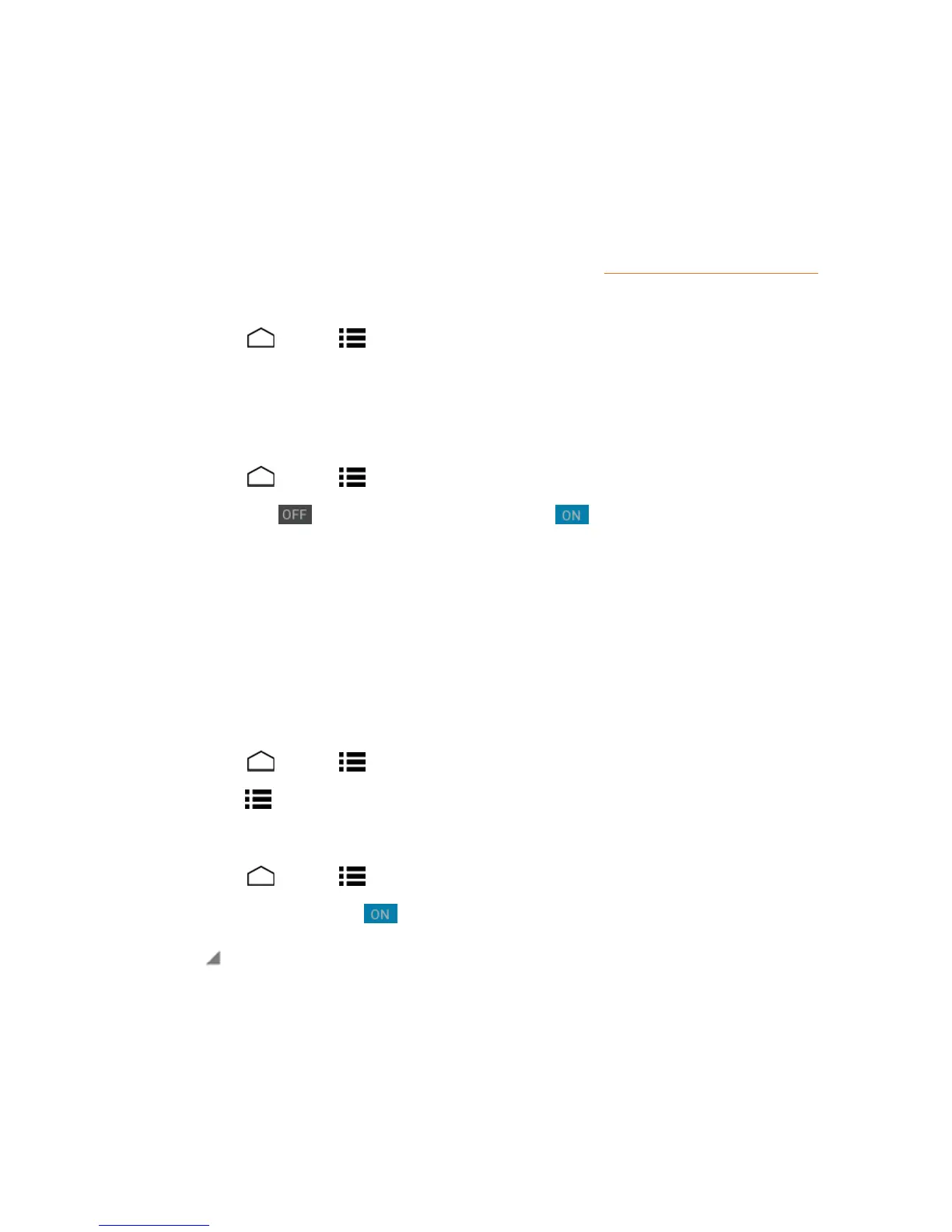Settings 132
o
IP address:DisplaystheInternetProtocol(IP)addressassignedtoyourphonebythe
Wi-Finetworkyouareconnectedto(unlessyouusedtheIPsettingstoassignitastatic
IPaddress).
Bluetooth Settings
Yourphone’sBluetoothcapabilitiesletyouusewirelessheadsets,sendandreceivepicturesand
files,andmore.Fordetailsonyourphone’sBluetoothsettings,seeTheBluetoothSettingsMenu.
Access the Bluetooth Settings Menu
n
TouchHome >Menu >System settings>Bluetooth.
MaxiMZR Settings
MaxiMZRwilllimitthebackgrounddataconnectionbasedonyourpersonalusageofapplications.It
willultimatelyhelpconservebatterypowerwithminimalimpacttotheusabilityofyourphone.
1.
TouchHome >Menu >System settings>MaxiMZR.
2.
Touchtheofficon toenableMaxiMZR.Theonicon willbedisplayed.
Note:TouchAppstoseethelistofregulatedapplications.
Data Usage Settings
TheDatausagemenuletsyouviewyourphone’smobileandWi-Fidatausage,setdatalimits,and
more.
Enable Auto-Sync Data
Enablingtheauto-syncdatafeatureallowsyourphonetosyncallappsautomatically.
1.
TouchHome >Menu >System settings>Data usage.
2.
Touch Menu andselecttheAuto-sync datacheckbox.
View Data Usage by Application
1.
TouchHome >Menu >System settings>Data usage.
2.
ConfirmMobile dataissetto .
3.
Touch nexttoData usage cycletochangetheperiodoftimeforwhichthechartwilldisplay
thedatausage.
4. Toucheitherofthewhitelinesonthecharttodisplaythetabs.Dragthewhitetabshorizontally
toseethedatausageofaspecificperiodwithinthedisplayedcycle.
l Theusageamountwillbedisplayedjustbelowthechart.
