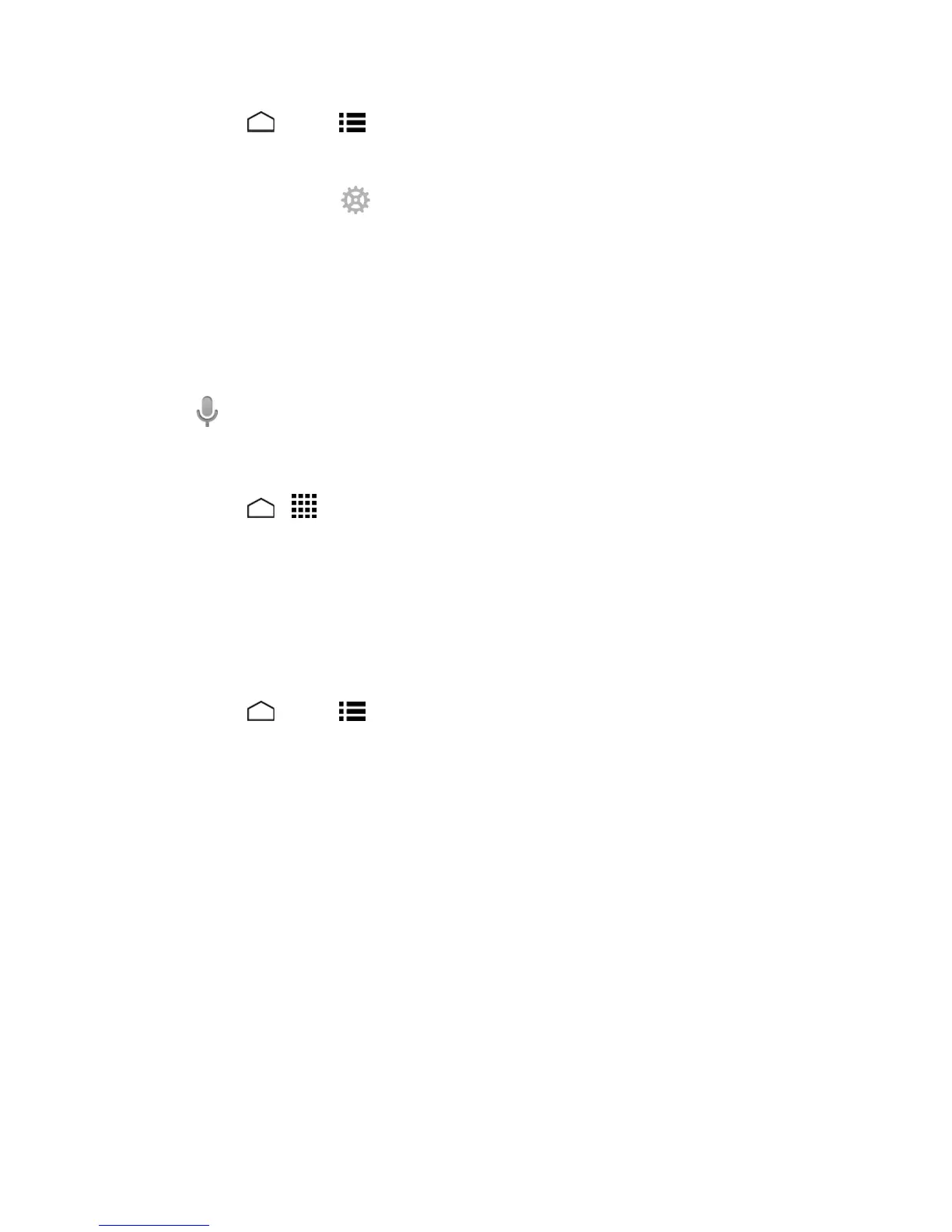Tools and Calendar 119
1.
TouchHome >Menu >System settings>Language & input.
2. TouchText-to-speech output.
3.
Selectyourengine.Touch toconfigurethesettingsoftheselectedengine.
4. TouchSpeech rateandselectaspeed.
5. TouchListen to an exampletoplayashortdemonstrationofthesetspeechsynthesis.
Voice Search
VoiceSearchallowsyoutofindinformationontheWebaswellasitemsandinformationonyour
phonebyspeakingyoursearchterms.
1.
Touch ontheGoogleSearchBar.
–or–
TouchHome > >Voice Search.
2. Speakclearlyintothephone’smicrophonewhenyouseeSpeak nowonthescreen.Ifanerror
occurs,tryagain.
3. Touchamatchingitemfromtheonscreenlist.
Voice Search Settings
Youcanconfigurethesettingsofthevoicesearchfeature.
1.
TouchHome >Menu >System settings>Language & input.
2. TouchVoice Search.
l Languagetosetthelanguageusedwhenenteringtextbyspeaking.
l Speech outputtoselectwhentousevoicesearch.
l Block offensive wordstoreplacerecognizedoffensivewordsintranscriptionswith[#]
whenenteringtextbyspeaking.
l Hotword detectiontolaunchvoicesearchbysaying"Google."
l Download offline speech recognition todownloadthespeechrecognitiondatafor
offlineuse.
l Personalized recognitiontoimprovespeechrecognitionaccuracy.
l Google Account dashboardtomanageyourcollecteddata.
l Bluetooth headsettorecordaudiothroughBluetoothheadsetifavailable.
