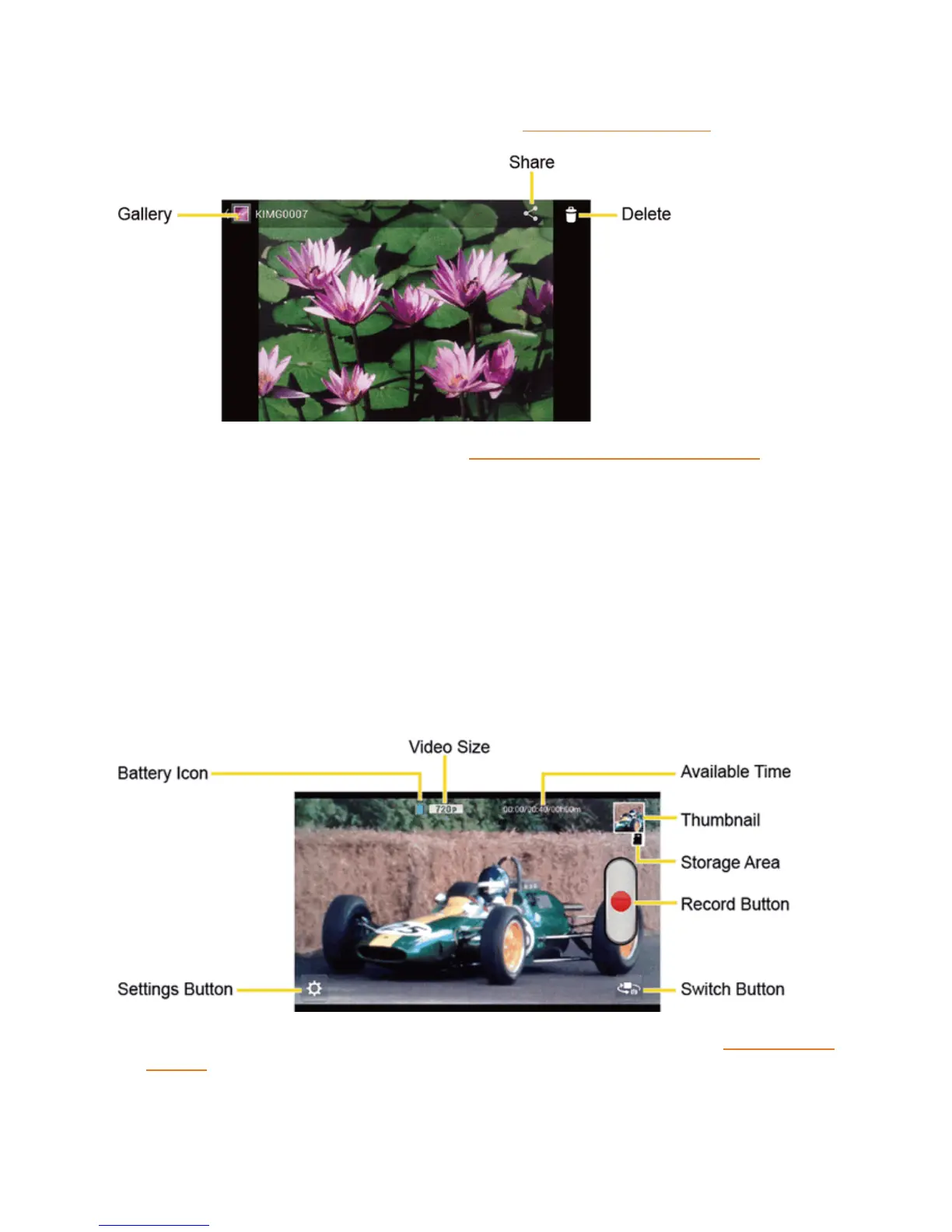Camera and Video 98
touchtheGalleryicontoedityourphotosorvideos(seeViewPicturesandVideos).
n Gallery:OpenstheGalleryapplication.SeeViewPicturesandVideosUsingGallery.
n Share:Displaystheavailableapplicationstoshareyourimage.
n Delete:Deletethecurrentlydisplayedimage.ConfirmthedeletionbytouchingOK.
Record Videos
Thefollowingtopicsteachyouhowtorecordvideoswithyourphone’svideocamera.
Video Viewfinder Screen
Theviewfinderscreenletsyouviewyoursubjectandaccessvideocameracontrolsandoptions.
You’llfindthefollowingcontrolsonthevideoviewfinderscreen:
n Settings Button:Displaysthevideosettingsmenu.Formoreinformation,seeVideoCamera
Settings.
n Battery Icon:Displayshowfullthebatteryis.
