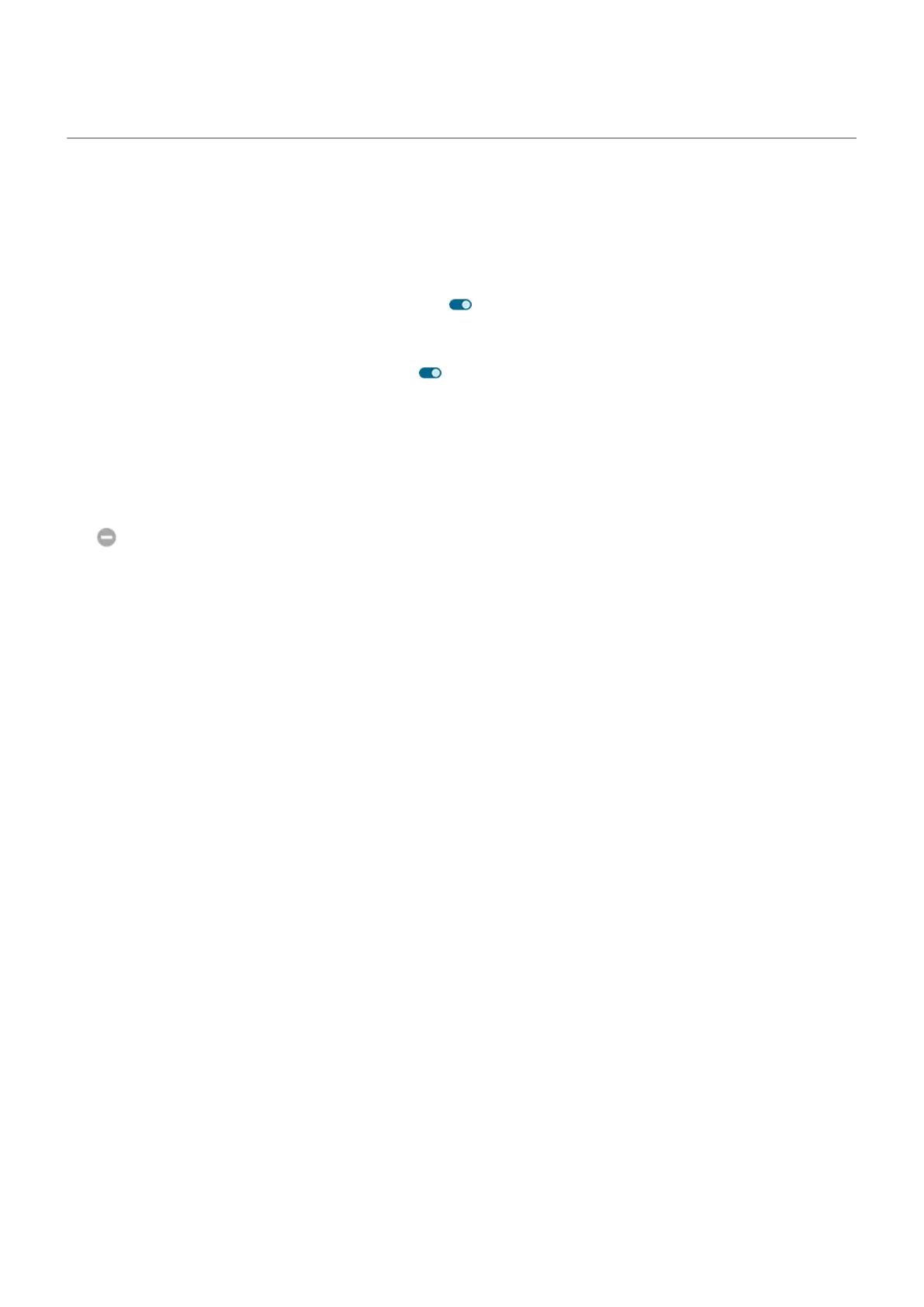Control notification lights
You can set your phone to flash your camera light, your screen, or both when you receive a notification
(including calls) or an alarm sounds.
1. Go to Settings > Notifications > Flash notifications.
2.
To flash the camera light, turn Camera flash on .
You can't change the color of the camera light.
3.
To light up the screen, turn Screen flash on . If you want to change the color:
a. Tap Screen flash and select a color.
b. Tap Preview to test your selection or Done to save.
Interaction with Do Not Disturb
If you turn on Do Not Disturb to temporarily silence notifications, the lights will stay dark as well. When you
see in the status bar, Do Not Disturb is on and your lights won't flash.
Settings : Notifications 222
