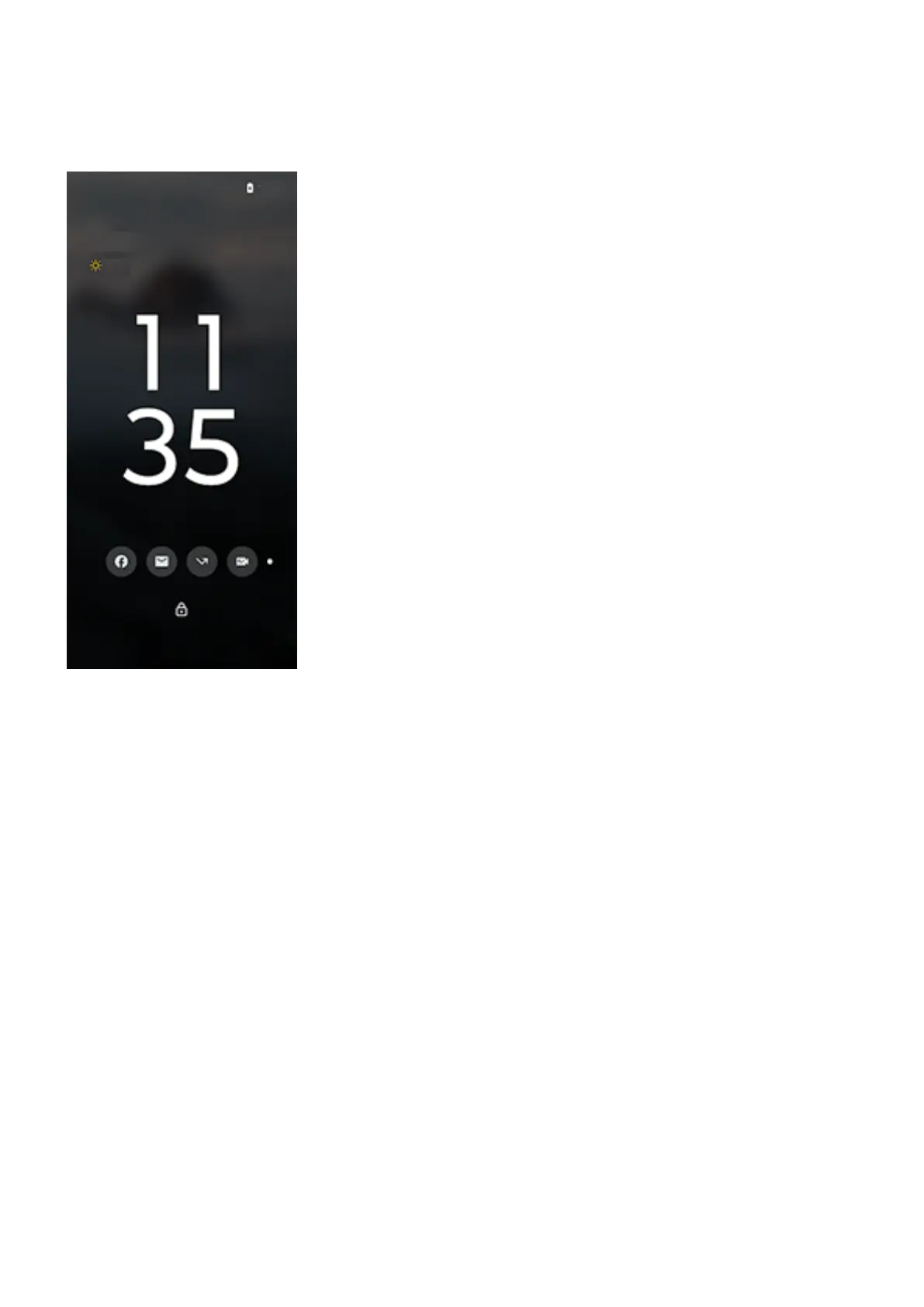Use notifications on your lock screen
Check for notifications
If you haven’t seen activity for a while, lift, tap, or move the phone sideways.
Peek at contents
Tap an icon to preview the notification.
Change how these notifications look or work
For more privacy, you can hide sleep mode notification content and show only icons, or hide all notifications
in sleep mode. Learn how to change these Settings.
If you touched your phone to wake it but haven't unlocked it yet, you can do more than just peek at
notifications. You can respond, open apps, and dismiss notifications.
Use apps 80
