
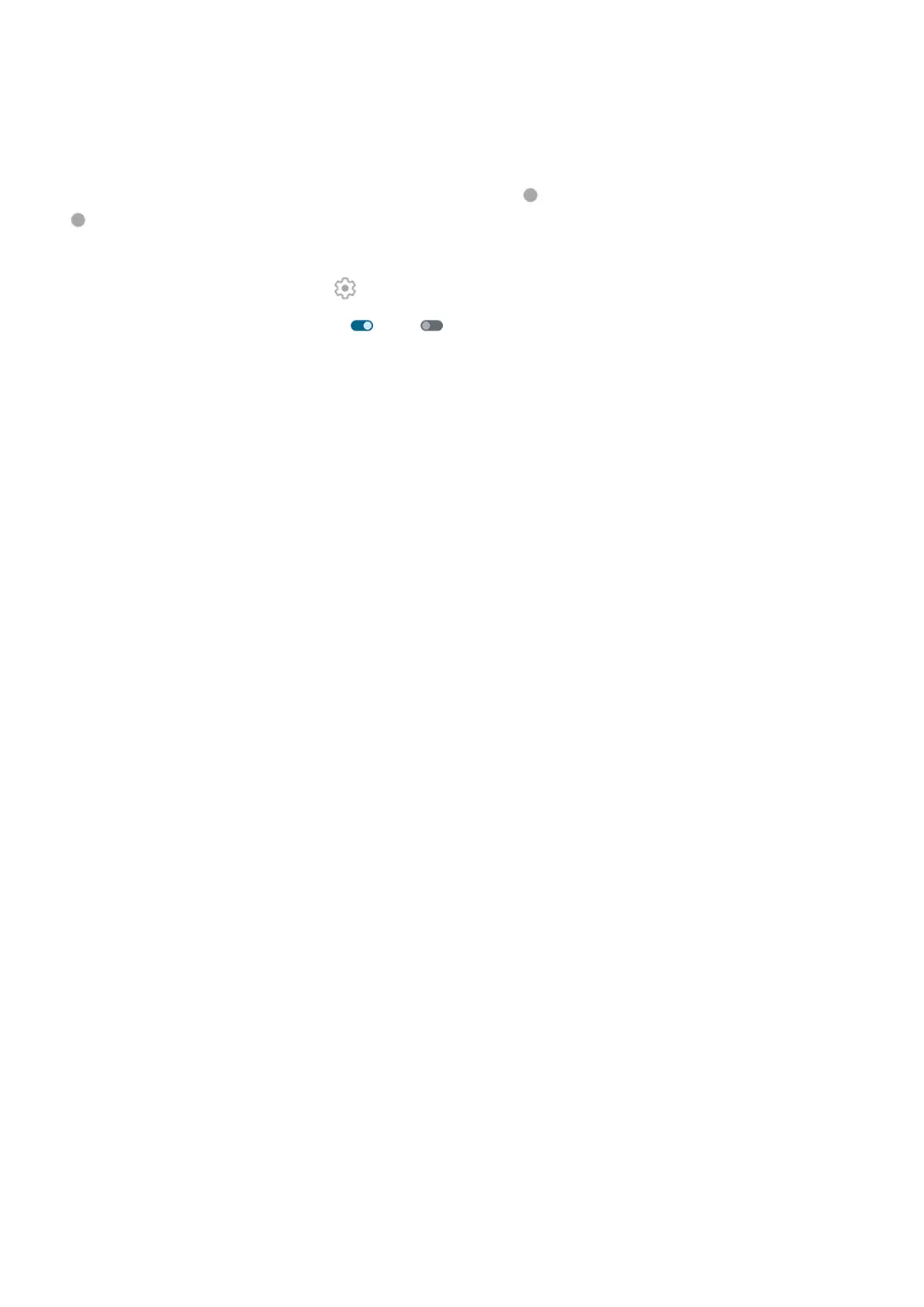 Loading...
Loading...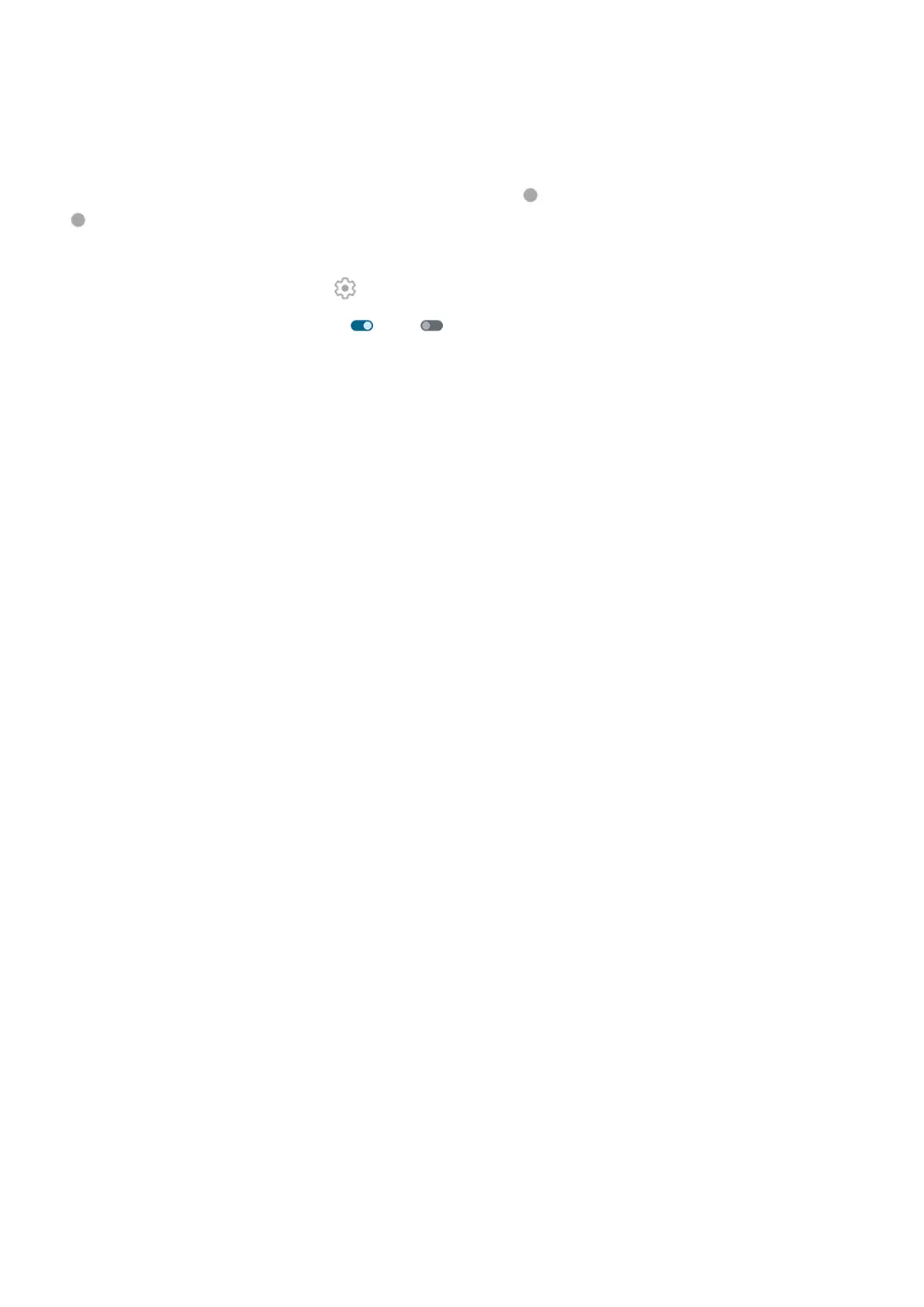
Do you have a question about the Motorola PB3T0020AU and is the answer not in the manual?
| Model | PB3T0020AU |
|---|---|
| Category | Cell Phone |
| Storage | 32 GB |
| Network | 4G LTE |
| Rear Camera | 13 MP |
| SIM Type | Nano SIM |
| Colors | Black, Blue |
| Compatible Models | Motorola Moto G6, Motorola Moto G6 Play |











