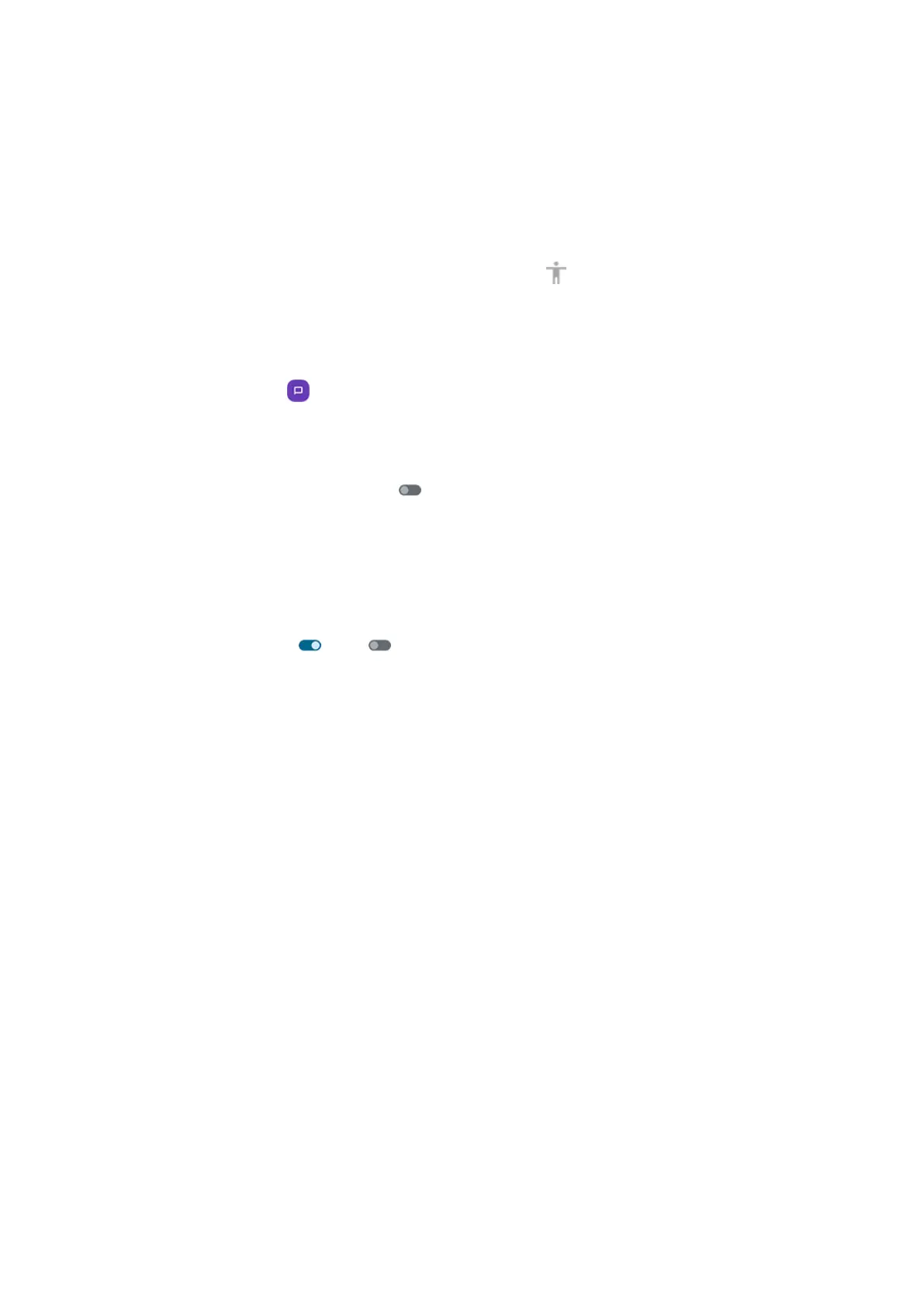•
Start typing. Your phone speaks each number or letter.
•
Drag status bar down. Your phone speaks all of the notifications.
•
Open a message, file, or book. Your phone reads the text out loud.
To change readout volume:
•
Press a Volume button to open volume settings, then use the slider to adjust the level.
•
Or, during voice readout, repeatedly press a Volume button.
Stop readout
If you added the shortcut, tap or press & hold both Volume buttons.
Or, turn TalkBack off:
1. Go to Settings > Accessibility.
2.
Tap TalkBack and turn Use TalkBack off .
Hear audio description of movies and shows
For movies and shows that support it, you can hear a description of what’s happening on screen.
1. Go to Settings > Accessibility.
2.
Turn Audio description on or off .
More assistance
You can also:
•
Use voice commands
•
Dictate text instead of typing
•
Set your phone to make confirmation sounds after you touch or unlock the screen
•
Assign a ringtone for notifications from specific apps
Settings : Accessibility 260
