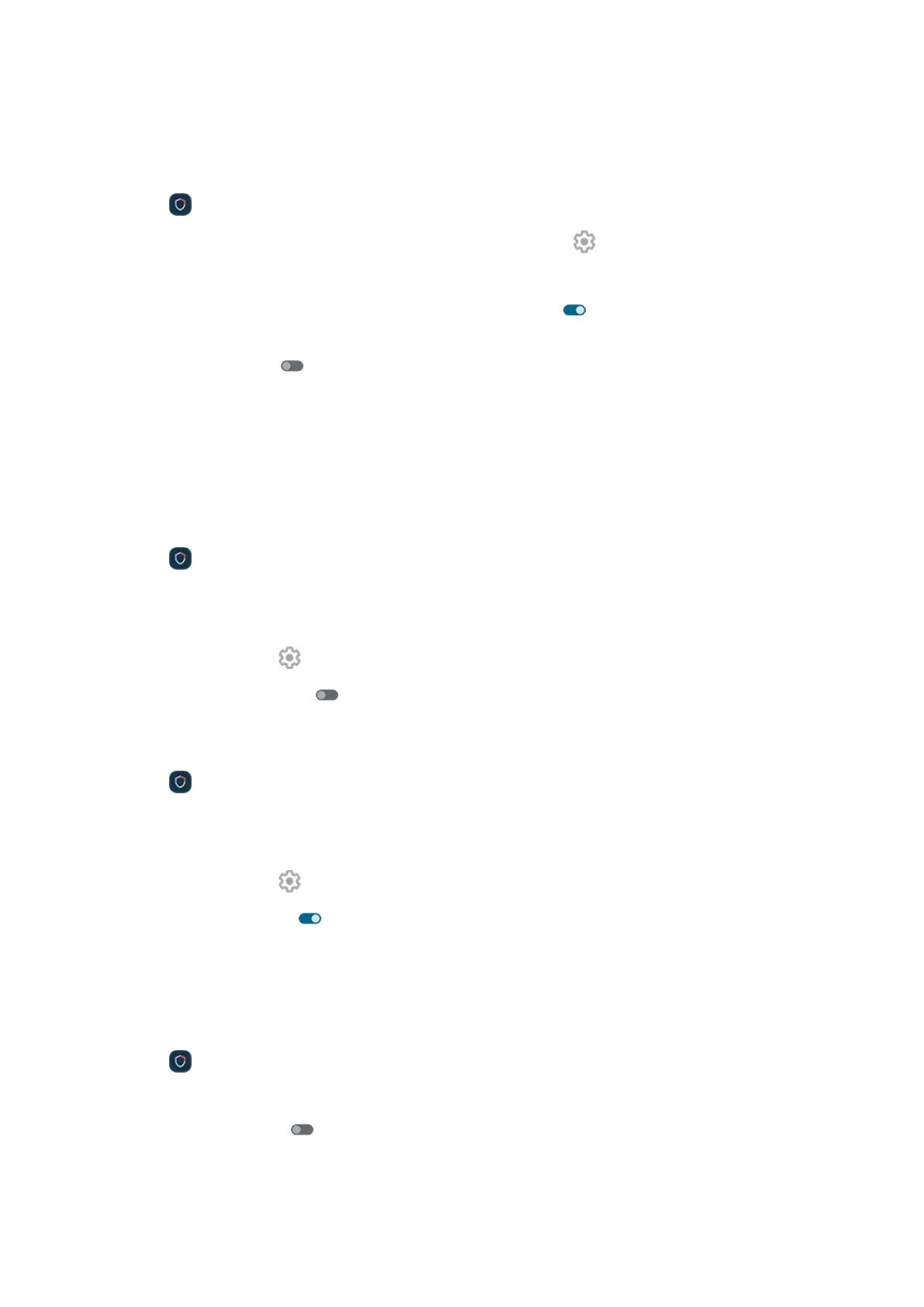•
Reset options
The screen also has to be unlocked before Google Assistant can do anything related to those features.
1.
Open the Moto Secure app and tap Lock screen security.
Or, go to Settings > Security & privacy > Device unlock and tap next to Screen lock.
2. Adjust Lock Network and security as needed:
•
For best protection if your phone is lost or stolen, turn it on .
•
If you don't need higher security and want to access these features in quick settings without
unlocking, turn it off .
Hide your pattern or PIN
You can hide your PIN or pattern to prevent others from viewing it when you unlock your screen. If you use
a PIN, you can scramble the order of the numbers on the pad.
If you're using a pattern screen lock, make it more secure by hiding finger traces on the screen when you
draw:
1.
Open the Moto Secure app and tap Security & privacy.
Or, go to Settings > Security & privacy.
2. Tap Device unlock.
3.
Next to Screen lock, tap .
4.
Tap Make pattern visible off .
If you're using a PIN screen lock, make it harder for someone to see the PIN you enter by scrambling the
order of the numbers on the PIN pad:
1.
Open the Moto Secure app and tap Security & privacy.
Or, go to Settings > Security & privacy.
2. Tap Device unlock.
3.
Next to Screen lock, tap .
4.
Turn PIN pad scramble on .
Hide passwords
To control whether characters briefly display when you enter a password to unlock your phone or log into
websites and apps:
1.
Open the Moto Secure app and touch Privacy controls.
Or, go to Settings > Security & privacy > Privacy.
2.
Turn Show passwords off .
Settings : Security & privacy : Lock and unlock phone
284
