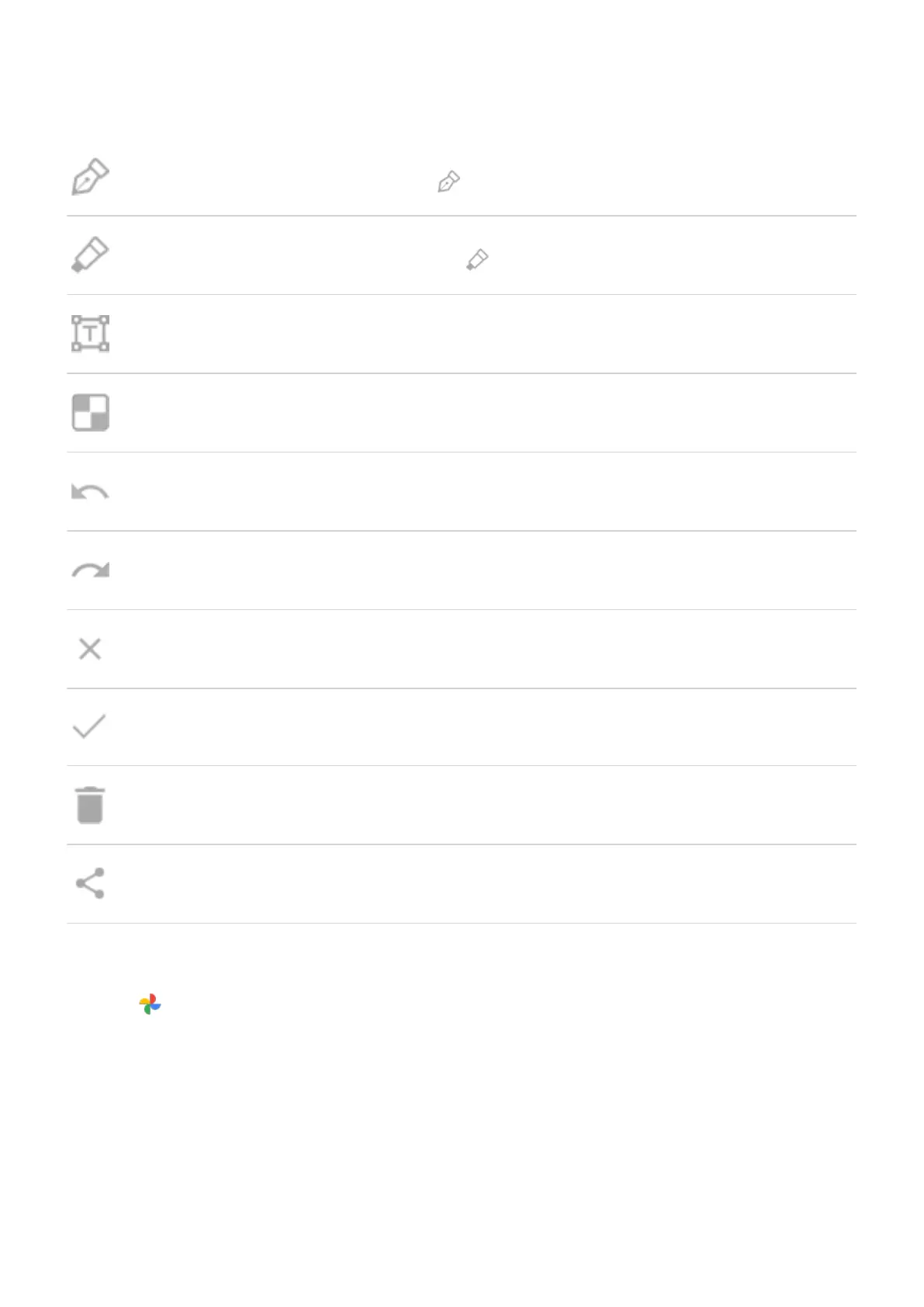Draw. To change color or thickness, tap again.
Highlight. To change color or thickness, tap again.
Insert a text box. Tap the icons to change the background and text color.
Blur with mosaic effect. Swipe over the area to blur.
Undo change.
Redo change.
Close without saving.
Save.
Delete.
Share.
Find screenshots later
Open the Photos app and tap Library > Screenshots.
Learn the basics : Capture your screen
39
