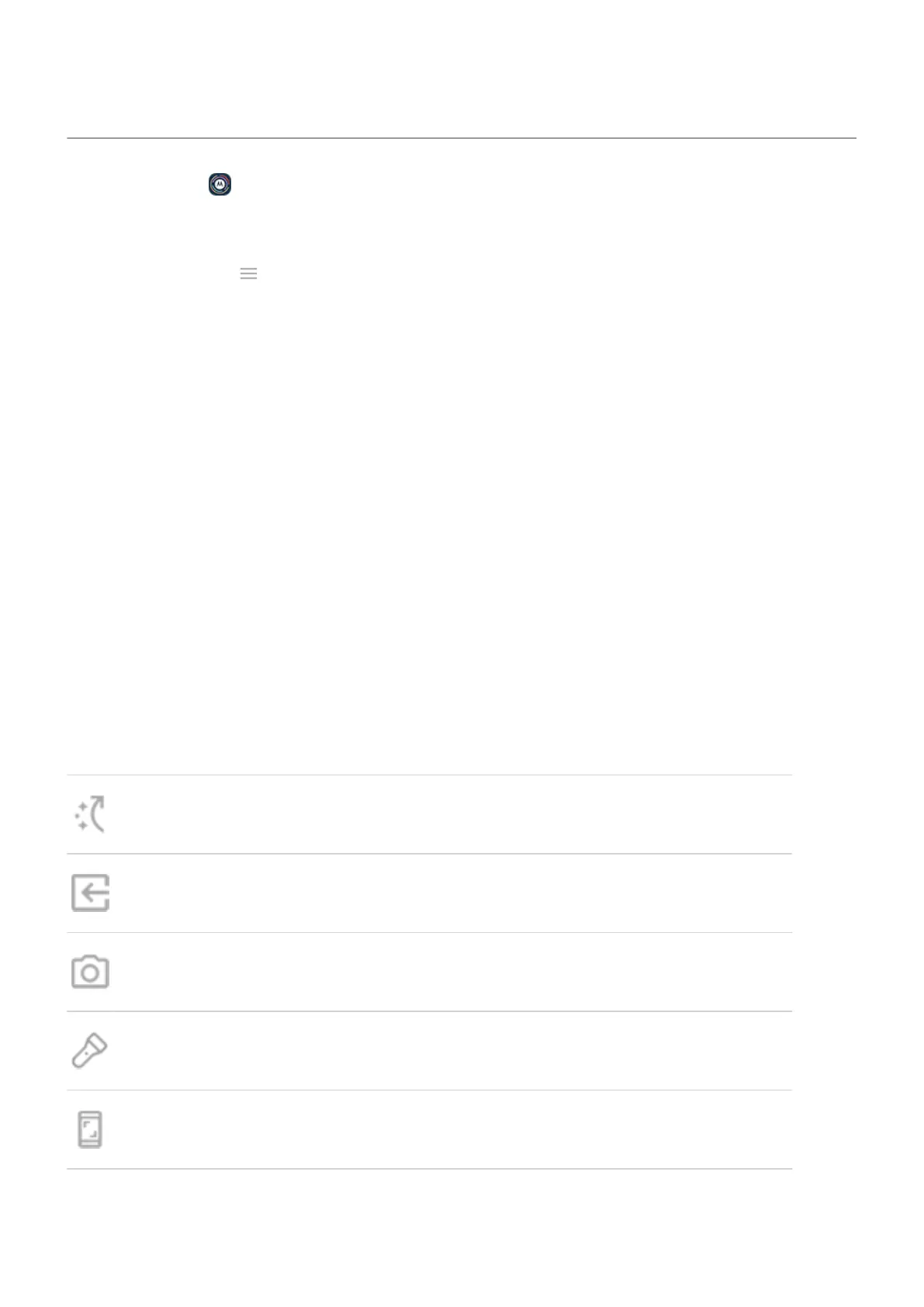About the Moto app
The Moto app groups together features and settings that help you customize the way your phone looks,
sounds, and behaves. Several of these features are available only on Motorola phones.
In the Moto app, touch to access these features and settings:
Personalize
Change your phone's layout, fonts, icon shapes, themes, and wallpapers.
Gestures
Control your phone with simple motions, like using a chopping motion to turn on the flashlight.
Moto Secure
Manage network security, control app permissions, and create a secret folder for your most sensitive apps.
Tips
Learn more about your phone with a guided tour and demos of favorite features.
Display
Control what shows on your lock screen. Keep your screen on when you’re looking at it (Attentive Display).
Play
Adjust display and sound features for immersive, refined, and uninterrupted entertainment experiences.
(Gametime and Dolby Atmos)
Turn gestures on/off
Perform everyday tasks with quick motions.
You turn each gesture on/off independently.
Tap “Learn more” links to learn how to use and turn gestures on/off.
Double-tap the back of your phone to open a selected app. Learn more.
Swipe in from the edge of your phone for a pop-up menu of your favorite apps. Learn more.
Twist your wrist twice quickly to open the camera from any screen. Learn more.
Make a chopping motion to turn the flashlight on or off. Learn more.
Use three fingers to take a screenshot. Learn more.
Use apps 88
