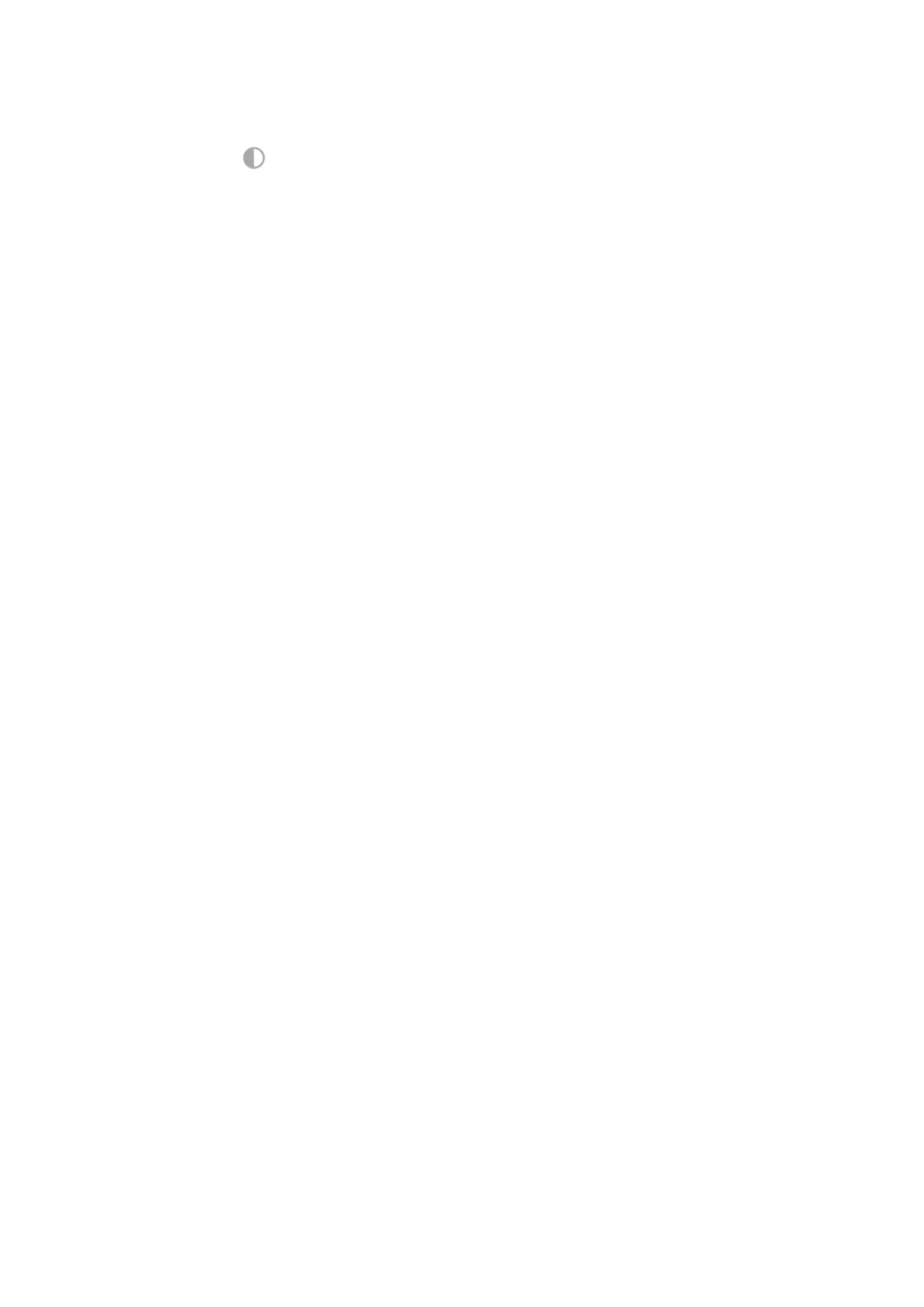•
Dark mode: Temporarily switch your screen to a dark background to give your eyes and battery a
break. This is called Dark theme in quick settings. Learn more.
•
Fingerprint animation: Change how fingerprint icon animates in response to your touching the
sensor. Learn more.
Change how your phone sounds
Quickly change the default sounds for calls, notifications, and alarms.
Change when your phone lights
Set lights to flash (or not flash) when you receive incoming calls and notifications, and when alarms sound.
Learn more.
Personalize your phone : Home screen 62
