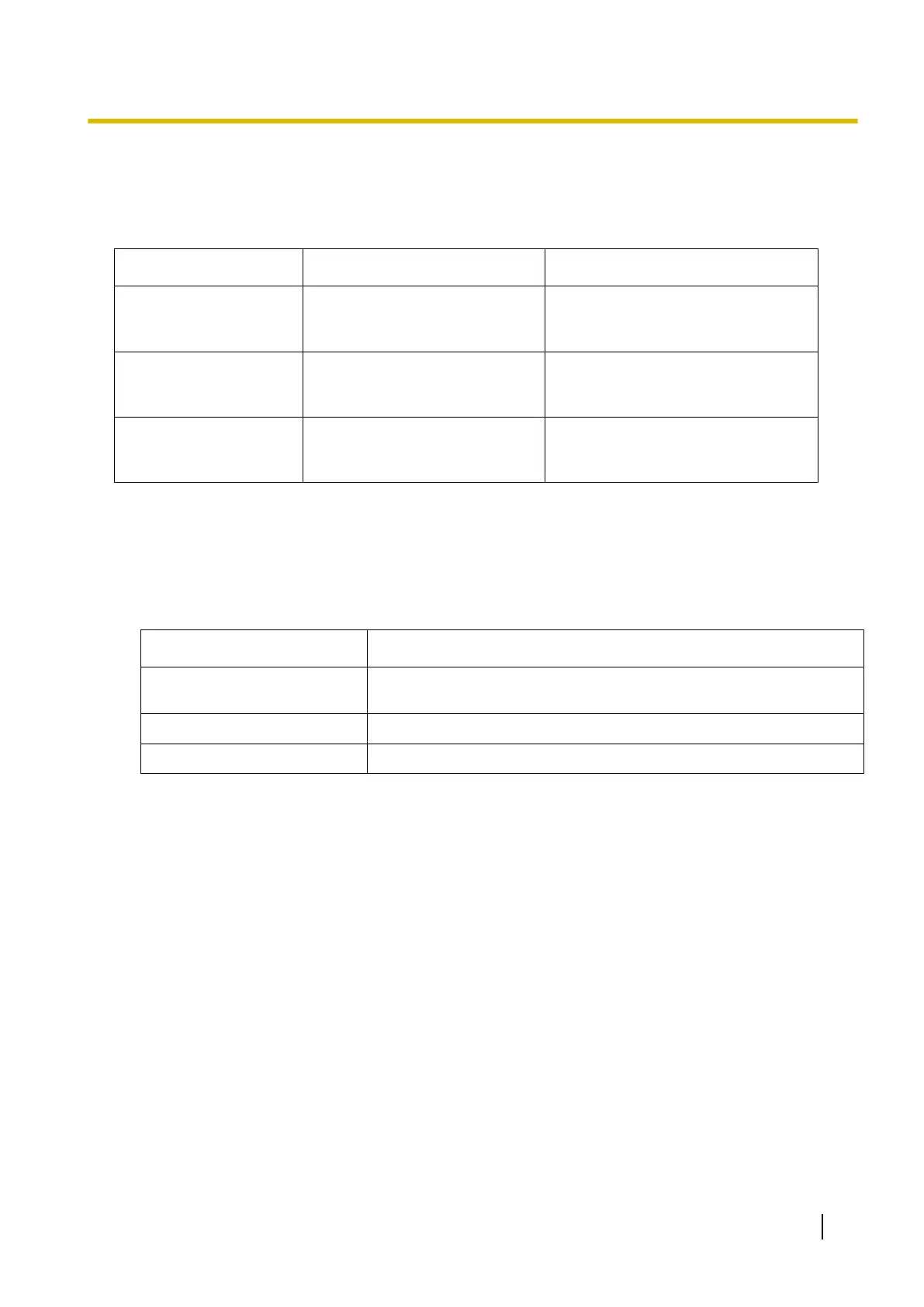2.5.5.3 Trunk Access
Description
The following methods can be used to access a trunk:
Method Description Accessing method
Idle Line Access (Local
Access)
Selects an idle trunk
automatically from the assigned
trunk groups.
Dial the Idle Line Access number, or
press a L-CO button.
Trunk Group Access Selects an idle trunk from the
corresponding trunk group.
Dial the Trunk Group Access number
and
a trunk group number, or press a
G-CO button.
S-CO Line Access Selects the desired trunk directly. Dial the S-CO Line Access number
and the trunk number, or press the
S-CO button.
Conditions
• COS programming determines the trunk groups available for making calls.
• Trunk numbers can be referred on a trunk port basis.
• Button Assignment
A flexible button can be customised as a G
-CO, L-CO, or S-CO button as follows:
Type Parameter
Loop-CO (L-CO)
No parameter (all
assigned trunk groups through system programming
are applied.)
Group-CO (G-CO) A specified trunk group.
Single-CO (S-CO) A specified trunk.
It is possible to assign:
– the same trunk to the S-CO button and to a G-CO button.
– the same trunk group to more than one G-CO button.
– more than one L-CO button.
Dialling the Trunk Access number selects a CO button in the following order: S
-CO ® G-CO ® L-CO
• Direct Trunk Access
– Pressing an idle CO button automatically switches on the hands-free operation mode and allows a user
to use On-hook Dialling. The user need not press the SP-PHONE button, MONITOR button, or lift the
handset.
– When a user of a UT-series SIP extension uses an S-CO button to seize a trunk and then initiates a
call, the outgoing call may be disrupted by an incoming call. In this case, the user hears a reorder tone.
• Group Hunting Order for Idle Line Access
An idle trunk is selected from the trunk groups assigned for Idle Line Access. If multiple trunk groups are
available, the trunk group hunting sequence can be determined through system programming.
• Trunk Hunting Order for Idle Line Access and Trunk Group Access
The trunk hunting sequence in a trunk group (from lowest numbered trunk, from highest numbered trunk
or rotation) can be determined through system programming.
Feature Guide 117
2.5.5 Seizing a Line Features
