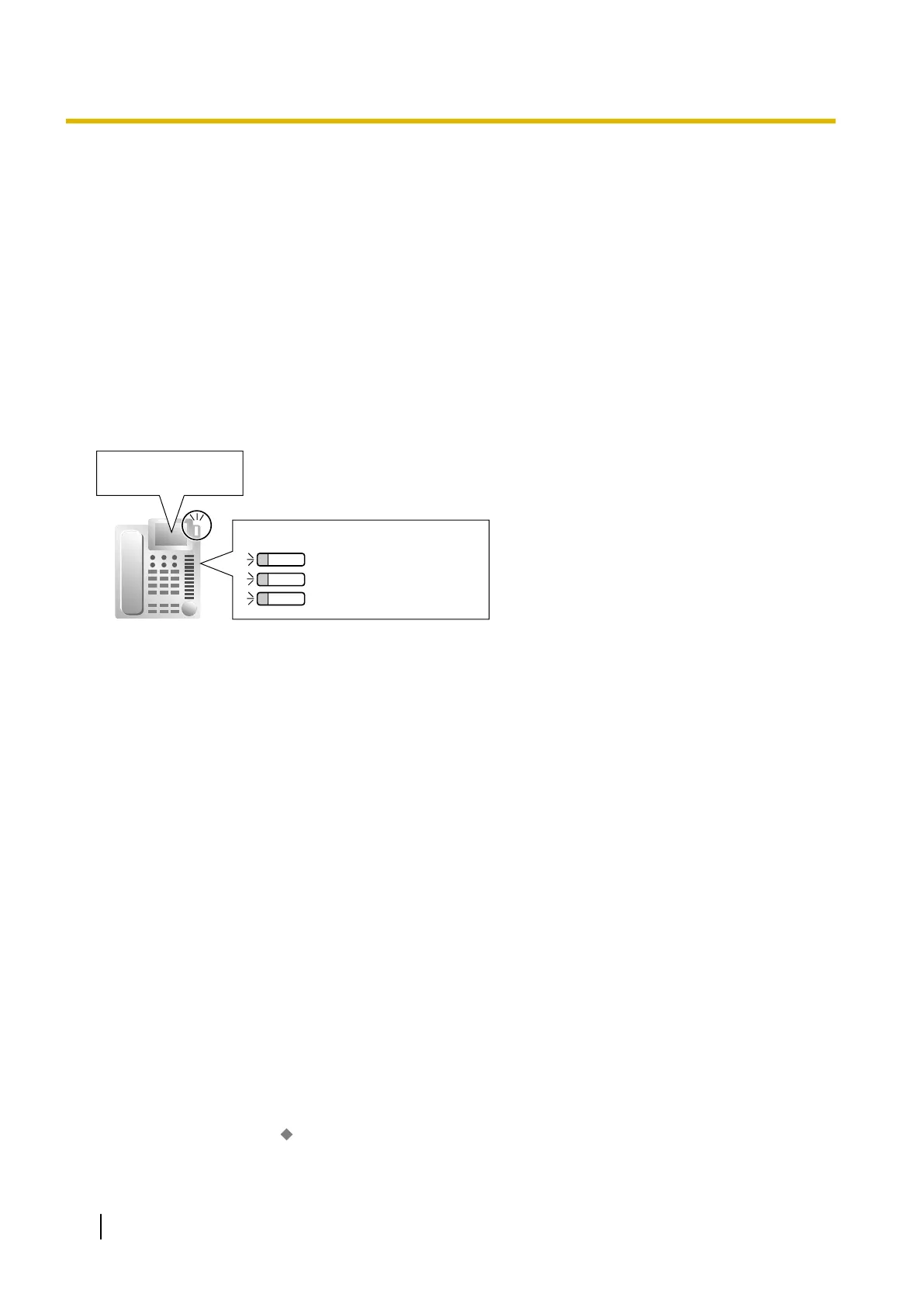2.20 Message Features
2.20.1 Message Waiting
Description
An
extension user can notify another extension user that he wishes to talk to the user. The notified extension
user can return the call or listen to the messages recorded by the Unified Messaging system, a Voice
Processing System (VPS) or the Built-in Simplified Voice Message feature.
When a message is left on a PT, the Message button lights or the Message/Ringer Lamp turns on red, and a
message is shown on the display of a display PT. Pressing the lit Message button while on-hook shows the
caller’s information as shown below:
[Example]
105:Tom Smith
--- Extension no. and name of who left the message
Own extension
Other extension*
*: For example, this button is useful
when the secretary checks the
message for the boss (Boss &
Secretary Feature).
Incoming call distribution group
Message buttons
Conditions
• Message Button
A flexible button can be customised as the Message button for the extension, other extensions, or an
incoming call distribution group.
• Distinctive Dial Tone for Message Waiting
If
the Distinctive Dial mode is enabled, dial tone 4 will be sent to an extension when a message has been
left on the extension. (® 2.25.1 Dial Tone)
• It is possible to set Message Waiting while hearing a ringback tone, busy tone, or DND tone.
• Messages are always left on the original destination extension, regardless of that extension’s FWD settings.
• Both the extension that sent and received a message waiting notification can cancel the left message.
• If the extension that received a notification calls back the extension that sent the notification, and the call
is answered, the notification will be cleared automatically. However, if a voice message has been left in a
mailbox, whether the notification is cleared or not depends on the Unified Messaging settings or the
VPS’s settings.
• SLT with a Message Waiting Lamp
The lamp activates in the same way as the MESSAGE button on a PT. The Message Waiting Lamp light
pattern can be selected from one of 12 patterns. For details, refer to the documentation of the PBX to which
the extensions are connected.
• Only Standard type or Unsolicited type general SIP extensions can control message waiting indication
LEDs. For details, see 9.16 PBX Configuration—[1-1] Configuration—Slot—Port
Property—V-SIPEXT—
MWI Method.
244 Feature Guide
2.20.1 Message Waiting
