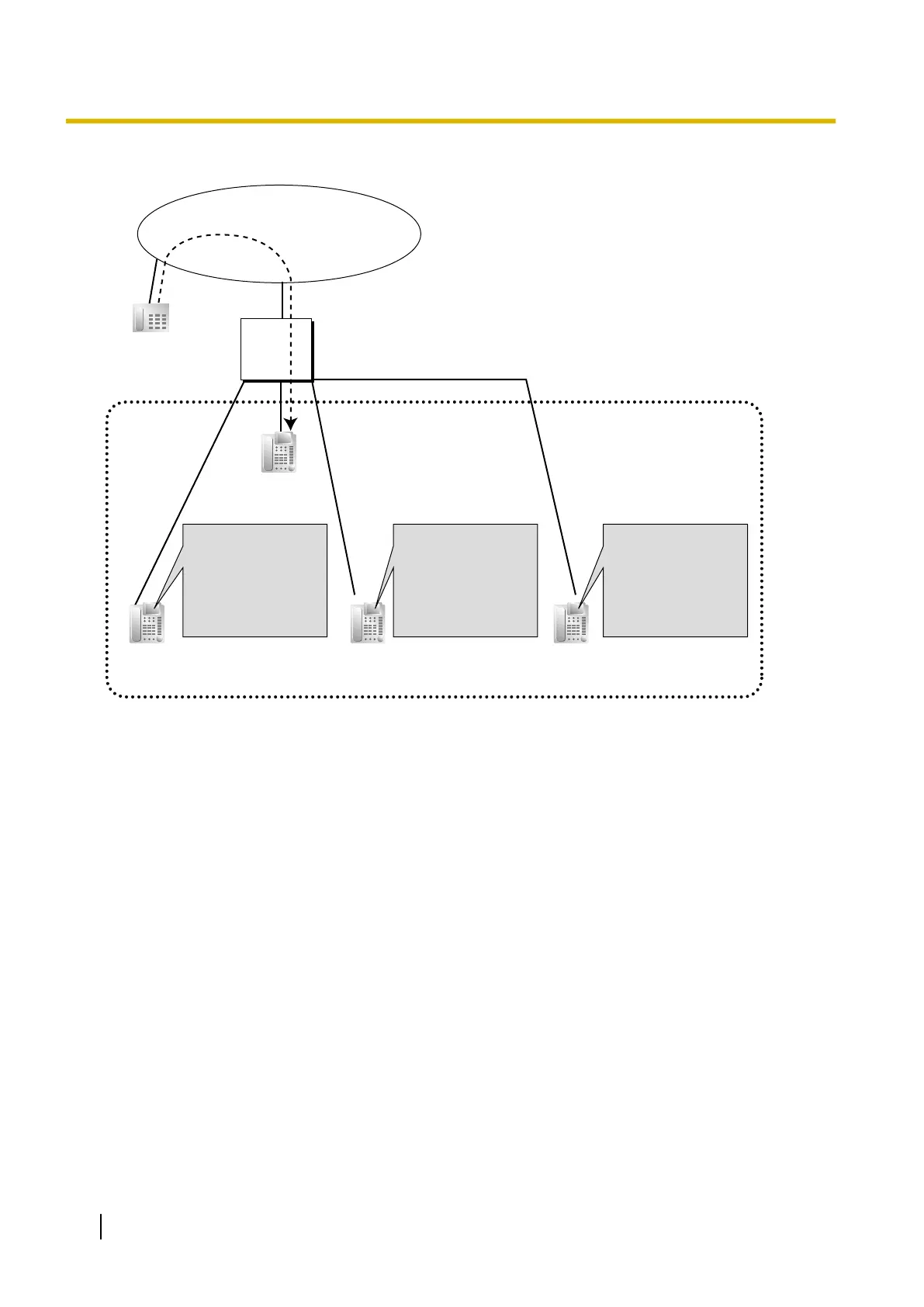[Example]
Outside Party
(01-2345-6789)
Telephone Company
Call Pickup Group
PBX
Extn. 101
(Ringing)
Extn. 103
(Idle)
Caller’s name
Caller’s number
Called Extn. Information
Extn. 104
(Idle)
Caller’s name
Caller’s number
Called Extn. Information
Extn. 102
(Idle)
Caller’s name
Caller’s number
Called Extn. Information
Extension Number
Extension Name
Absent Message
Extension Number
Extension Name
Absent Message
Extension Number
Extension Name
Absent Message
Conditions
• Call Pickup applies to:
Intercom, trunk, and doorphone calls
• Internal Call Block
An
extension that is restricted by COS from calling certain extensions (® 2.1.2.2 Internal Call Block) also
cannot pick up any calls ringing at those extensions.
[Directed Call Pickup]
• A user can also pick up a call to a specified extension by pressing the corresponding DSS button. This
feature is only available when (1) the user’s extension is allowed to use this feature through COS
programming, (2) DSS buttons for extensions or incoming call distribution (ICD) groups have this feature
enabled through system programming, and (3) the light pattern of DSS buttons for incoming calls to
extensions or ICD groups is set to "On or Flash" through system programming.
The light pattern of a DSS button for an incoming call to an extension or incoming call distribution group
can be programmed through system programming. Call Pickup is available only when the DSS button is
flashing red.
[Group Call Pickup]
• A specified number of call pickup groups can be created, each of which consist of extension user groups.
One extension user group can belong to several call pickup groups. (® 5.1.2 Group)
94 Feature Guide
2.4.3 Call Pickup
