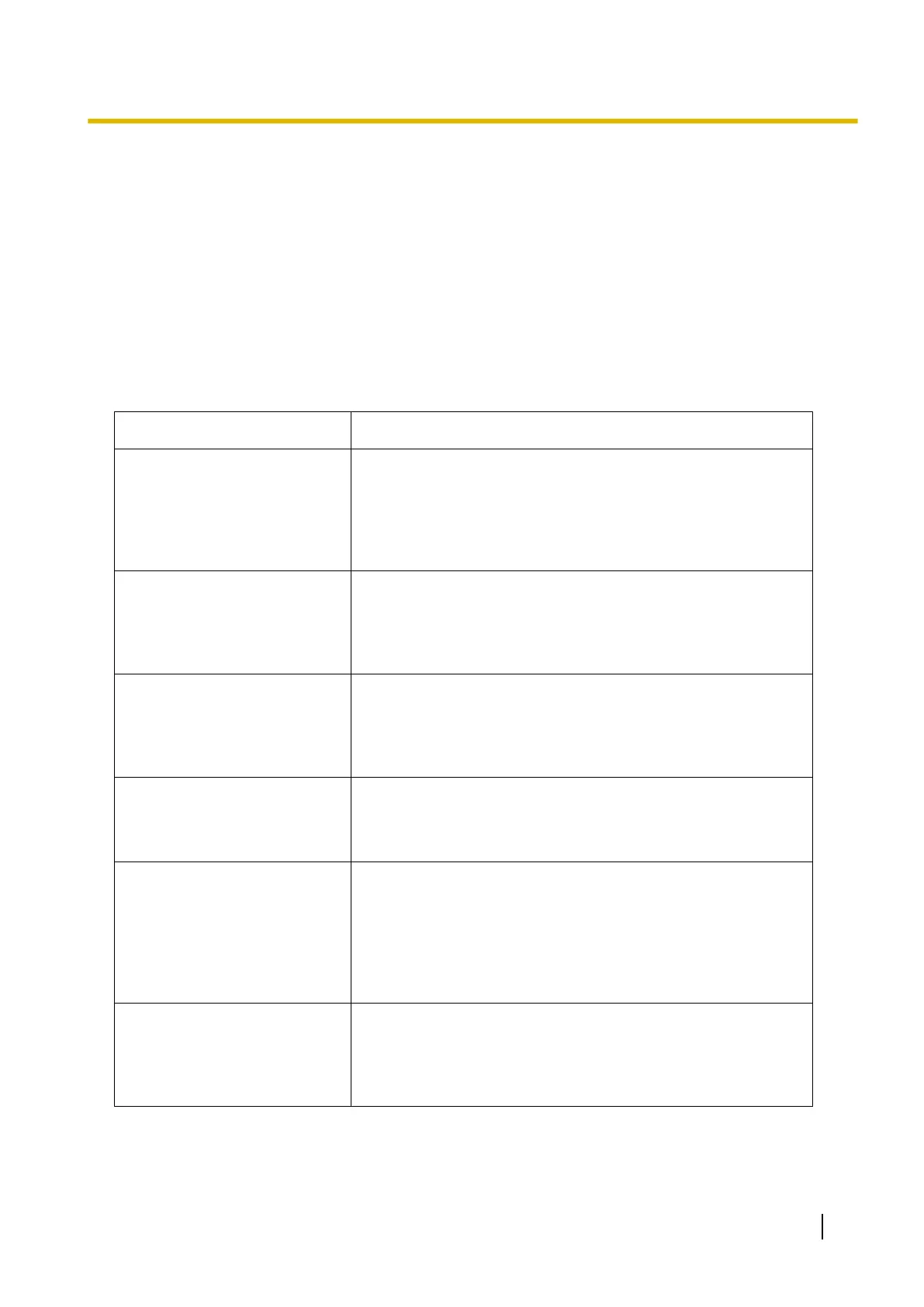2.27 Cellular Phone Features
2.27.1 Cellular Phone Features—SUMMARY
Description
This
PBX provides features to support the use of cellular phones and other outside destinations with the PBX.
Calls can be forwarded from virtual PSs to outside destinations such as cellular phones, and then answered
as if the user was at an extension within the PBX. Also, when the receiving extension directly forwards the call
to a cellular phone, the cellular phone can use PBX extension features in the same way as if it called the PBX
directly.
The following features can be used with cellular phones and other outside extensions:
Feature Description & Reference
Outside Destinations in
Incoming Call Distribution
Group
Up to 4 cellular phones can be assigned as members of an
Incoming Call Distribution
(ICD) Group, and receive calls to the
group.
® 2.2.2.3 Outside Destinations in Incoming Call Distribution
Group
Cellular Phone XDP Parallel
Mode
A PT user can set up to 4 cellular phones to ring in parallel for
incoming calls.
® 2.2.2.3 Outside Destinations in Incoming Call Distribution
Group
Parallel Ringing When
Forwarding to Trunk
When an unanswered call is forwarded to an outside line, such as
a cellular phone, the forwarding extension
’s phone will continue
ringing until the forwarded call is answered at either phone.
® 2.3.2 Call Forwarding (FWD)
DISA Automatic Walking COS Registered cellular phones are automatically recognised as PBX
extensions when calling through DISA.
® 2.16.1 Direct Inward System Access (DISA)
DISA Call Transfer From
Outside Destination
A cellular phone user who answers a trunk call forwarded from the
PBX using DISA can transfer that call to an extension (including
over
a TIE connection) or to an outside party. It is also possible to
establish a Conference call, perform Call Splitting, and page with
a call on hold to transfer the call.
® 2.16.1 Direct Inward System Access (DISA)
DISA Call Transfer to outside
user
From the transfer destination (including the outside party), it is
possible
to establish a Conference call, perform Call Splitting, and
page with a call on hold to transfer the call.
® 2.16.1 Direct Inward System Access (DISA)
Feature Guide 299
2.27.1 Cellular Phone Features—SUMMARY
