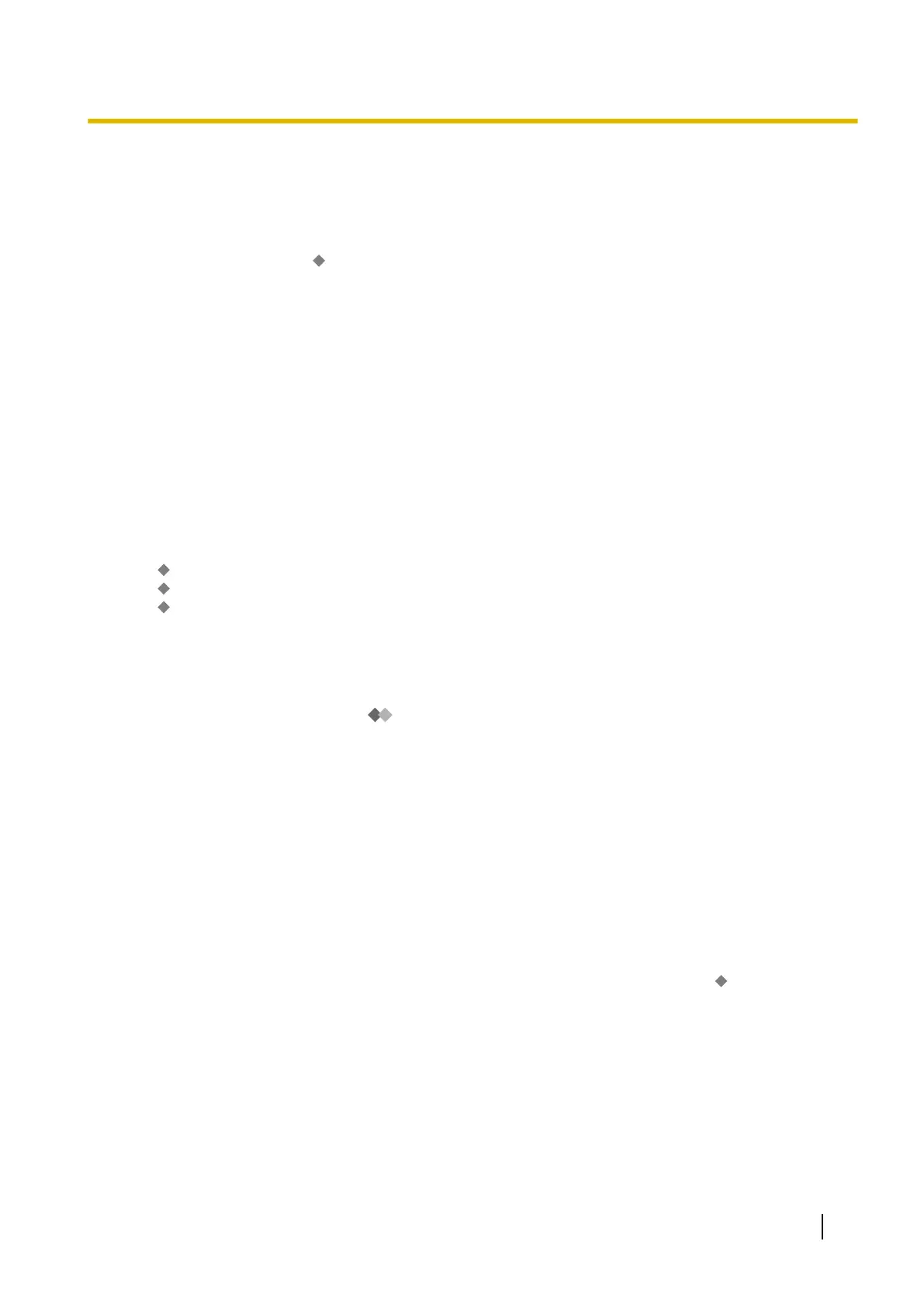b. A caller dials "0" when the call is being handled by Automated Attendant service.
c. A Custom Service or Personal Custom Service option is set to transfer callers to Automated Attendant
service. After pressing the appropriate dial key, the caller is directed to an operator.
® 23.3 UM Configuration
—[4-3] Service Settings—Custom Service
® 20.1.2 UM Configuration—[1-2] Mailbox Settings—Full Setting—External MSG Delivery/Auto FWD/
Personal Custom Serv—
Personal Custom Service
Operator
Service can be structured as a cascade so that if Operator 1 cannot take the call, it goes to Operator
2. If that fails, the call goes to Operator 3. If that fails, the caller can record a message. At each stage, there
are other options for busy cases and no-answer cases.
• Busy Coverage Mode
Determines how calls to an operator will be handled when the line is busy. The Busy Coverage options
are: Hold, No Answer Coverage, Call Waiting, and Disconnect Message.
• No Answer Coverage Mode
Determines how calls will be handled when an operator does not answer within the time specified for
"Operator No Answer Time". The No Answer Coverage options are: Caller Select, Leave Message,
Disconnect Message, and Next Operator.
PC Programming Manual References
23.1 UM Configuration—[4-1] Service Settings—Caller ID / PIN Call Routing—23.2 UM Configuration—[4-2]
Service Settings—Parameters
→
Operator Service—Operator’s Extension
→ Operator Service—Busy Coverage Mode
→ Operator Service—No Answer Coverage Mode
User Manual References
Manager Operation
2.2.2 Message Manager Features
—
Customising the Message Manager’s Mailbox
3.2.1.35 PIN Call Routing
Description
Allows the System Administrator to store a maximum of 200 PIN (Personal Identification Number)
(max. 20
digits) numbers and assign a destination (extension, mailbox, mailbox group, or Custom Service) to each PIN
for each time mode (day, night, lunch, and break). In a Custom Service, callers can be required to enter a PIN
number in order to be directed to a destination.
PC Programming Manual References
20.1.2 UM Configuration—[1-2] Mailbox Settings—Full Setting—Mailbox Parameters—
Call Transfer
Anytime in Incomplete Handling Menu
23.1 UM Configuration
—[4-1] Service Settings—Caller ID / PIN Call Routing
Feature Guide 349
3.2.1 System Features
