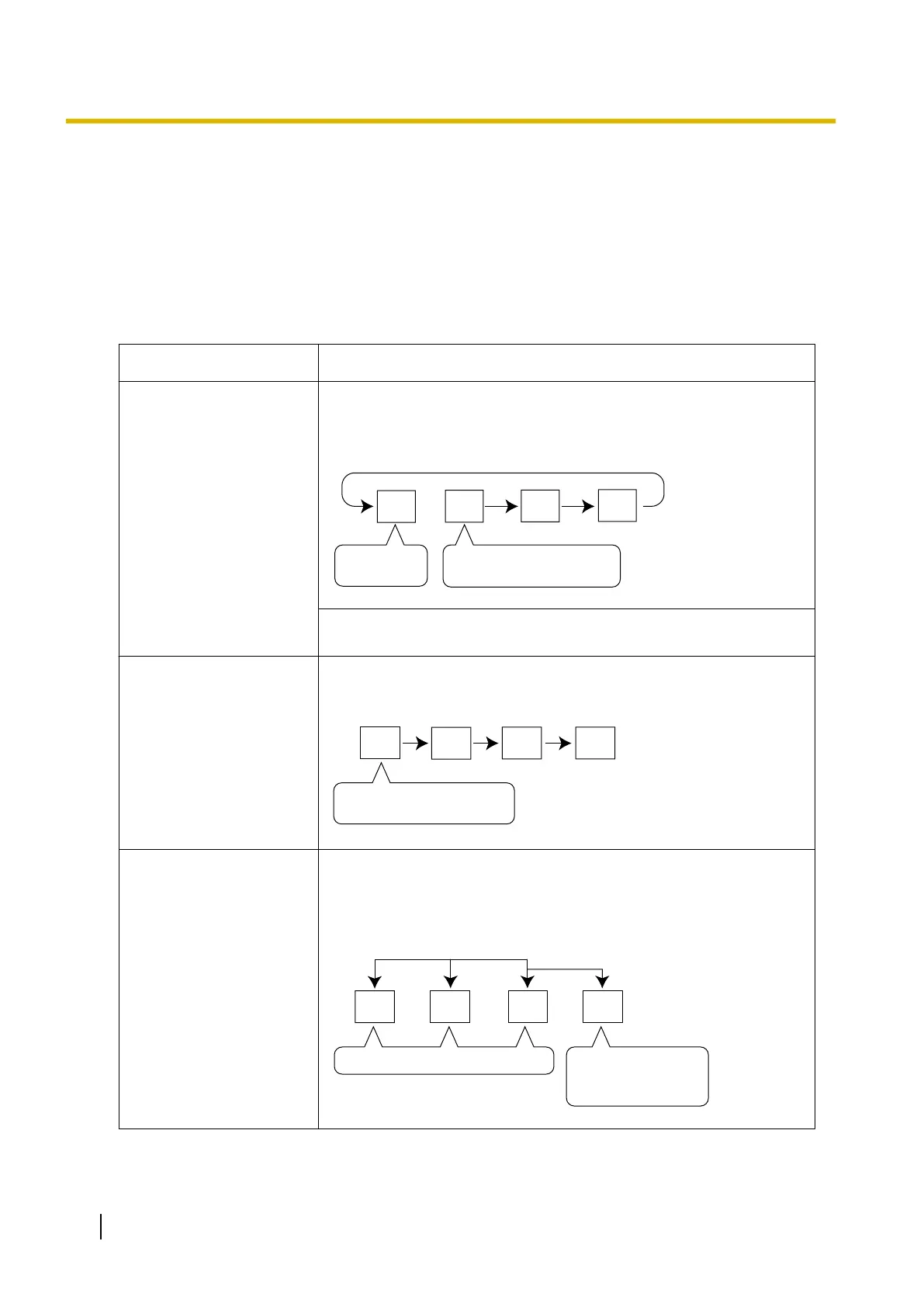2.2.2.2 Group Call Distribution
Description
Incoming calls directed to an incoming call distribution group are distributed to the member extensions using
the selected distribution method until a preprogrammed number of extensions (agents) are busy with calls.
When incoming calls exceed the number of available extensions, calls enter a queue (® 2.2.2.4 Queuing
Feature).
1. Distribution Method
One of the three distribution methods below can be assigned to each incoming call distribution group.
Distribution Method Description
Uniform Call Distribution
(UCD)
Calls are distributed evenly to a different extension each time a call is
received. Extensions are hunted in a circular way in the
preprogrammed order for the group, starting at the extension after the
extension that received the last call.
Extn.
A
Starts searching from
extn. B. (Skips extn. A.)
Received
the last call.
Extn.
B
Extn.
C
Extn.
D
Depending on system programming, calls can be directed to the longest
idle extension. This is known as Automatic Call Distribution
(ACD).
Priority Hunting An idle extension is searched for using the preprogrammed order for
the group.
Extn.
A
1st Priority 2nd Priority 3rd ....
Always starts searching from
the first assigned extension.
Extn.
B
Extn.
C
Extn.
D
Ring All extensions in the group ring simultaneously.
Delayed Ringing:
Delayed ringing or no ringing can be programmed for each extension
in
the group. The call can be answered by pressing the flashing button
even if no ring or a delayed time is set.
Delayed Ringing:
Rings after a
specified time delay.
Rings immediately simultaneously.
Extn.
A
Extn.
B
Extn.
C
Extn.
D
2. Call Waiting for Incoming Call Distribution Group (Group Call Waiting)
54 Feature Guide
2.2.2 Incoming Call Distribution Group Features
