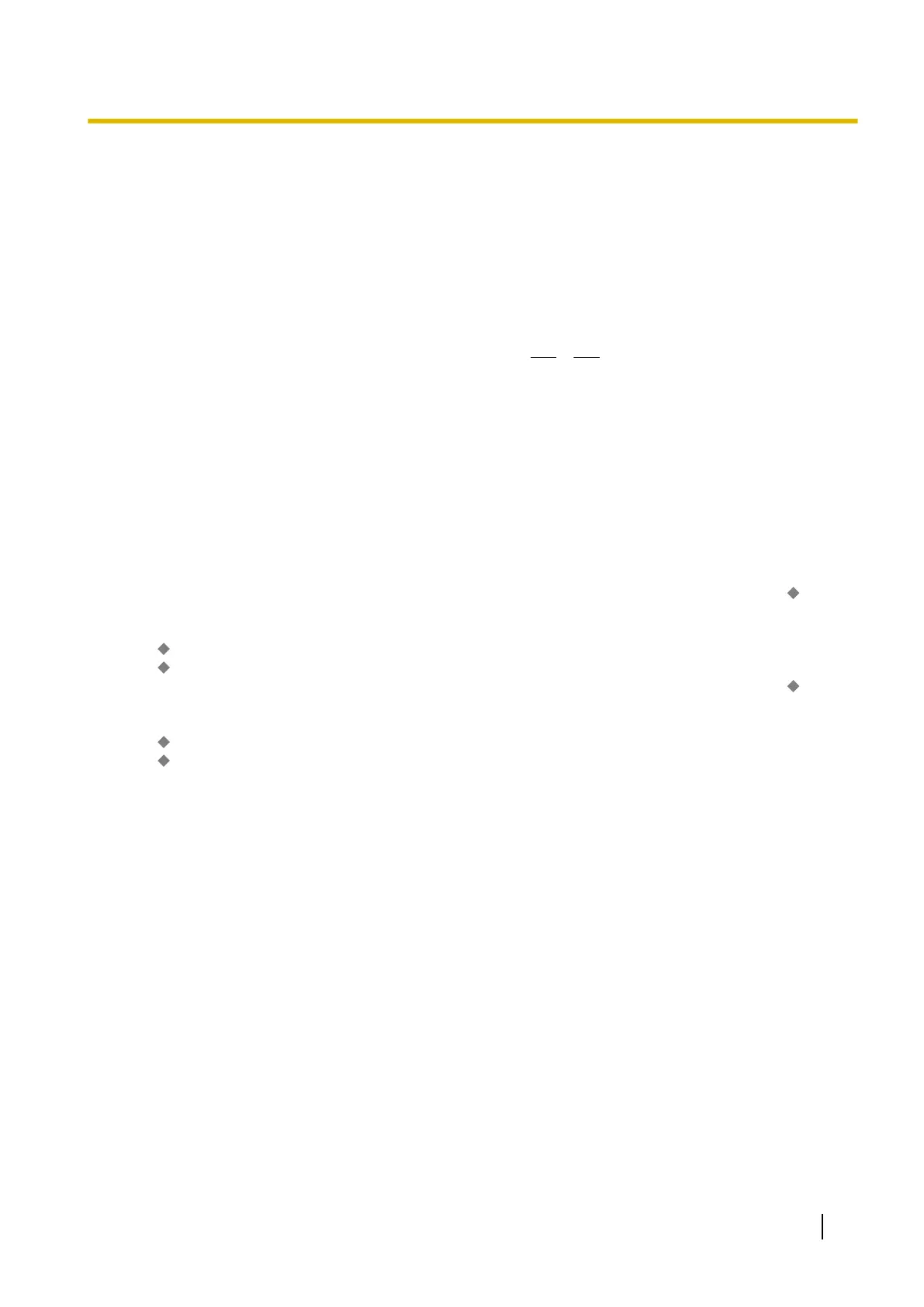2.6.2 One-touch Dialling
Description
A
PT user can access a person or feature by pressing a single button. This is activated by storing the number
(e.g., extension number, telephone number, or feature number) in a One-touch Dialling button.
Example: One-touch Voice Mail Feature Access
It is possible to assign a One-touch Dialling button for direct access to a Unified Messaging feature
(® Section 3 Unified Messaging System). For example, to record a message to mailbox number 123 directly
and the UM group’s floating extension number is 165, assign "
165#6123"
to a One-touch Dialling button. When
pressing this button, the mailbox’s greeting message will be heard.
Conditions
• One-touch Dialling Button
A flexible button can be customised as a One-touch Dialling button.
• Full One-touch Dialling
There is no need to go off-hook before pressing the One-touch Dialling button.
PC Programming Manual References
12.1.1 PBX Configuration—[4-1-1] Extension—Wired Extension—Extension Settings—Option 6—
Flexible
Button Programming Mode
12.1.4 PBX Configuration—[4-1-4] Extension
—Wired Extension—Flexible Button
→
Type
→ Dial (for One-touch)
12.2.1 PBX Configuration
—[4-2-1] Extension—Portable Station—Extension Settings—Option 6—
Flexible
Button Programming Mode
12.2.3 PBX Configuration—[4-2-3] Extension
—Portable Station—Flexible Button
→
Type
→ Dial (for One-touch)
Feature Guide References
2.21.2 Flexible Buttons
6.1 Capacity of System Resources
User Manual References
1.2.2 Easy Dialling
Feature Guide 121
2.6.2 One-touch Dialling
