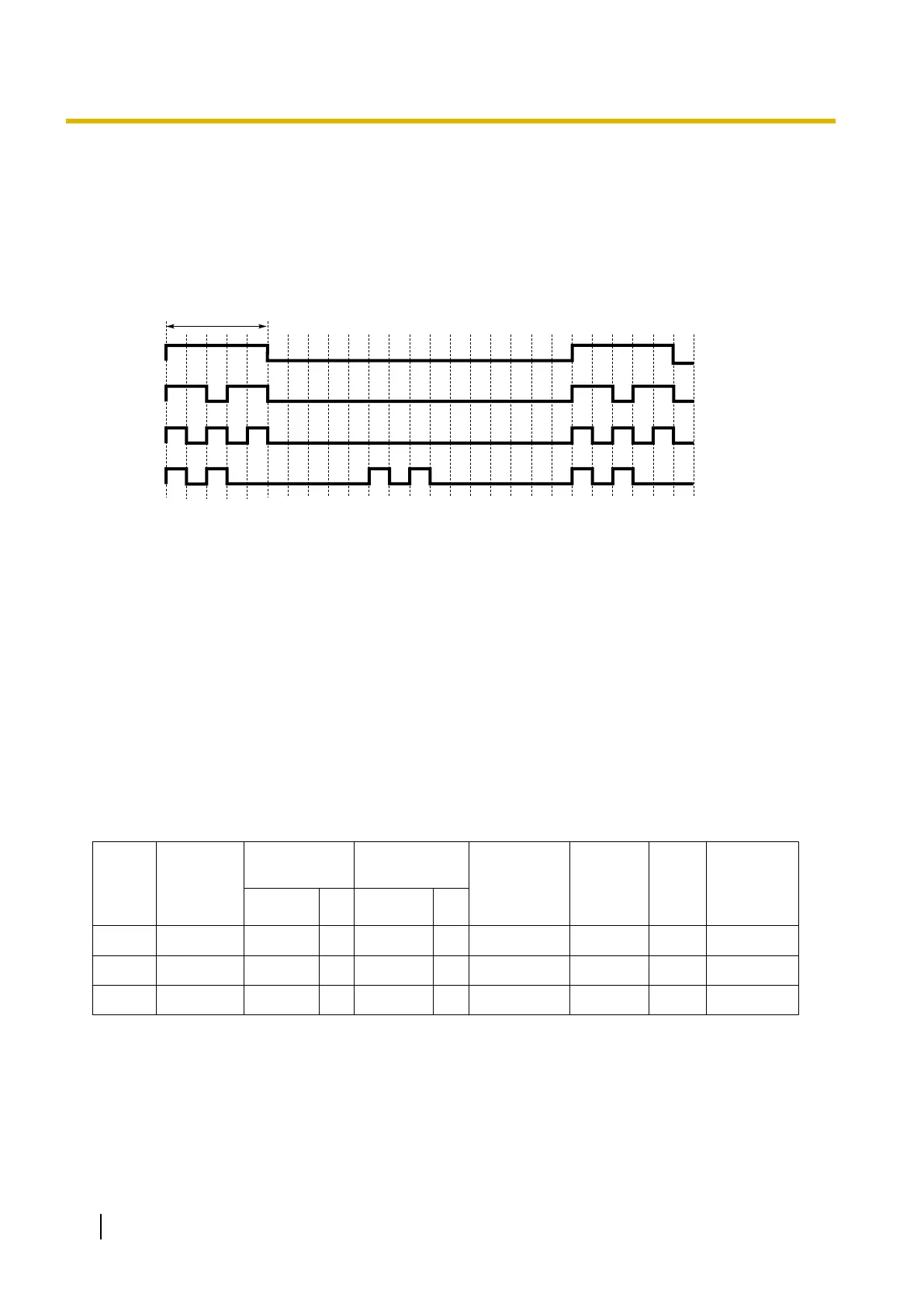2.1.3.2 Ring Tone Pattern Selection
Description
It is possible to select the type of ring tone pattern that arrives at an extension for each type of incoming call,
etc.
[Ring Tone Patterns]
1 280 ms*
Single
Double
Triple
S-Double
* The duration of a ring tone may vary by country/area.
[Ring Tone Pattern Table]
The
ring tone pattern table is categorised into three parts, each containing a specified number of pattern plans.
The ring tone pattern table is categorised as follows:
• Incoming Trunk Calls: each pattern plan can assign a ring tone pattern for each trunk group.
® 10.8.1 PBX Configuration—[2-8-1] System—Ring Tone Patterns—Call from CO
• Incoming Doorphone Calls: each pattern plan can assign a ring tone pattern for each doorphone.
® 10.8.2 PBX Configuration—[2-8-2] System—Ring Tone Patterns—Call from DOORPHONE
• Others: each pattern plan can assign a ring tone pattern for incoming intercom calls as well as ring tones
assigned to certain features (e.g., timed reminder).
® 10.8.3 PBX Configuration—[2-8-3] System—Ring Tone Patterns—Call from Others
The ring tone patterns that arrive at an extension are determined by the pattern plan that is assigned to that
extension through system programming.
[Programming Example of Ring Tone Pattern Table]
Table
No.
Intercom
Call/Hold
Recall
Trunk Call/
Hold Recall
Doorphone
Call Timed
Reminder
Call
Back
LCS
External
Sensor
TRG1 ... Port 1 ...
1 Double Single Single
2 Single Double Double
: : : : : : : : : :
Conditions
• "PT Ring Off Setting" can be enabled or disabled through system programming. If disabled, PT users
cannot turn incoming call ringing off for their extension.
• For
the S-CO, G-CO, L-CO, ICD Group, INTERCOM, PDN and SDN buttons, one of 30 ring tones can be
assigned through personal programming. (Not applicable to KX-UT series and S-PS extensions)
• On extensions using KX-UT series SIP phones, only the TRG1 setting for Trunk Call/Hold Recall is valid.
44 Feature Guide
2.1.3 Incoming Call Indication Features
