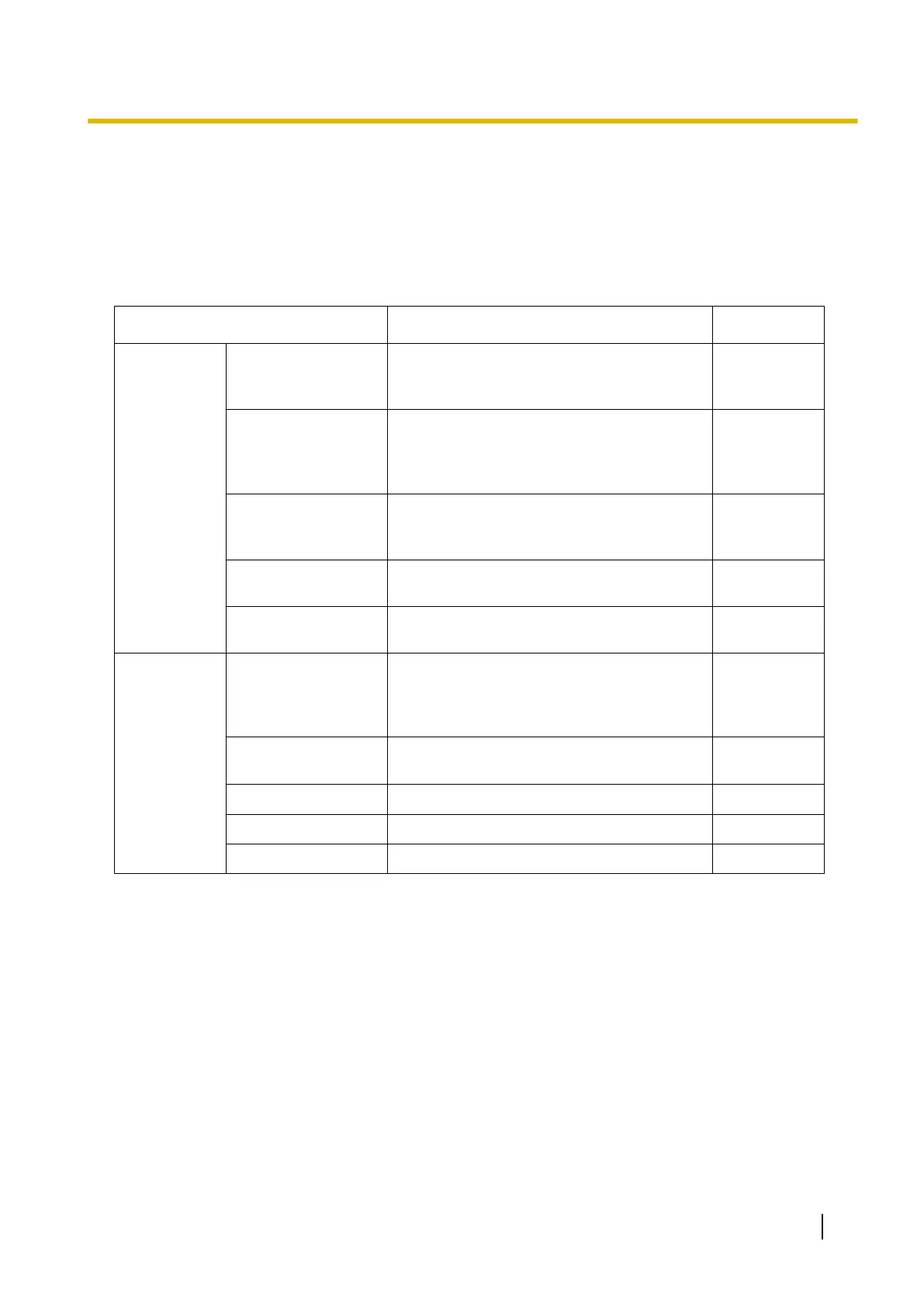5.5.8 Floating Extension
Description
Virtual extension numbers can be assigned to resources to make them appear as extensions. This feature is
also known as Floating Station.
These
numbers are defined as floating extension numbers and can be assigned as a destination of incoming
calls etc.
Resource Description Default
Device External Pager Used as the destination for TAFAS feature.
(® 2.17.2 Trunk Answer From Any Station
(TAFAS))
600 or 6000
*1
Outgoing Message
(OGM)
Used to send messages for DISA feature.
(® 2.16.1 Direct Inward System Access
(DISA))
5 or 50 +
two-digit
group
number
*1
Built-in Simplified
Voice Message
(SVM)
Used to access message boxes associated
with
extensions. (® 2.16.3 Built-in Simplified
Voice Message (SVM))
591 or 5091
*1
Analogue Remote
Maintenance
Used to access the PC programming mode
through a modem on a PC.
599 or 5099
*1
ISDN Remote
Maintenance
Used to access the PC programming mode
through the ISDN interface on a PC.
699 or 6099
*1
Group Incoming Call
Distribution Group
Used to call an incoming call distribution
group. (® 2.2.2.1 Incoming Call Distribution
Group Features—SUMMARY)
6 or 60 +
two-digit
group
number
*1*2
PS Ring Group
Used to call a PS ring group. (® 5.2.4.2 PS
Ring Group)
—
VM (DPT) Group Used to call a VM (DPT) group.
—
VM (DTMF) Group Used to call a VM (DTMF) group.
—
UM Group Used to call a UM group. 500 or 5000
*1
*1
The default floating extension number depends on the value specified for Numbering Plan in Easy Setup.
*2
A default floating extension number is provided only up to group 64. The floating extension number for groups 65 and higher must
be set explicitly.
Conditions
• It is possible to give names to floating extension numbers.
Installation Manual References
5.4.1 Easy Setup Wizard
Feature Guide 547
5.5.8 Floating Extension
