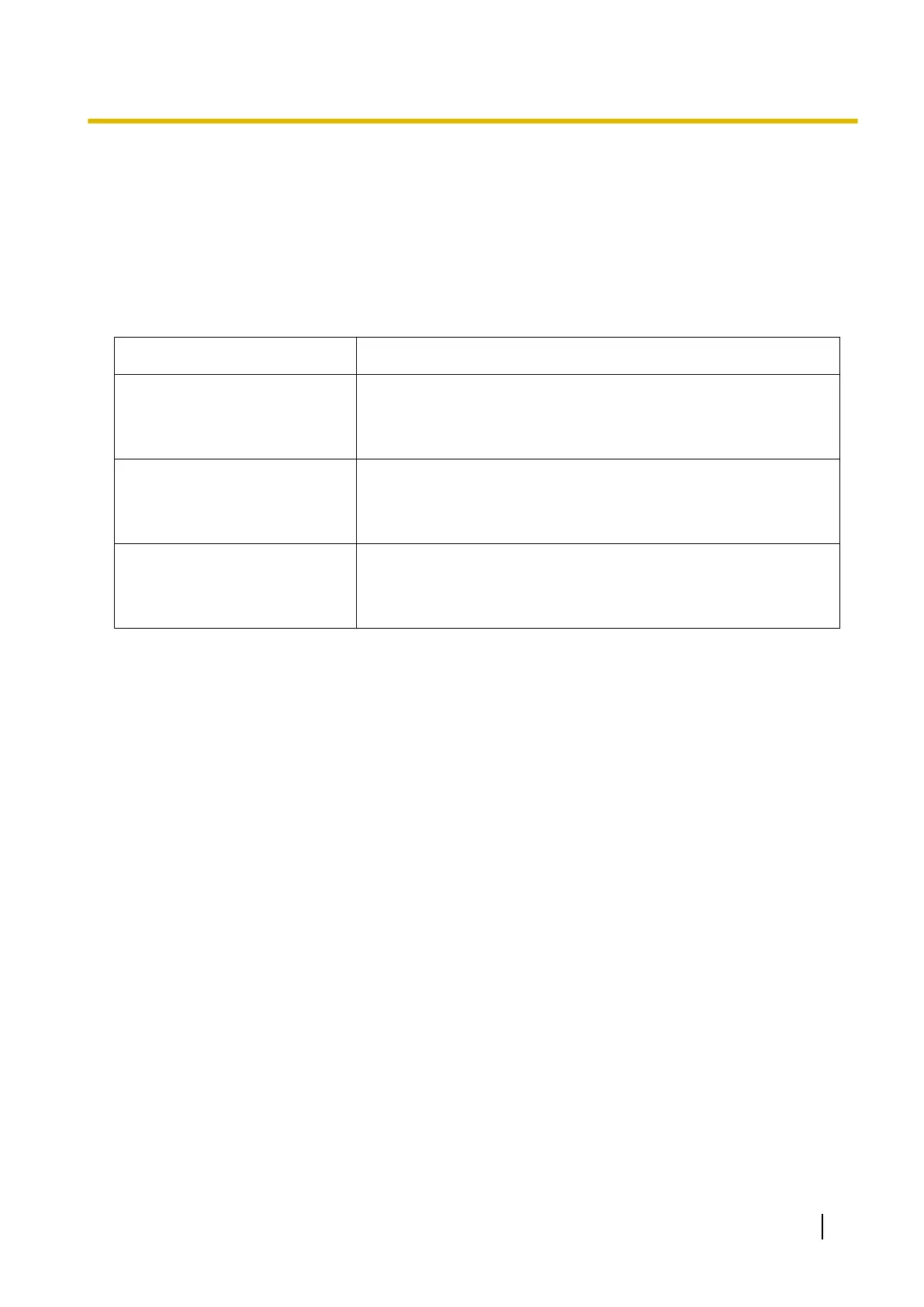2.14 Conference Features
2.14.1 Conference Features—SUMMARY
Description
A
conference call allows a conversation between three or more parties simultaneously. The following features
are available to establish a conference call:
Feature Description & Reference
Conference During a two-party conversation, an extension user can add other
parties to establish a conference call with up to eight parties.
® 2.14.2 Conference
Executive Busy Override An extension user can interrupt an existing call to establish a
three-party conference call.
® 2.10.2 Executive Busy Override
Privacy Release During a conversation with an outside party on the S-CO button, a
PT/PS user can allow another extension to join the conversation.
® 2.14.3 Privacy Release
Conditions
• One conference call supports a maximum of 8 parties.
• When conference members are non
-IP extensions (e.g., DPTs or SLTs) and when the conference call is
made on non-IP trunks (e.g., analogue, ISDN), a DSP card is not required.
• The maximum number of parties that can be engaged in conference calls simultaneously is 32 parties (or
96 parties when a DSP card is installed).
• It is possible to select which of the following devices to use when making a conference.
– PBX MPR
– Optional DSP card
Better sound quality can be achieved by selecting the optional DSP rather than the PBX MPR. However,
in this case DSP resources will be used.
• DSP Resource Usage
A conference call requires a certain number of DSP resources. If all DSP resources are in use, this
operation cannot be performed. To ensure a minimum level of performance, DSP resources can be
reserved for conference calls. (® 5.5.4 DSP Resource Usage)
PC Programming Manual References
9.38 PBX Configuration—[1-5] Configuration—DSP Resource
Feature Guide 199
2.14.1 Conference Features—SUMMARY
