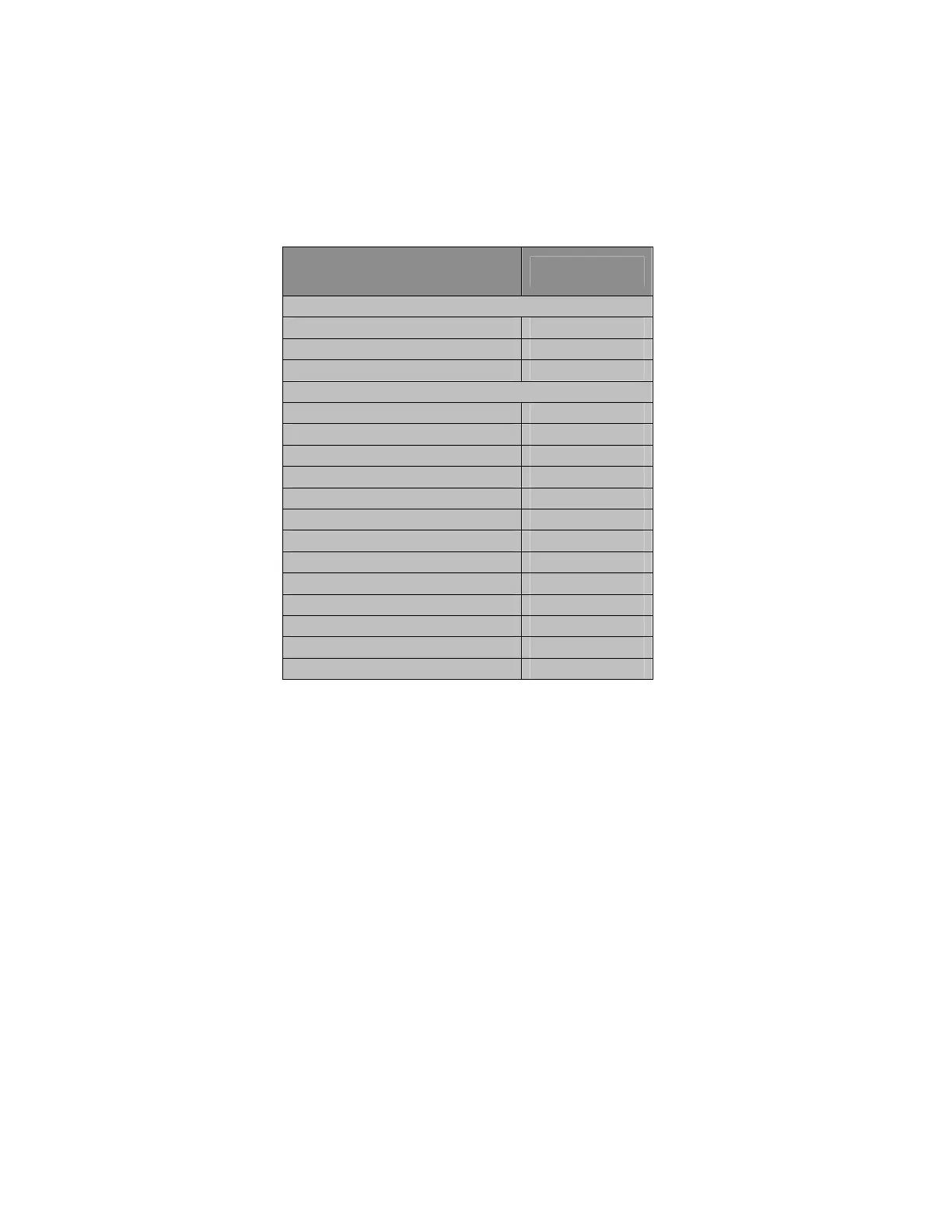Parker Hannifin
status flags will indicate the results of the requests. A “Start Network” request
will result in “Network Operational” if everything is okay, or “Network Start
Failed” if there was some problem. It is unsafe and not allowed to start or
reset the network if any EPL drives are enabled. Any attempt to do so will
fail, and result in the “EPL Drive(s) enabled” status flag (bit 16654) being set.
The network will also not start if the MN period is too low. This state will
result in the “Insufficient Period” status flag (bit 16655) being set.
EPL Network
Control/Status (P4616)
Flag Number
Control Flags
Start Network 16640
Reset Network 16641
Reserved 16642-16647
Status Flags
EPL Controller Installed 16648
Network Operational 16649
Network Start Failed 16650
EPL Node Failure 16651
EPLD Stream OPEN 16652
EPLD Stream Disconnected 16653
EPL Drive(s) Enabled 16654
Insufficient Period 16655
Starting Network 16656
Resetting Network 16657
Reserved 16658
Reserved 16659
Opening EPLD Stream 16660
Table 71 Auto-Populated Network Control and Status Flags
172 ACR9000 Series Hardware Installation Guide
www.comoso.com
