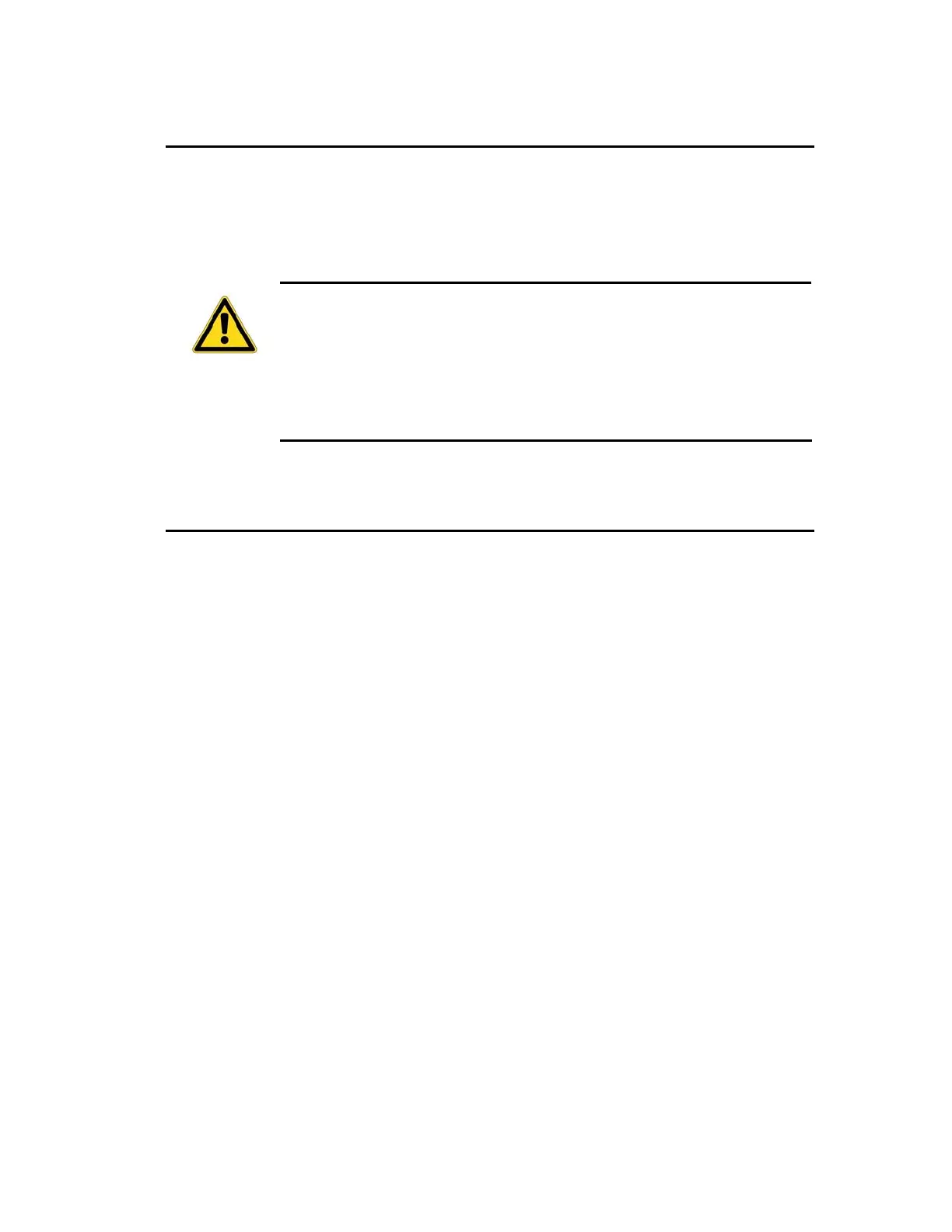Parker Hannifin
Before You Begin
Electrical Noise Guidelines
• Ensure that all components are properly grounded.
• Ensure that all wiring is properly shielded.
Warning — The ACR90x0 Stand-
lone Controller connects to your system’s
other mechanical and electrical components. Be sure to test your system for
safety under all potential conditions. Failure to do so may result in damage to
equipment and serious injury to personnel.
ALWAYS REMOVE POWER TO THE ACR90X0 CONTROLLER BEFORE
CONNECTING ELECTRICAL DEVICES (for example, drive, encoder, I/O
brick, inputs, and outputs).
Installation Safety Requirements
The ACR90x0 Stand-Alone Controller meets the requirements of both the
European LVD (Low Voltage Directive) and EMC (Electromagnetic
Compliance) directives when installed according to the instructions provided
in this chapter and the specifications in Chapter 2.
The ACR90x0 Stand-Alone Controller is a vented product. As a rule, Parker
Hannifin recommends that you install the controller in an enclosure to protect
it from atmospheric contaminants, accidental spills and damage, and to
prevent operator access while it has power applied. A metal equipment
cabinet is ideally suited for housing the equipment because it provides
operator protection, EMC screening, and can be fitted with interlocks
arranged to remove all hazardous power when the cabinet door is opened.
ACR90x0 products are made available under “Restricted Distribution” for use
in the “Second Environment” as described in
EN 61800-3 1996, on page 9.
Precautions
During installation, take the normal precautions against damage caused by
electrostatic discharges.
• Wear earth wrist straps.
• Include a mains power switch or circuit breaker within easy reach of
the machine operator. Label clearly the switch or breaker as the
disconnecting device.
Chapter 3 Installation 63
www.comoso.com
