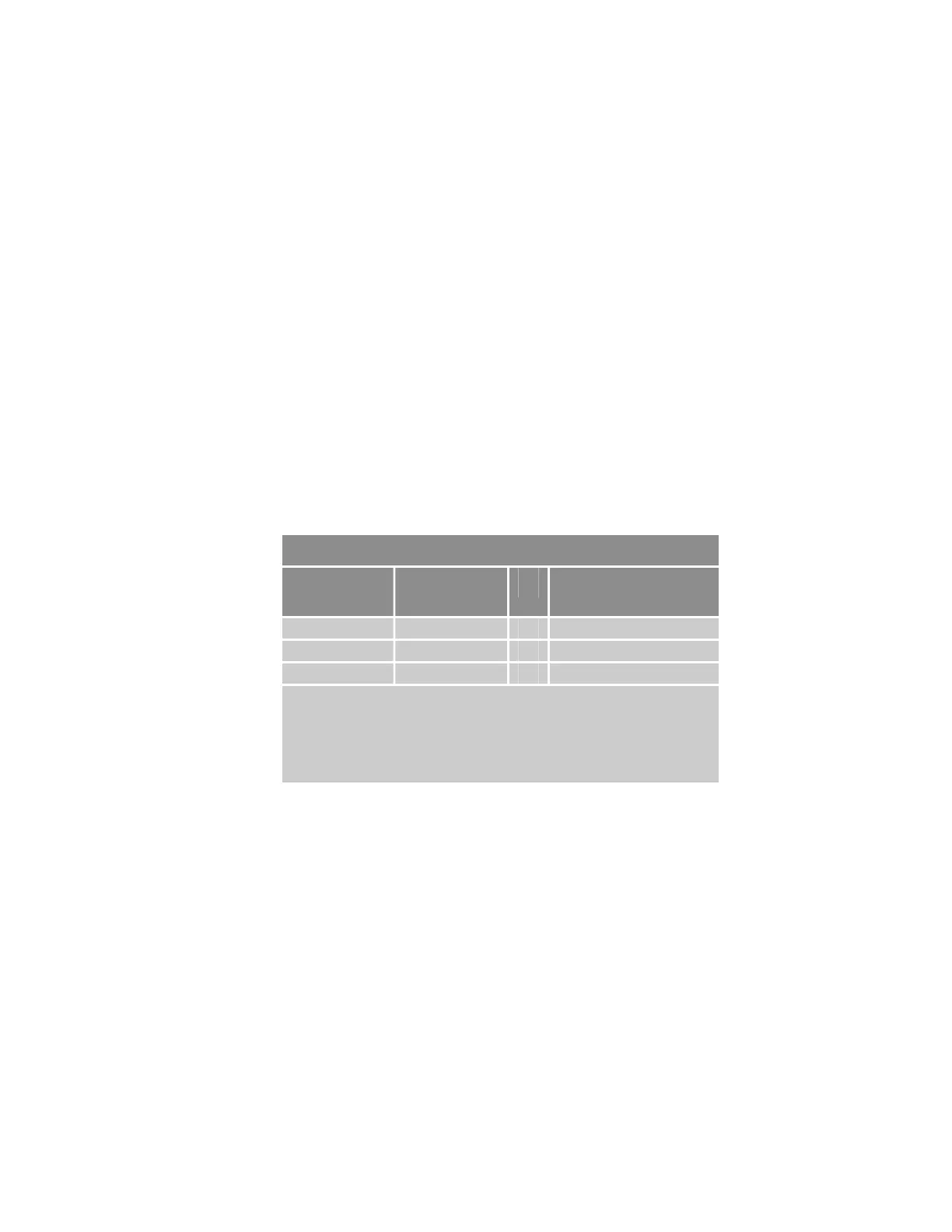Parker Hannifin
The COM 1 port supports the following characteristics for RS-232 and
RS-485 transmission:
• 1200, 2400, 4800, 9600, 19200, 38400 baud (The controller
automatically detects baud upon start-up.)
• 8 data bits
• 1 stop bit
• No parity
• Xon/Xoff flow control
RS-232 Communications
The ACR90x0 controller’s COM1 port default configuration is for RS-232
transmission with a standard cable. For information on cables available from
Parker Hannifin, see Table 2 ACR9000 and ACR9030 Controller Accessories
on page 18 and Table 3 ACR9040 Controller Accessories on page 19.
Before installing a cable, verify that the pin connections between the PC and
the controller are configured as shown in Table 37. (Table 37 shows the
pinout for both a 9-pin and 25-pin PC connector.)
Note: Do not connect the controller in an RS-232 daisy chain; it will not
function properly.
Pinout for RS-232 Full-Duplex Communication
PC 9-Pin
Connector
PC 25-Pin
Connector
ACR90x0 COM1
9-Pin Connector
Pin 3, Tx Pin 2, Tx to Pin 2, Rx
Pin 2, Rx Pin 3, Rx to Pin 3, Tx
Pin 5, Gnd Pin 7, Gnd to Pin 5, Gnd
1
1. Many PC COM ports connect RS-232 ground to chassis ground.
Notes:
Maximum RS-232 cable length is 50 feet (15.25 meters).
For details on connector configuration, see Transmission Modes on page
73.
Table 37 COM1 RS-232 Pinout
74 ACR9000 Series Hardware Installation Guide
www.comoso.com
