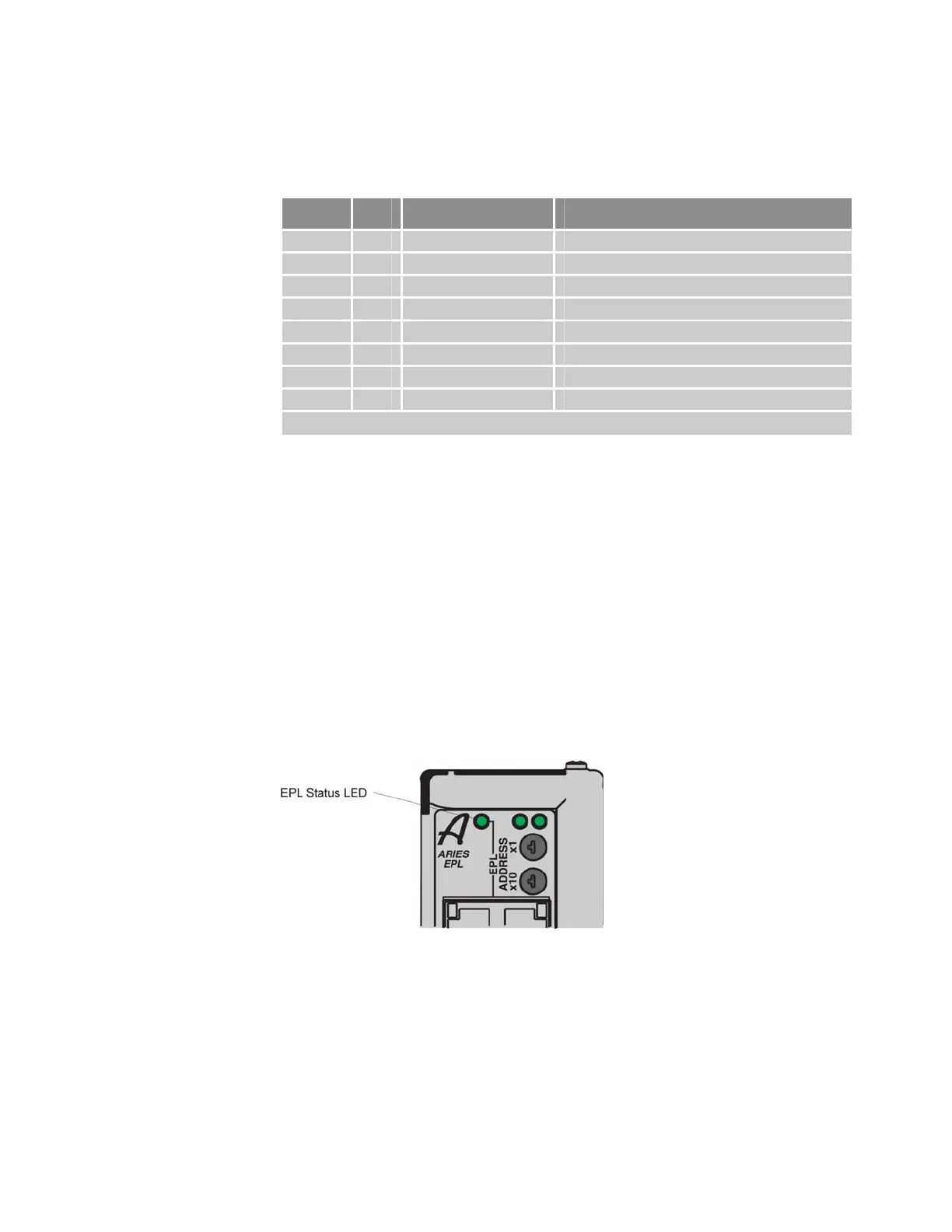Parker Hannifin
1. Verify that you are using the correct type of cable. See “EPL Ethernet
Cable Specification“ on page 166.
2. Verify that the cable pin out matches the drive’s connector pin out. See
Table 81.
Signal Pin Wire Color Description
RX+ 1 White/orange Differential Receive positive side
RX– 2 Orange Differential Receive negative side
TX+ 3 White/green Differential Transmit positive side
4 Blue Not used
5 White/blue Not used
TX– 6 Green Differential Transmit negative side
7 White/brown Not used
8 Brown Not used
Note: Pin assignment follows EIA/TIA T568B guidelines.
Table 81 RJ-45 Connector Pinout
Connector Specification
Manufacturer...........................................Bel or equivalent
Connector Type.......................................8-Pin, RJ45 (female socket)
Bel Part Number......................................0845-2D1T-H5
3. Try swapping cables with Ethernet cables you know to be good. Even
cables that do not meet the EPL specification should cause the LEDs to
illuminate.
4. If the LEDs still do not illuminate, look for Ethernet hardware problems.
Aries EPL Drive EPL Status LEDs
Figure 47 Aries EPL Drive EPL Status LEDs
184 ACR9000 Series Hardware Installation Guide
www.comoso.com
