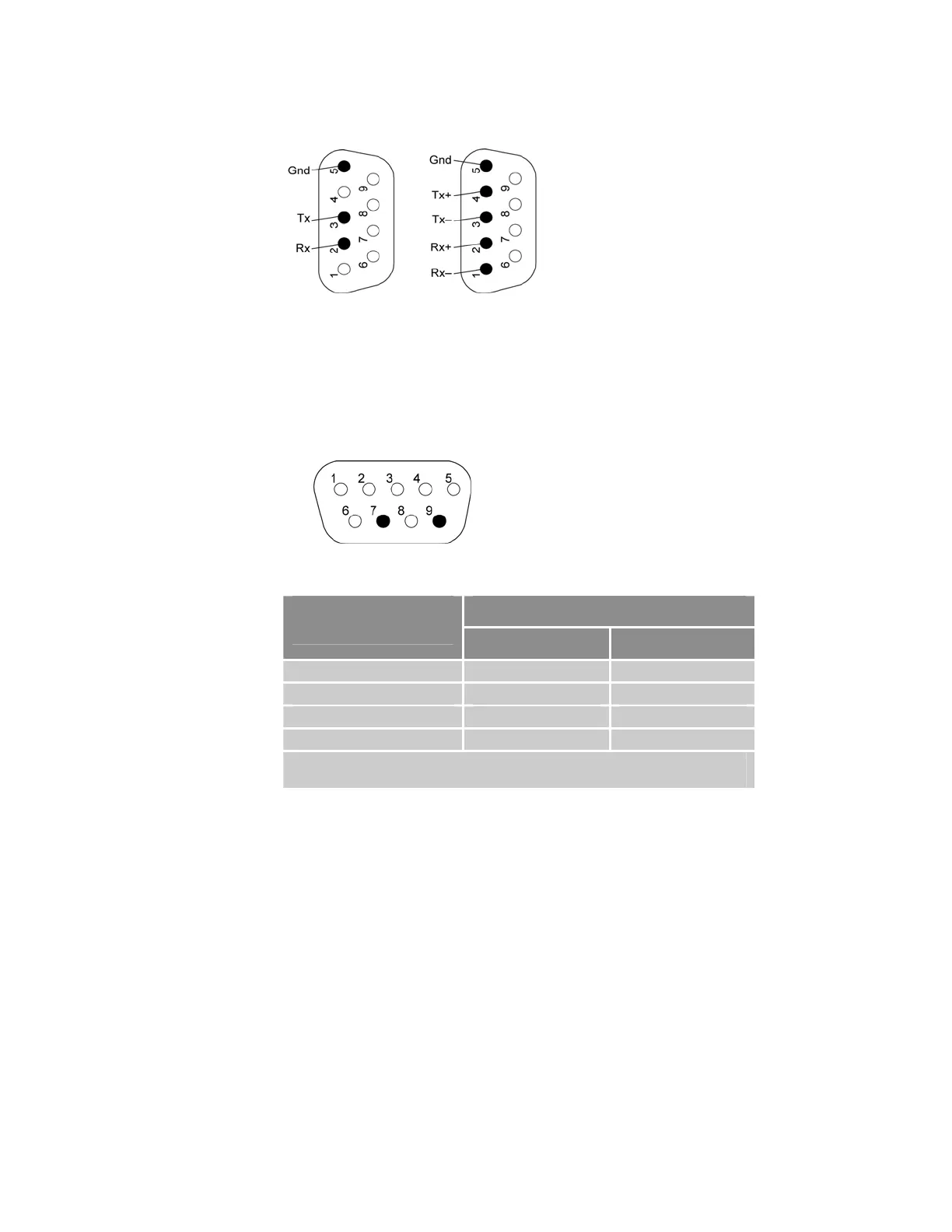Parker Hannifin
RS-232 RS-485 Full-Duplex (Four-Wire)
Figure 28 RS-232/485 Connector Pin Assignments
Transmission Modes
The COM1 connector contains two mode pins, 7 and 9. Figure 29 shows the
location of the pins. Table 36 shows the mode pin assignments for
establishing RS-232 or RS-485 operation. (For example, to establish RS-485
full-duplex operation, connect pins 7 and 9 to ground.)
Figure 29 COM1 Mode Pins (7 and 9)
COM1 Modes
Operation
Pin 9 (Mode1) Pin 7 (Mode 0)
RS-232 full-duplex Open Open
RS-485 full-duplex GND GND
Reserved Open GND
Reserved GND Open
Note: The controller defaults to RS-232 operation⎯pins 7 and 9 are not
connected to ground (Open).
Table 36 COM1 Transmission Modes
Chapter 3 Installation 73
www.comoso.com
