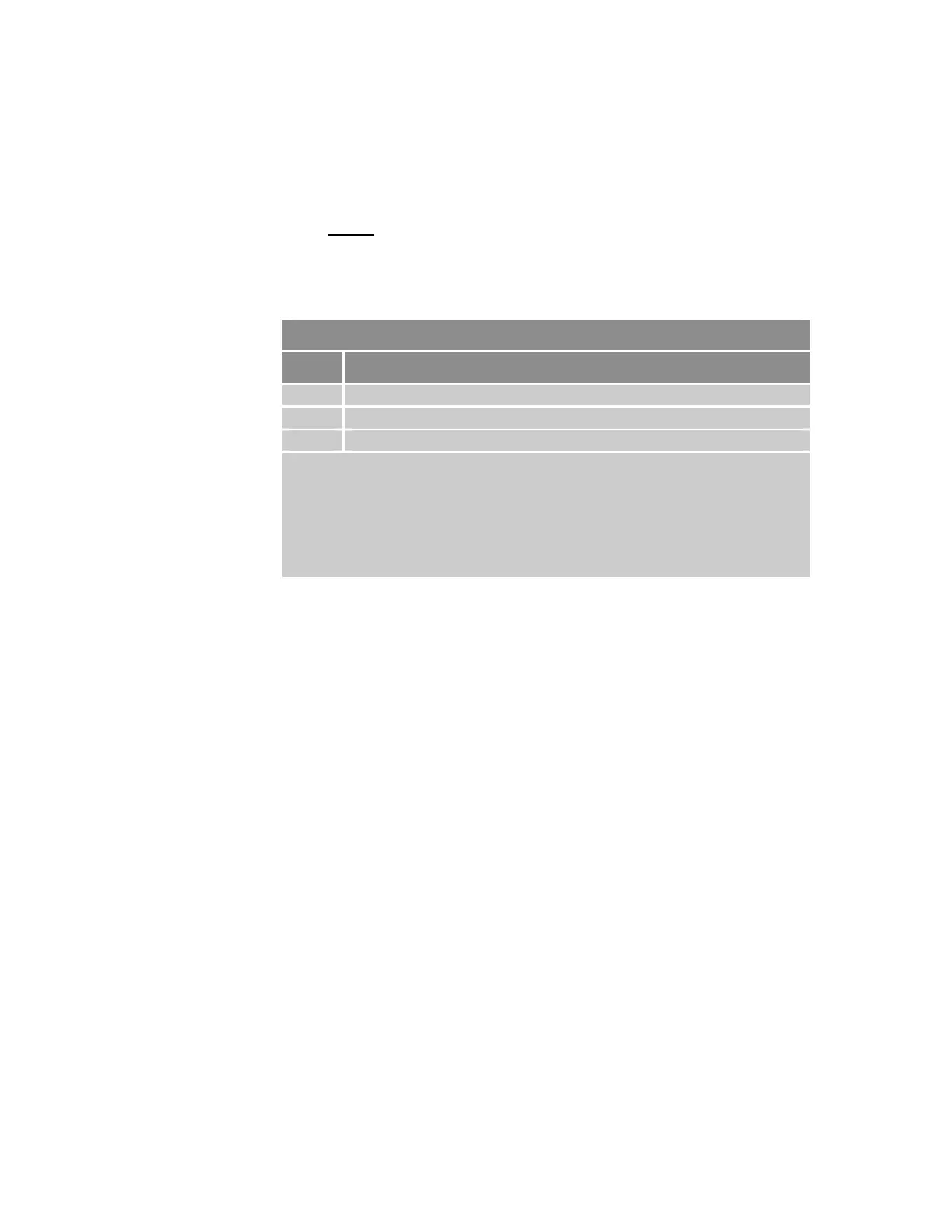Parker Hannifin
RS-485 Communications
The ACR90x0 supports RS-485 full-duplex (four-wire) communication. No
internal termination resistors are provided for RS-485 operation, however. If
termination is required for RS-485 operation, you must add it externally.
Note: Do not connect the controller in an RS-485 daisy chain or multi-drop
network; it will not function properly.
Table 38 on page 75 contains the COM1 connector pinout.
Pinout for RS-485 Full-Duplex (Four-Wire) Communication
Pin Description
1 & 2 Rx (receive). Connect to Tx on your computer.
3 & 4 Tx (transmit). Connect to Rx on your computer.
5 DGND
1
(logic ground). Connect to DGND on your computer.
1. Many PC COM ports connect RS-485 ground to chassis ground.
Notes:
Maximum RS-485 cable length is 1000 feet (305 meters).
Keep wires as short as possible. Termination resistors may be required on long cable runs.
The recommended cable is Belden 9842 with a termination resistor value of 120Ω.
For details on connector configuration, see Transmission Modes on page 73.
Table 38 RS-485, Four-Wire Connector Pinout
General Purpose Input/Output Connection
Depending upon the configuration of your ACR9000 or ACR9030 controller,
there are either two or four connectors for general-purpose inputs and
outputs on the front panel. The 2/4 Axis Configuration provides twenty digital
inputs and four digital outputs through two connections. The 6/8 Axis
Configuration provides forty inputs and eight outputs through four
connections. (See Chapter 2, “External I/O Interface,” pages 47 through 51
for specifications, illustration, and labeling of the connectors.)
To aid installation, Parker Hannifin offers the VM25 expansion I/O module to
adapt the controller’s 25-pin D-sub connector(s) to screw terminals. For more
information, see Appendix B VM25 Breakout Module on page 112.
Chapter 3 Installation 75
www.comoso.com
