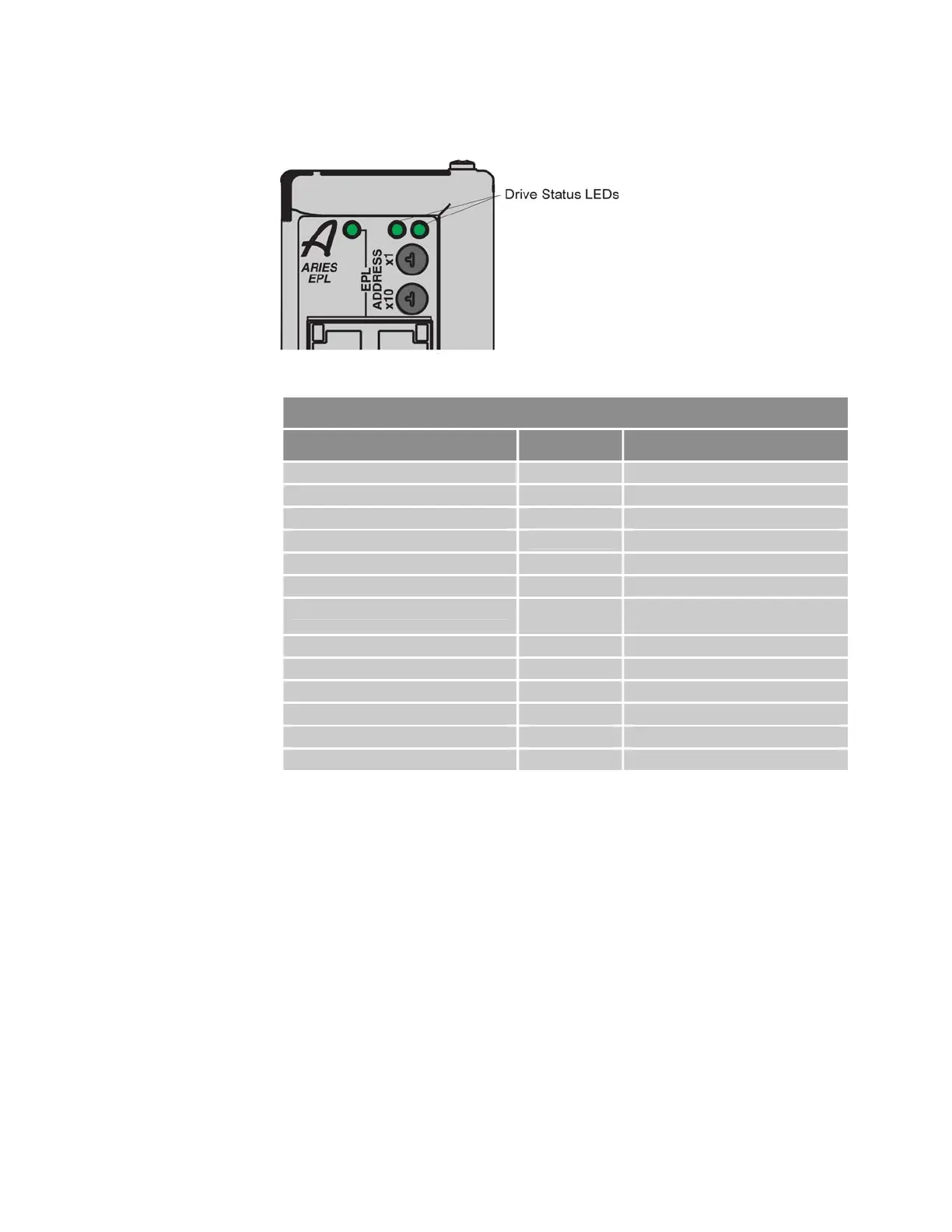Parker Hannifin
Drive Status LEDs
Figure 48 Drive Status LEDs
Drive Status LED Illumination States
LED Left LED Right Description
Drive Enabled
Off
Green
Enabled
Yellow (flashes during Regeneration)
Green
Enabled, Regeneration active
Yellow/Green (alternating)
Green
Enabled, Autorun mode
Drive Disabled
Off
Red
Disabled, no faults or Ethernet boot,
8-second process
Yellow Off Motor control boot, 4-second process
Yellow
Red
Disabled, no bridge power
Yellow & 1 Green (flashing) Red Disabled, Bridge fault
Yellow & 2 Green (flashing) Red Disabled, Feedback fault
Yellow & 3 Green (flashing) Red Disabled, Thermal fault
Yellow & 4 Green (flashing) Red Disabled, other fault
Table 83 Aries EPL Drive Status Indicator LED Descriptions
Fault Correction
If examining the LED states and conditions indicated has not solved the
problem, launch the Aries Support Tool and establish communication with
the drive. If you are unable to establish communication, see the section
“Communications” on page 183.
To access further information on the drive status and fault conditions, use
ACR-View on the computer system connected to your EPL network. (See the
ACR Programmer’s Guide for details on using ACR-View software.)
1. Open a terminal connection to the drive using one of the methods
described under “Terminal Emulator (Hyper Terminal)” on page 186.
2. Enter the
CONFIG command to see a list of drive configuration editors.
3. Enter the
ERROR command to see a list of drive error messages.
Appendix H ETHERNET Powerlink 187
www.comoso.com
