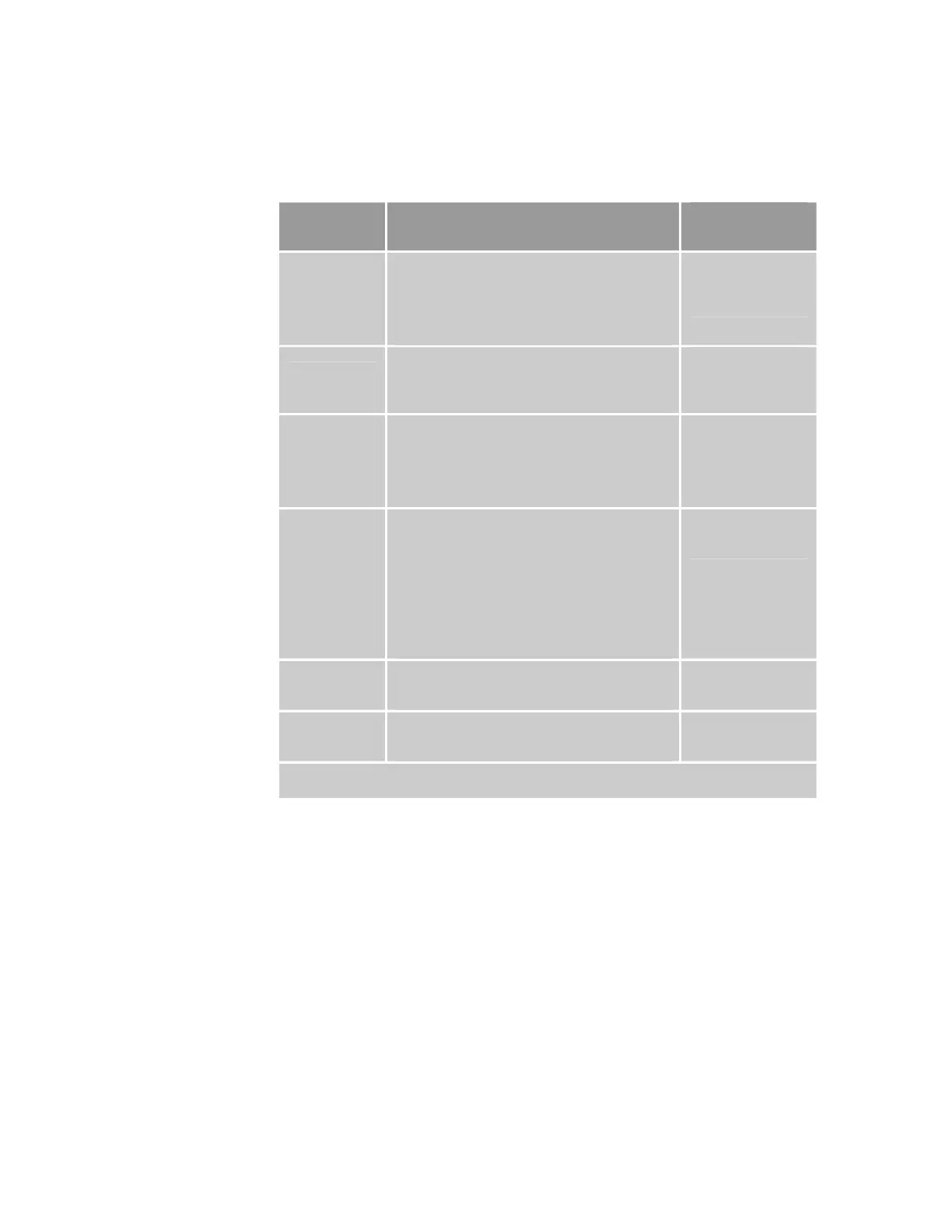Parker Hannifin
Drive Commands
Table 14 provides drive signal information and the associated AcroBASIC
commands.
Signal Description
AcroBASIC
Reference
Drive Step and
Drive Direction
Output +/−
The step and direction outputs provide the
commanded motion outputs between the
ACR9000/ACR9030 and an external stepper
drive amplifier, such as the E-AC series from
Parker. For more information, see “Modes of
Operation” on page 38.
Enable Drive I/O
flag, ATTACH
Drive AOUT
Output +/−
The Drive AOUT output provides the analog +/−
10V commanded motion output between the
ACR9000/ACR9030 and an external servo drive
amplifier, such as the Aries series from Parker.
ATTACH,
DAC GAIN,
Enable Drive I/O
flag,
Drive Fault
Input +/−
The Drive Fault input is commonly used to
monitor the state of an external drive amplifier.
For the ACR9000/ACR9030, this typically means
that the external drive amplifier has disabled or
shutdown due to an error between the drive and
motor.
Enable Drive I/O
flag,
Drive Enable
Output +/−
The Drive Enable output is commonly used to
enable an external drive amplifier for commanded
motion. When the ACR9000/ACR9030 asserts
the output, the drive amplifier responds to
commanded motion on either the Drive Step and
Drive Direction outputs or the Drive AOUT output.
When the ACR9000/ACR9030 de-asserts the
output, the drive amplifier does not respond to
the Drive Step and Drive Direction outputs or the
Drive AOUT output.
Enable Drive I/O
flag, DRIVE OFF,
DRIVE ON
Drive Reset
Output +/−
The Drive Reset output is commonly used to
re-initialize an external drive amplifier to a known
state.
Enable Drive I/O
flag, DRIVE RES
Drive Talk +/−
The Drive Talk signals are reserved for
compatibility with Parker drives and are not
available for general use.
OPEN DTALK,
OPEN
Note: For more information on these and additional AcroBASIC commands, refer to the ACR
Command Language Reference (Online Help System in the ACR-View software).
Table 14 Drive Commands
Chapter 2 Specifications 39
www.comoso.com
