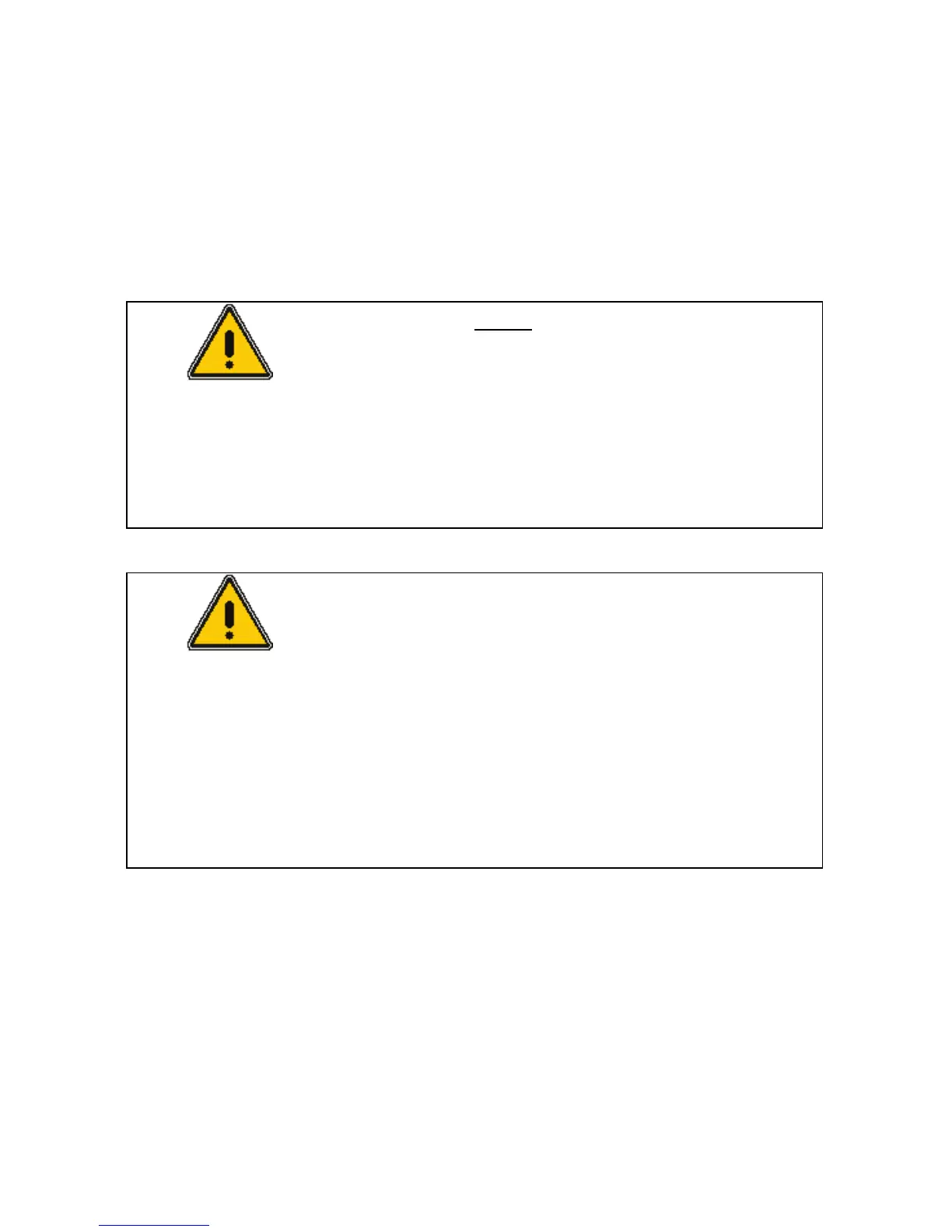Setting Up the Detectors
4-6
Setting Up an FID
To set up an FID that uses PPC modules, first read the FID Setup Summary, then
follow these procedures.
WARNING
To avoid injury,
Do Not
Flame Ionization Detectors (FID) use hydrogen gas. Before
you turn on the hydrogen gas to the FID, ensure that a
column is connected to the FID fitting inside the oven.
Turning on the hydrogen gas without first connecting a
column to the FID could create the possibility of an
explosion in the oven.
turn on the hydrogen gas unless a
column is connected to the FID and all fitting connections
have been leak tested.
WARNING
Turn off the hydrogen gas before disconnecting a column
from the FID.
When two FIDs are installed, but only one FID has a
column connected to it, plug the inlet of the FID without a
column with a 1/8-inch stainless steel plug (P/N N930-
0061) to prevent hydrogen from back-diffusing into the
oven.
Since in the manual pneumatics version, the hydrogen
pressure regulator and the air needle valve have been
turned off prior to shipment, first set the hydrogen and air
inlet pressures to 30 psig. Then measure and set the gas
flows as described in this chapter.
NOTE: The detector gas modules have been set to OFF at the factory for both manual and
PPC pneumatics.
